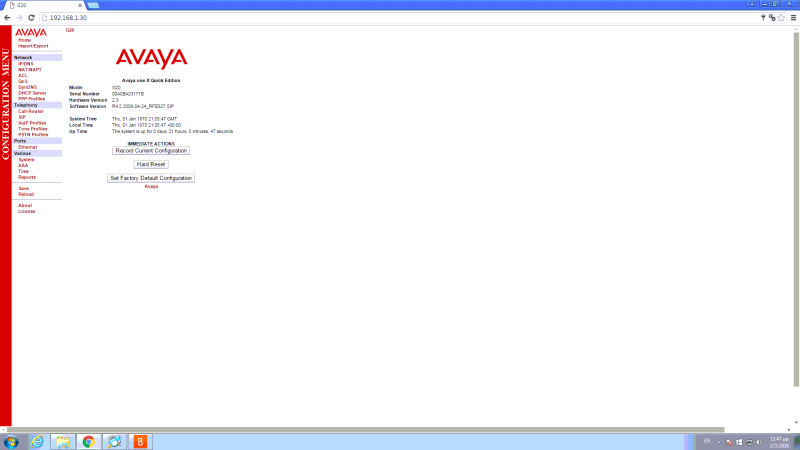Hi,
I ,ve a quick editin system with 2 1616 quick edition phones, 1 4621sw and an Avaya g20 bri gateway. I am able to detect all the phones and place calls between them. But I cannot detect the g20 gateway. I can see the gateway in the lan and login to web interface which is a Patton one.
I reset the gateway from the reset button but still cannot see the g20 on the devices list
Any help will be appreciated because I ve no experience with quick edition systems.
I ,ve a quick editin system with 2 1616 quick edition phones, 1 4621sw and an Avaya g20 bri gateway. I am able to detect all the phones and place calls between them. But I cannot detect the g20 gateway. I can see the gateway in the lan and login to web interface which is a Patton one.
I reset the gateway from the reset button but still cannot see the g20 on the devices list
Any help will be appreciated because I ve no experience with quick edition systems.