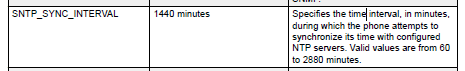Hello All,
We have a customer on IPO SE 11.0.4.6 with 3 expansions and a mix of J179, J129 and 9508. All phones updated their DST except for a large percentage of J129s. The 129s are connecting to Server Prime.
Does anybody know why they do this (besides being a horrible phone) and how to force the new time ? Ideally without having to go into SSA and reboot the phones individually.
I realize the J129s main purpose to be thrown against the wall, but the "consultant" convinced them to get the 129s when Avaya had the CS1K replacement deal for free 129s. Nothing in this world is free in the end.
We have a customer on IPO SE 11.0.4.6 with 3 expansions and a mix of J179, J129 and 9508. All phones updated their DST except for a large percentage of J129s. The 129s are connecting to Server Prime.
Does anybody know why they do this (besides being a horrible phone) and how to force the new time ? Ideally without having to go into SSA and reboot the phones individually.
I realize the J129s main purpose to be thrown against the wall, but the "consultant" convinced them to get the 129s when Avaya had the CS1K replacement deal for free 129s. Nothing in this world is free in the end.