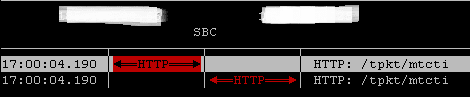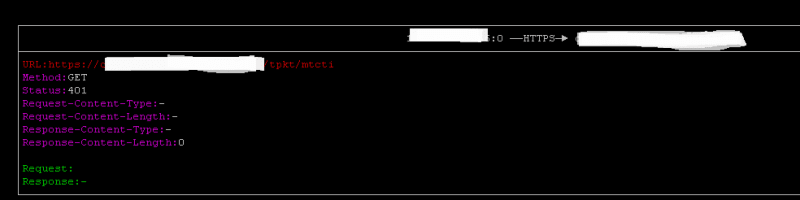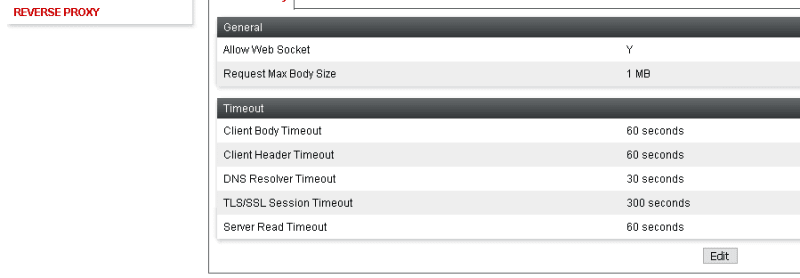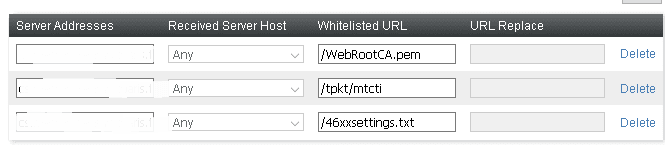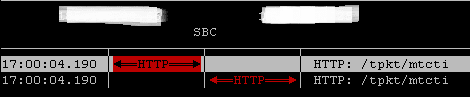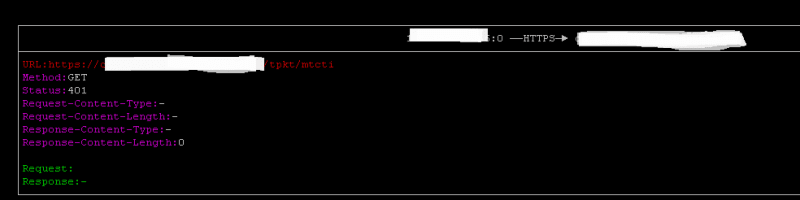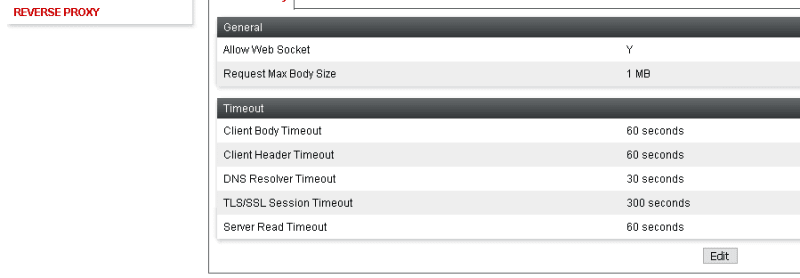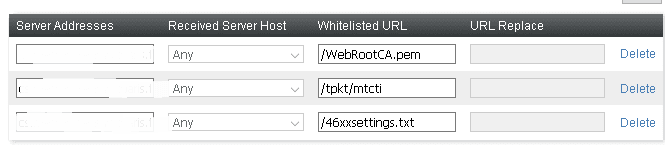18:31:33 6596964mS HTTP: 10.176.0.240(42739)-(411) HTTPSession(Secure) (Total = 2)
18:31:33 6596964mS HTTP: 10.176.0.240(42739)-(411) HTTPSession: Operational
18:31:33 6596964mS HTTP: 10.176.0.240(42739)-(411) HTTPSession: TLSOperational Resumed=true
18:31:33 6596965mS HTTP: Secure Rx Src: 10.176.0.240(42739)-(411)
GET /tpkt/mtcti HTTP/1.0
Accept-Encoding:
Host: ipo.mydomain.com:411
X-Real-IP: x.x.x.x
Upgrade: websocket
Connection: upgrade
User-Agent: Avaya Communicator Android/3.7.4 (FA-RELEASE41-BUILD.2; SM-J415FN)
Cookie:
sec-websocket-key: lUld0d/A5IHixSCcP+IHjg==
sec-websocket-origin:
sec-websocket-protocol: mtcti
sec-websocket-version: 13
18:31:33 6596965mS HTTP: 10.176.0.240(42739)-(411) HTTPServerSessionIO: stCreationCallback(10)
18:31:33 6596965mS HTTP: Public IP=10.176.0.240 Private IP=Not set
18:31:33 6596965mS HTTP: 10.176.0.240(42739)-(411) HTTPServerSessionIO: Trigger DNS address resolution for FQDN=ipo.mydomain.com
18:31:34 6597893mS HTTP: 10.176.0.240(42739)-(411) HTTPServerSessionIO: stCreationCallback(10)
18:31:34 6597893mS HTTP: Public IP=10.176.0.240 Private IP=Not set
18:31:34 6597893mS HTTP: 10.176.0.240(42739)-(411) HTTPServerSessionIO: DNS address resolved for FQDN=ipo.mydomain.com IP=10.176.0.225 dns_retries=0
18:31:34 6597893mS HTTP: 10.176.0.240(42739)-(411) HTTPServerSessionIO: stCreationCallback URI is authenticated
18:31:34 6597893mS HTTP: 10.176.0.240(42739)-(411) HTTPServerSessionIO: Authorization Failed: No Authorization Header
18:31:34 6597893mS HTTP: 10.176.0.240(42739)-(411) HTTPSession: SendErrorResponse Code: 401, Entity: NULL
18:31:34 6597893mS HTTP: 10.176.0.240(42739)-(411) HTTPServerSessionIO: SetState GracefulClose
18:31:34 6597894mS HTTP: Secure Tx Dest: 10.176.0.240(42739)-(411)
HTTP/1.0 401 Unauthorized
Connection: Keep-Alive
Date: Mon, 23 Mar 2020 17:31:35 GMT
Basic realm="WebSocket Group@ipoffice"
Server: IPOffice/
X-Frame-Options: DENY
X-XSS-Protection: 1; mode=block
X-Content-Type-Options: nosniff
Strict-Transport-Security: max-age=31536000
Content-Length: 0
18:31:34 6597894mS HTTP: 10.176.0.240(42739)-(411) HTTPServerSessionIO: SetState AllSentAndAcknowledged
18:31:34 6597895mS HTTP: 10.176.0.240(42739)-(411) HTTPSession: ClientDestroyed: failure true
18:31:34 6597895mS HTTP: 10.176.0.240(42739)-(411) HTTPServerSessionIO: SetState Delete
18:31:34 6597895mS HTTP: 10.176.0.240(42739)-(411) ~HTTPSession: Duration: 931ms (Total = 1)