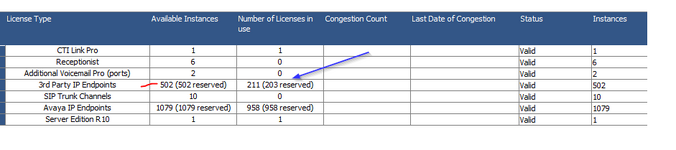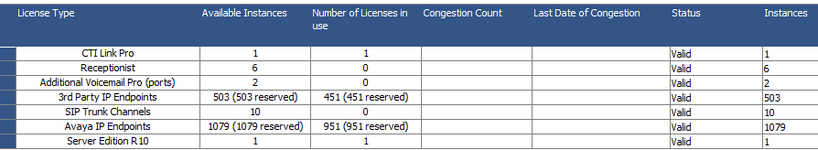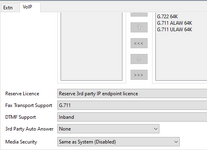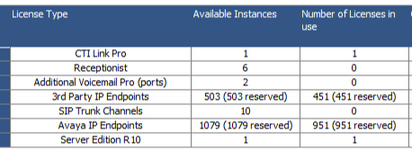dave_jey2004
Vendor
- Oct 3, 2024
- 31
Follow along with the video below to see how to install our site as a web app on your home screen.
Note: This feature may not be available in some browsers.
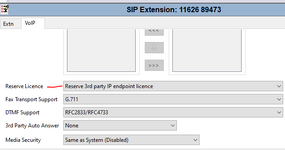
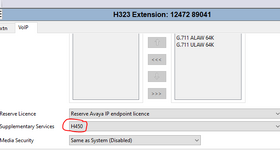
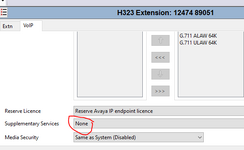
Server Edition systems require license reservations otherwise they don't pull licenses from WebLM.I would still try and remove the licence reservation unless you have more devices that will try and connect than you have licences for you just don't need it.