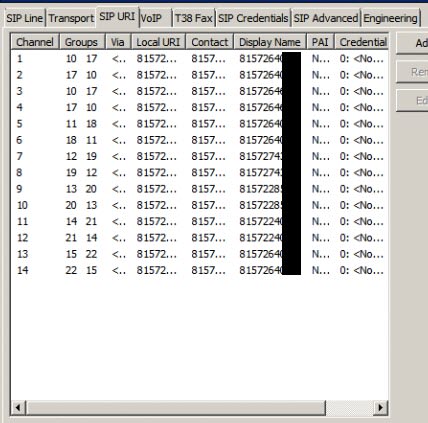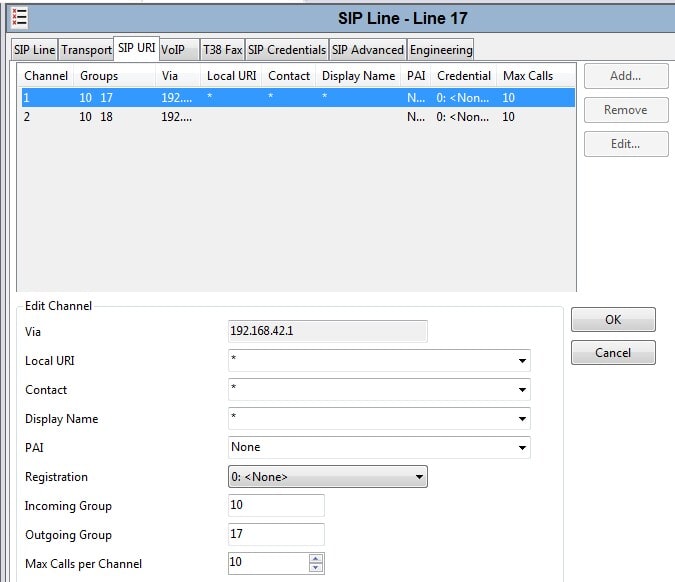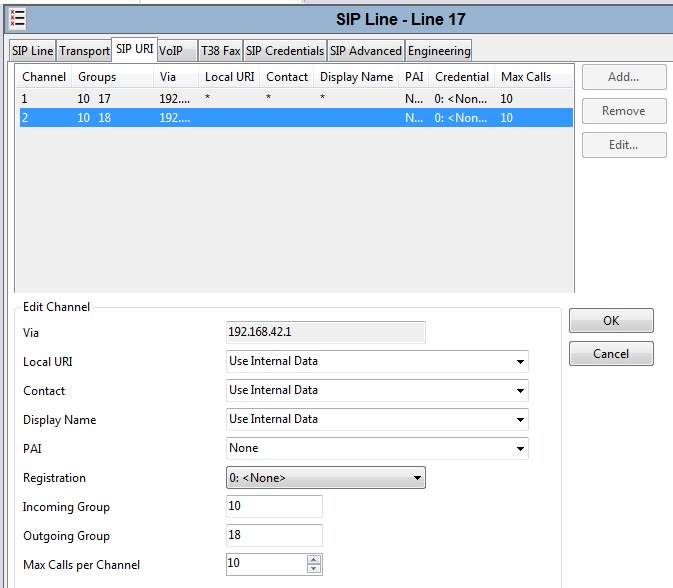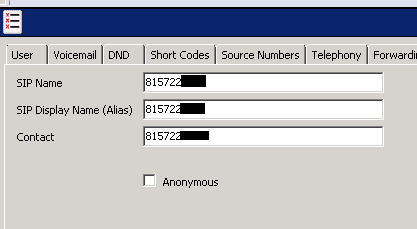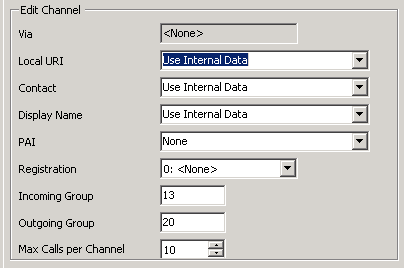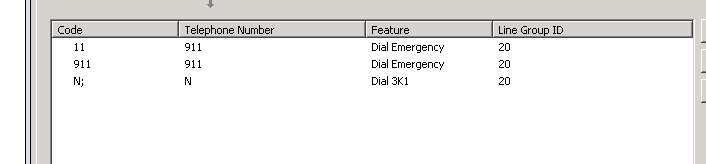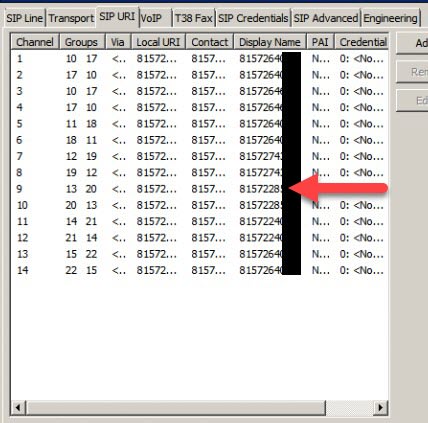jrichards555
Systems Engineer
I managed to get my hands on a second hand IPO 5 system for our church. I've got some experience with programming the system, but I don't know it intimately but I still managed to get it working correctly on POTS lines. About a year ago, I convinced the church to go to a SIP trunk to save about $600/mo on their current phone bill and without too much trouble, I was able to make the switch. The problem I am having now is back when it was on POTS, I had a few lines setup as DID's. Now, those DID's are working but the problem is they're only working inbound, not outbound. I need to have these couple of phones be able to dial out on their specific line and their specific line only. I thought I could achieve this by setting up a separate ARS route and using a short code to access particular outgoing line only, but it doesn't seem to be working - it always defaults to the first available outbound line/channel. I've racked my brain on this over and over to no avail...help!