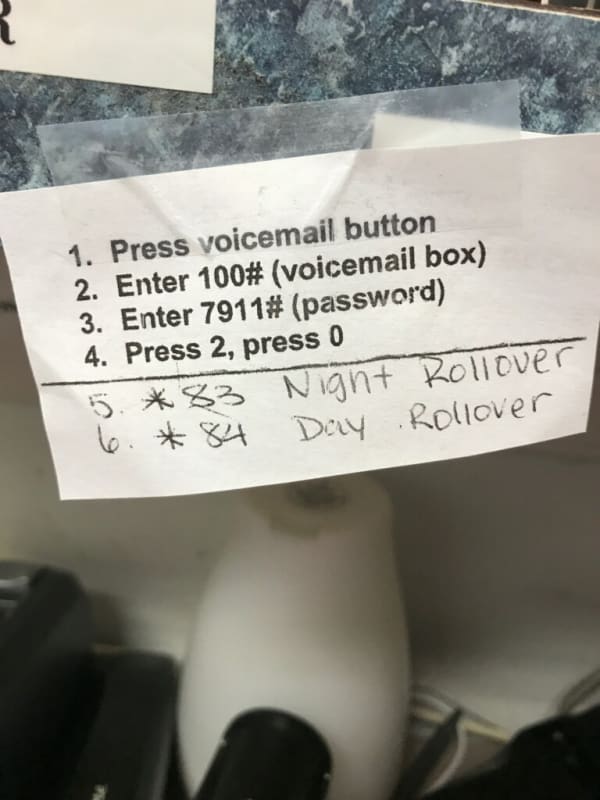AvayaTechTip
IS-IT--Management
Brand new to Avaya and only have Mitel experience. I have been forced into supporting a system that has 15 year old equipment and configurations so this is a bit overwhelming. I need help figuring out an issue with a huntgroup voicemail because it doesn't make sense to me.
Instructions that the group has is this:
Pick up phone and dial 100#
Passcode is 1234
Suddenly, they say that this is no longer working but it appears to me that it should never have worked. To me, it looks like the 100 mailbox is just a voicemail relay into the voicemail system. The huntgroup 100 is listed but it has no members. The voicemail is checked and the passcode is set to 1234 but no one can login to it.
The group said that the main number is called, it rings the 2000 ring group, if they don't pick up it goes to 3000 and that should roll to 100. For after hours, the call should automatically route to 100 to leave a voicemail. Problem is, when I call into the main number for night mode, it goes to "Welcome to Avaya IP Office, please dial extension and pound code." So how does anyone leave voicemail? When I dial 100# it asks for the passcode but it says 1234 is an invalid code. Can anyone explain to me how to huntgroups and voicemails work in Avaya? Still trying to understand how this ever worked. My guess is that the company was doing this in the past and something changed and now the new employee is just referring to old documentation.
Thank you
Instructions that the group has is this:
Pick up phone and dial 100#
Passcode is 1234
Suddenly, they say that this is no longer working but it appears to me that it should never have worked. To me, it looks like the 100 mailbox is just a voicemail relay into the voicemail system. The huntgroup 100 is listed but it has no members. The voicemail is checked and the passcode is set to 1234 but no one can login to it.
The group said that the main number is called, it rings the 2000 ring group, if they don't pick up it goes to 3000 and that should roll to 100. For after hours, the call should automatically route to 100 to leave a voicemail. Problem is, when I call into the main number for night mode, it goes to "Welcome to Avaya IP Office, please dial extension and pound code." So how does anyone leave voicemail? When I dial 100# it asks for the passcode but it says 1234 is an invalid code. Can anyone explain to me how to huntgroups and voicemails work in Avaya? Still trying to understand how this ever worked. My guess is that the company was doing this in the past and something changed and now the new employee is just referring to old documentation.
Thank you

![[bigsmile] [bigsmile] [bigsmile]](/data/assets/smilies/bigsmile.gif)