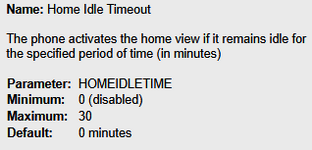Nortel4Ever
Vendor
I just turned up an ACO yesterday that includes a reception station and back-up reception station both with J179 and a single JEM on each J179. Call is answered, Transfer soft key is pressed, User button on the JEM is selected, all of the sudden the 8 positions on the J179 main display are populated with copies of 8 user buttons from the JEM including the user button that was initially selected on the JEM. The Now soft key is pressed to complete the transfer, the call goes through. The J179 is now idle with 8 User buttons on the main page of the J179. To return the J179 to its normal display the Home (phone icon) button has to be pressed after each transfer.
Something is obviously wrong here.
Something is obviously wrong here.