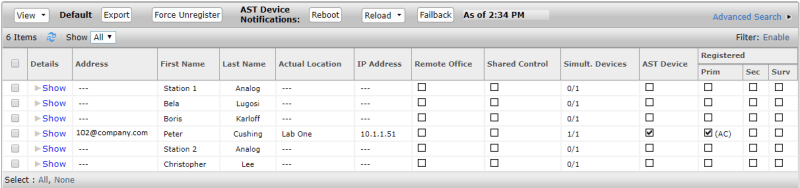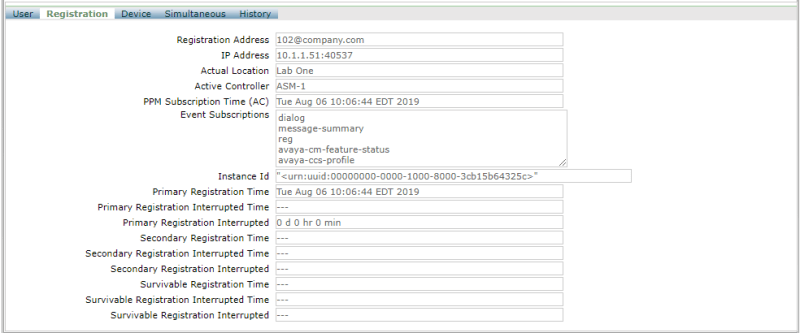Hello,
i'm new here.
I have in company Avaya Aura CM 7.1 + IP DECT with Avaya 3735 Phones. I don't know why when i set the call forwarding on Avaya DECT 3735 Phone there is no information on the display, no Icon or Information, that the redirection is active or not.
In the second company location I have an old DECT system with new AVAYA 3735 Phones and there after the activation of the Call Forwarding the information is shown on the display (display shown 1178>1311).
Is there any way for ip dect to show call forwarding???
i'm new here.
I have in company Avaya Aura CM 7.1 + IP DECT with Avaya 3735 Phones. I don't know why when i set the call forwarding on Avaya DECT 3735 Phone there is no information on the display, no Icon or Information, that the redirection is active or not.
In the second company location I have an old DECT system with new AVAYA 3735 Phones and there after the activation of the Call Forwarding the information is shown on the display (display shown 1178>1311).
Is there any way for ip dect to show call forwarding???