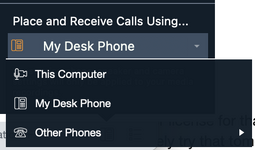john3voltas
Technical User
In the (veeery) ancient days of Phone Manager app, it would be possible to select/highlight a phone number and have Phone Manager pass the number to the deskphone that would then make the outbound call.
Our customer is looking for an app that can either do that or maybe allow them to:
- copy the phone number from outlook/html page
- paste it in the Avaya app
- have the Avaya app send the number to the deskphone
- have the deskphone make the outbound call to the pasted phone number
- it would be cool if the last couple of steps were seamless ;-)
Is there such an app from Avaya?
If not, anything 3rd party?
Thanks in advance.
Cheers
Our customer is looking for an app that can either do that or maybe allow them to:
- copy the phone number from outlook/html page
- paste it in the Avaya app
- have the Avaya app send the number to the deskphone
- have the deskphone make the outbound call to the pasted phone number
- it would be cool if the last couple of steps were seamless ;-)
Is there such an app from Avaya?
If not, anything 3rd party?
Thanks in advance.
Cheers