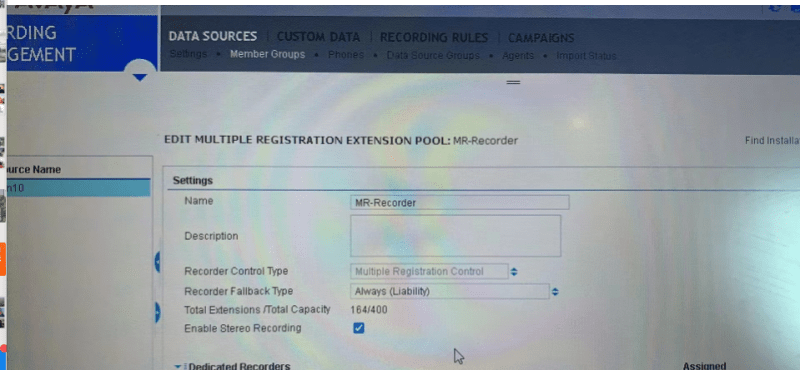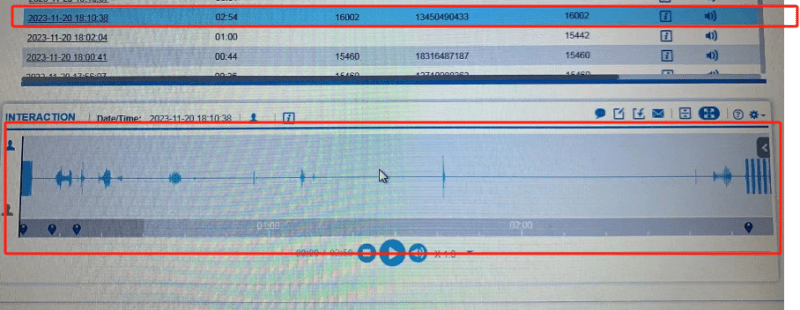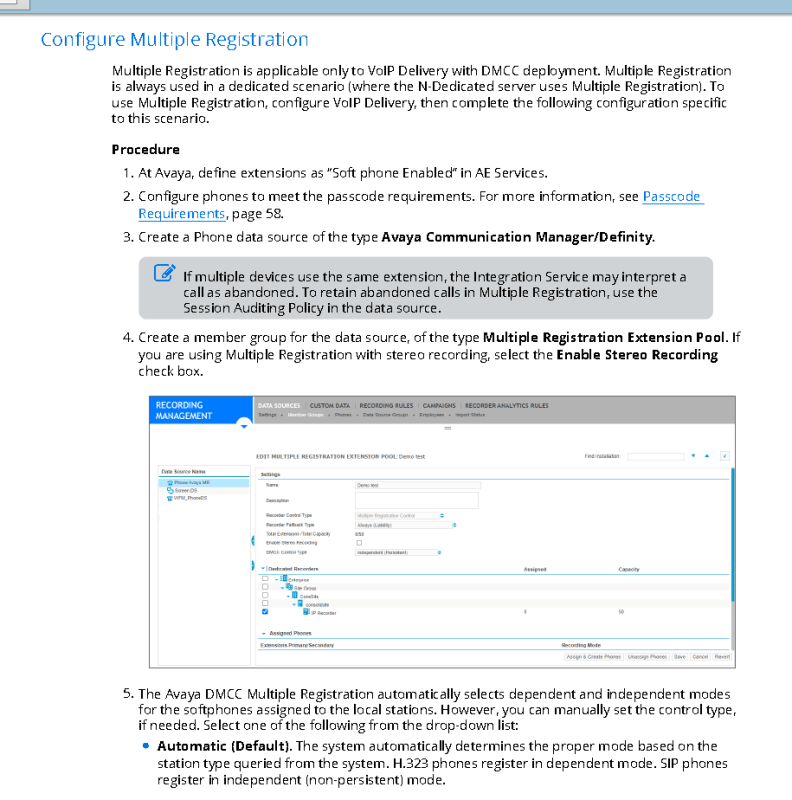Navigation
Install the app
How to install the app on iOS
Follow along with the video below to see how to install our site as a web app on your home screen.
Note: This feature may not be available in some browsers.
More options
-
Congratulations dencom on being selected by the Tek-Tips community for having the most helpful posts in the forums last week. Way to Go!
You are using an out of date browser. It may not display this or other websites correctly.
You should upgrade or use an alternative browser.
You should upgrade or use an alternative browser.
Avaya ACRA how to enable stereo recording
- Thread starter hymanchen
- Start date
- Status
- Not open for further replies.
biglebowski
Technical User
Check the recorder compression settings. If you have "mixed mono" enabled it will combine the stereo stream files into a single mono one


- Thread starter
- #3
biglebowski
Technical User
Nope, if it's an IP recorder it gets the audio as two streams and records it as stereo anyway.
Have a look at the Media drive and the latest Calls folder and make a test call, you should see 2x WAV files and an XML while the call is in progress and after hang-up it will change to a single WAV and XML
Assume you have installed a patch or HFR as I've never seen that "enable stereo recording" option under the registration pool before and the 15.2 docs have no reference to it.
Have a look at the latest release notes to see if there is any info about that being added and what it means.
Have a look at the Media drive and the latest Calls folder and make a test call, you should see 2x WAV files and an XML while the call is in progress and after hang-up it will change to a single WAV and XML
Assume you have installed a patch or HFR as I've never seen that "enable stereo recording" option under the registration pool before and the 15.2 docs have no reference to it.
Have a look at the latest release notes to see if there is any info about that being added and what it means.
- Thread starter
- #5
biglebowski
Technical User
Ah looks like I was wrong about dual streams, looks like DMCC MR sums the streams into a single one by default.
Found this for AES
and the NICE manual also says that the stream is summed when using DMCC MR
Could be a R10 bug or missing option for CM or AES, I'd raise a ticket with Avaya.
Found this for AES
and the NICE manual also says that the stream is summed when using DMCC MR
This integration provides “muxed” (mono) audio and therefore does not support speaker separation for reporting or analytics.
Could be a R10 bug or missing option for CM or AES, I'd raise a ticket with Avaya.
- Thread starter
- #7
- Thread starter
- #8
dear biglebowski,
Update .Download the wav file was stereo format.Enabled the stereo mode only three step.
1.ACRA server
Recording management -data source -member groups- select your MR-GROUP to edit-enable stereo recording
2.Recorder server
general setup-integration adapters-settings-select dmcc adapter and restart
3.CM server
to check the registered station, one station and two record station was registered.
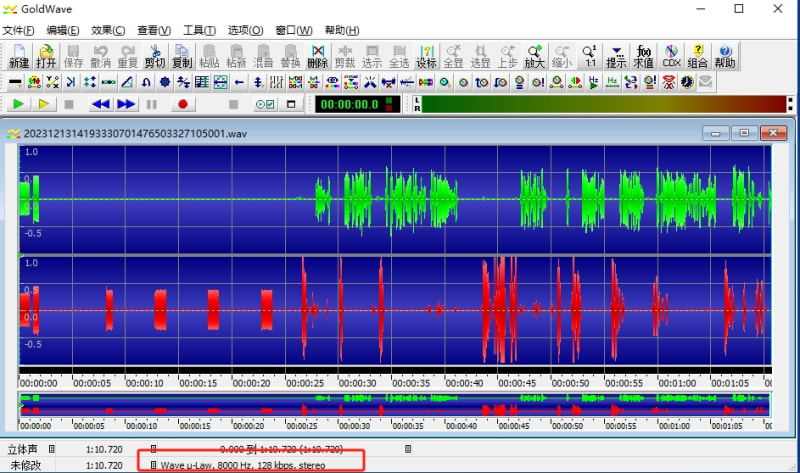
Update .Download the wav file was stereo format.Enabled the stereo mode only three step.
1.ACRA server
Recording management -data source -member groups- select your MR-GROUP to edit-enable stereo recording
2.Recorder server
general setup-integration adapters-settings-select dmcc adapter and restart
3.CM server
to check the registered station, one station and two record station was registered.
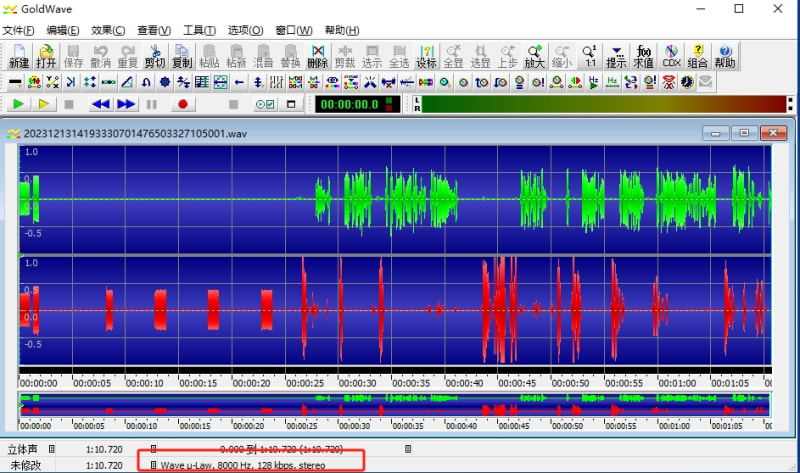
- Status
- Not open for further replies.
Similar threads
- Locked
- Question
- Replies
- 2
- Views
- 276
- Replies
- 11
- Views
- 2K
- Locked
- Question
- Replies
- 1
- Views
- 318
Part and Inventory Search
Sponsor
-
This site uses cookies to help personalise content, tailor your experience and to keep you logged in if you register.
By continuing to use this site, you are consenting to our use of cookies.