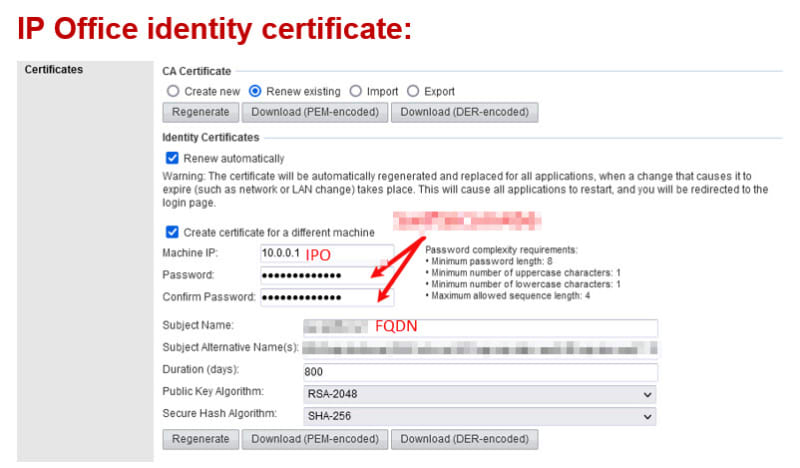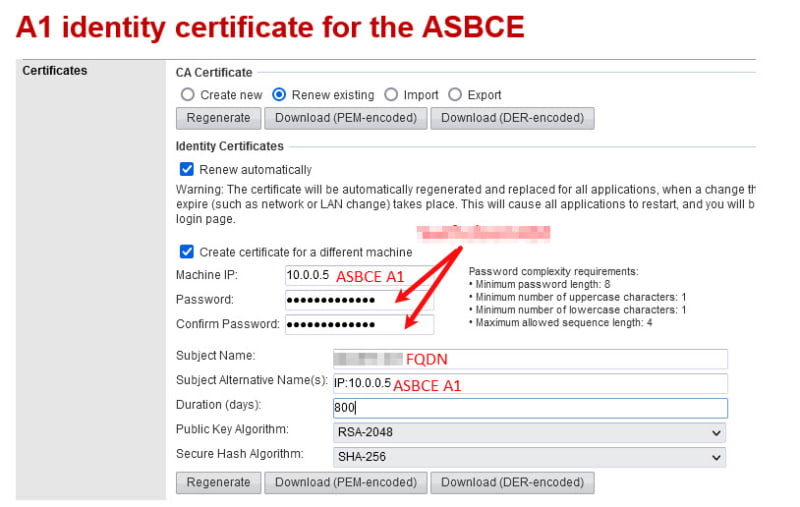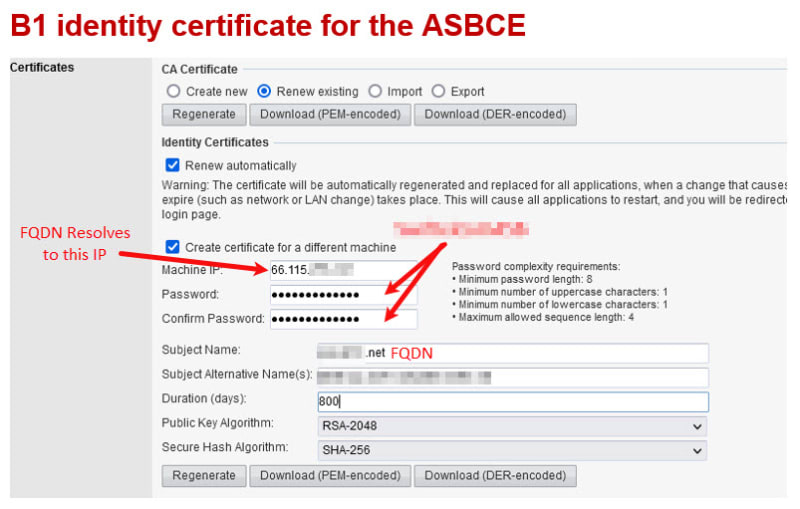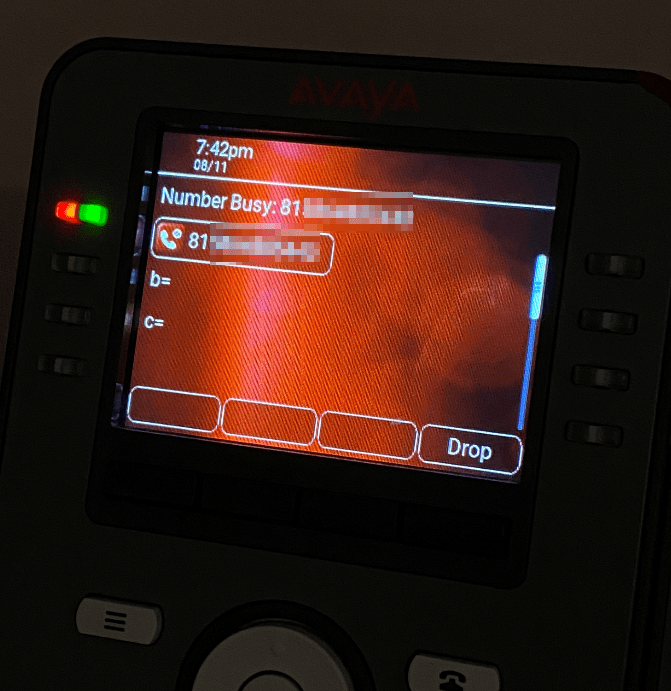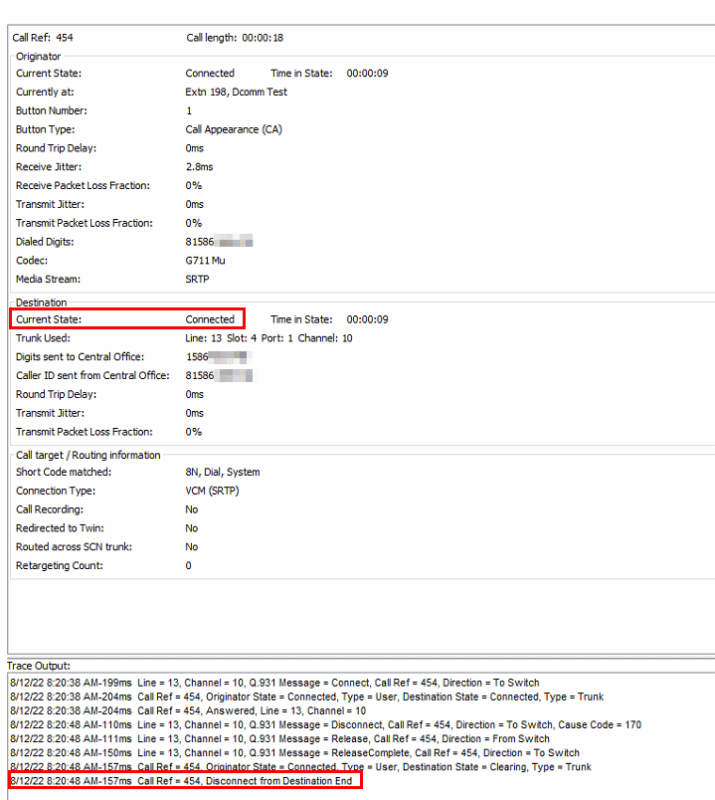Hello all,
Having a bit of an issue with a clients ASBCE.
They have their
Data Network: 192.168.43.XXX
Phone Network: 10.0.0.XXX
IPO LAN: 192.168.23.254 / IP Route: 192.168.23.1 (Data)
IPO WAN: 10.0.0.1
ASBCE A1: 10.0.0.5 with its Gateway 10.0.0.1 (Avaya IPO WAN)
ASBCE B1: 192.168.24.1 GW / 192.168.24.2 (One-To-One-NAT)
ASBCE Management: 192.168.23.11 (Data Network)
I see IX Workplace hitting the ASBCE:
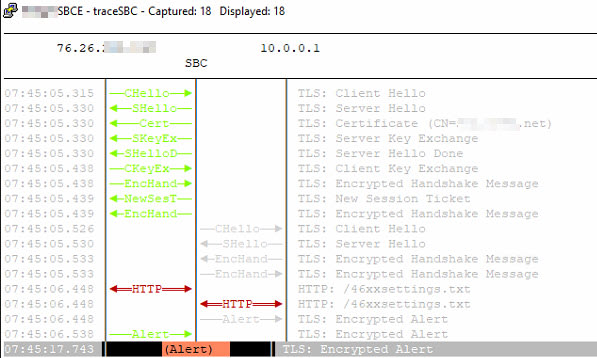
However I am getting a 403 on 46xxsettings.txt
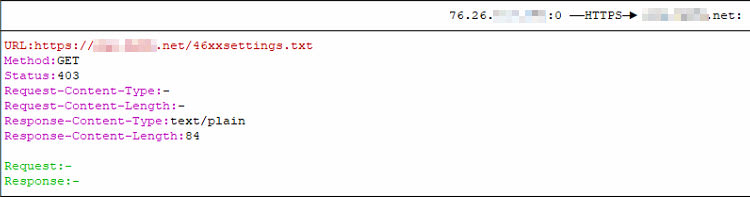
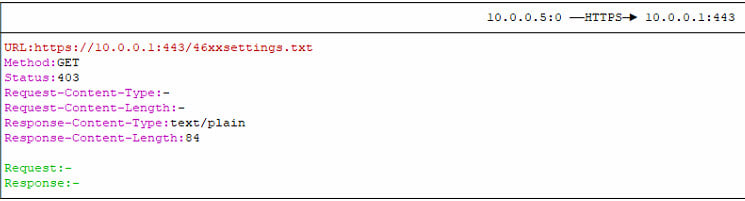
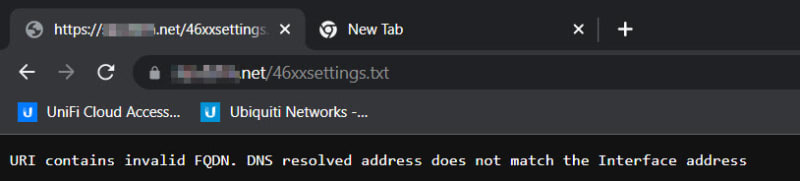
I am thinking this issue is with an IP Route, just not sure exactly what. Thoughts? Thank you!
ACSS / ACIS
Having a bit of an issue with a clients ASBCE.
They have their
Data Network: 192.168.43.XXX
Phone Network: 10.0.0.XXX
IPO LAN: 192.168.23.254 / IP Route: 192.168.23.1 (Data)
IPO WAN: 10.0.0.1
ASBCE A1: 10.0.0.5 with its Gateway 10.0.0.1 (Avaya IPO WAN)
ASBCE B1: 192.168.24.1 GW / 192.168.24.2 (One-To-One-NAT)
ASBCE Management: 192.168.23.11 (Data Network)
I see IX Workplace hitting the ASBCE:
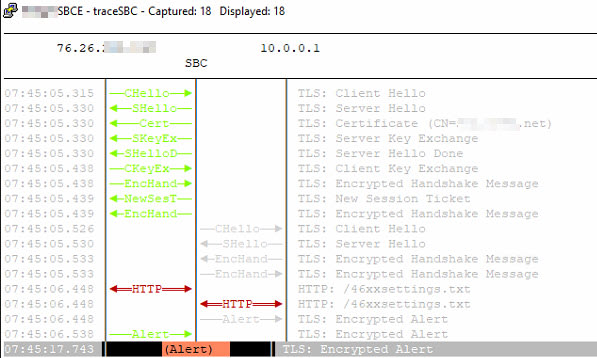
However I am getting a 403 on 46xxsettings.txt
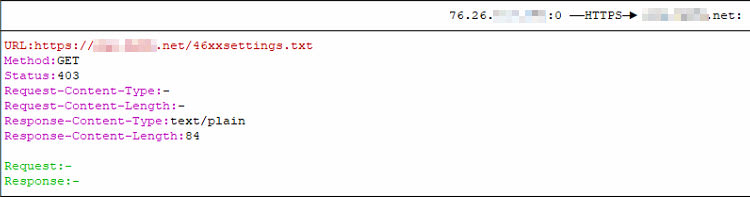
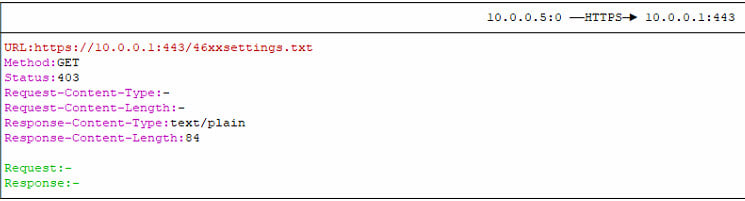
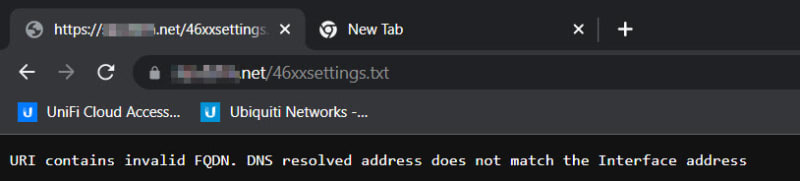
I am thinking this issue is with an IP Route, just not sure exactly what. Thoughts? Thank you!
ACSS / ACIS