Colleagues,
I can't recall, neither find (in VS documentation), how to declare an empty public array in Main sub, and then ReDim it and fill out.
Here's the code:
When I run it with F5, it throws the following error:
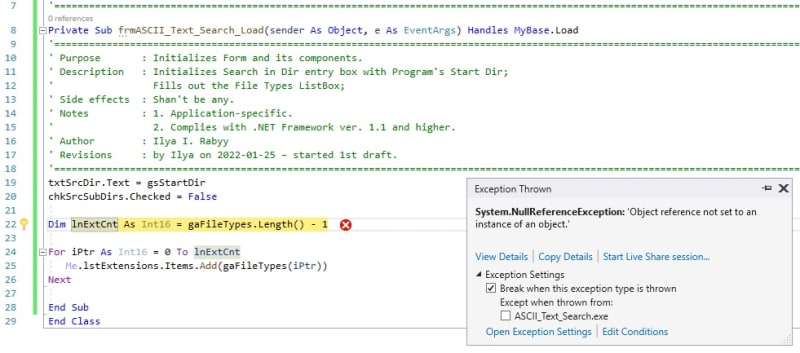
What am I doing wrong?
Please advise.
Regards,
Ilya
I can't recall, neither find (in VS documentation), how to declare an empty public array in Main sub, and then ReDim it and fill out.
Here's the code:
Code:
Module ASCII_Text_Search_Main
Public glDevelop As Boolean = System.Diagnostics.Debugger.IsAttached
Public gsStartDir As String = (System.IO.Path.GetDirectoryName(System.Reflection.Assembly.GetExecutingAssembly().Location)).Replace("\bin\Debug", "\")
Public Dim gaFileTypes()
Dim frmASCII_Text_Search As Form
Private Sub Main()
FillExtArray()
frmASCII_Text_Search.Show()
End Sub
'====================================================================================================================================
Sub FillExtArray()
'====================================================================================================================================
' Purpose : Fills out public array gaFileTypes.
' Description : Fills out public array gaFileTypes with ASCII text-searchable file extension types.
' Side effects : None.
' Notes : 1. Application-specific.
' 2. Complies with .NET Framework ver. 1.1 and higher.
' Author : Ilya I. Rabyy
' Revisions : by Ilya on 2022-01-25 – started 1st draft.
'====================================================================================================================================
ReDim gaFileTypes(15)
gaFileTypes(0) = "*.*"
gaFileTypes(1) = "*.txt"
gaFileTypes(2) = "*.doc"
gaFileTypes(3) = "*.xls"
gaFileTypes(4) = "*.csv"
gaFileTypes(5) = "*.epb"
'...
gaFileTypes(14) = "*.vbproj"
End Sub
'====================================================================================================================================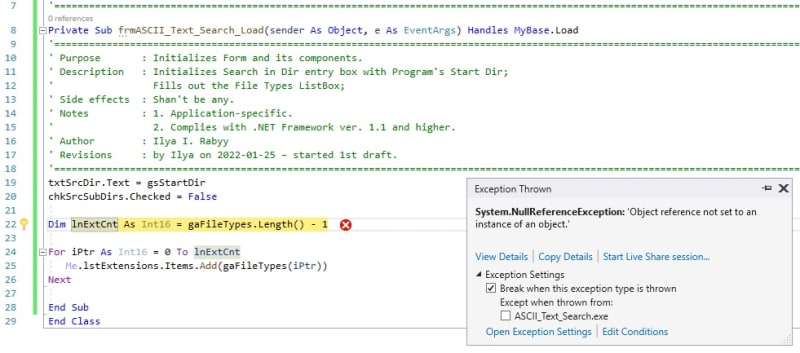
What am I doing wrong?
Please advise.
Regards,
Ilya



![[ponder] [ponder] [ponder]](/data/assets/smilies/ponder.gif)