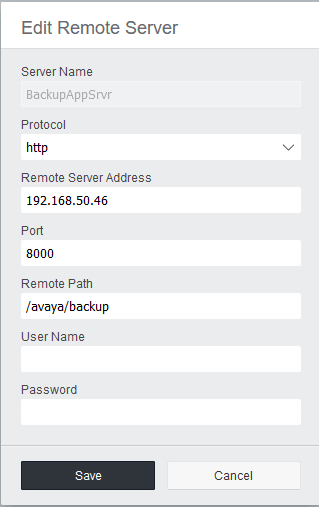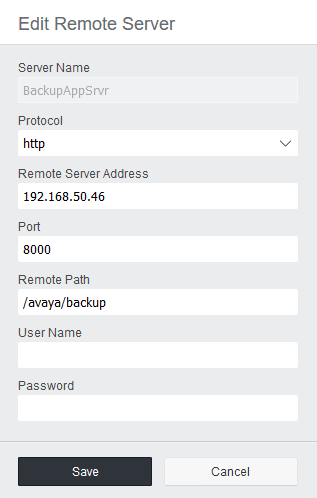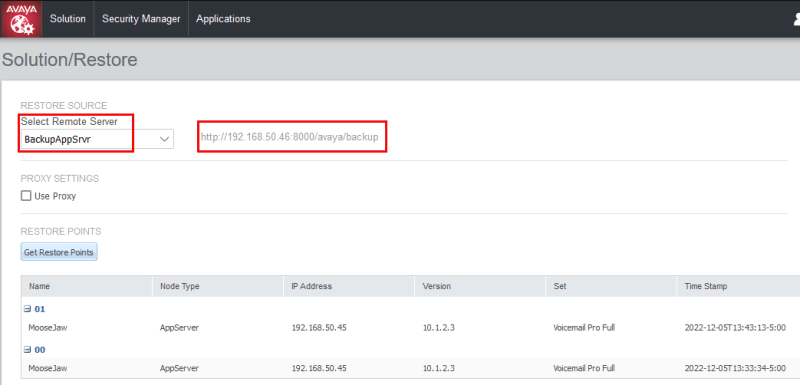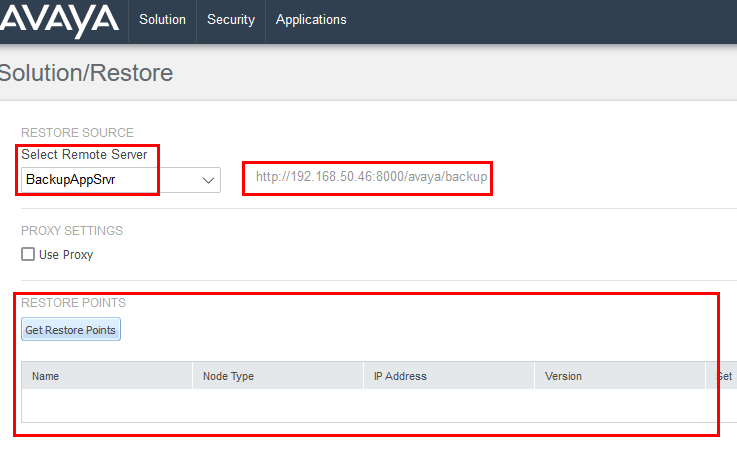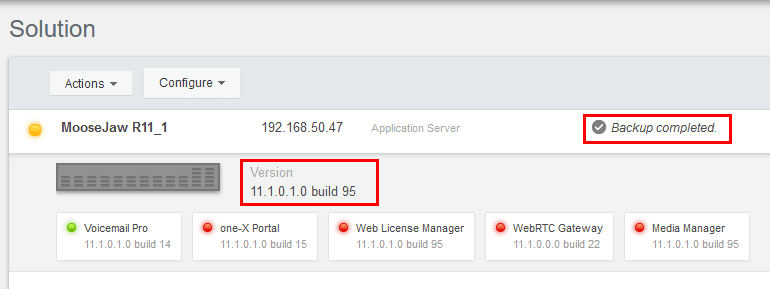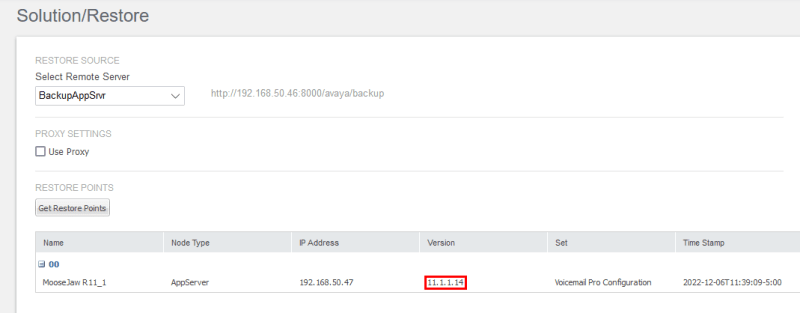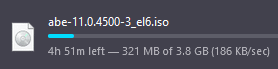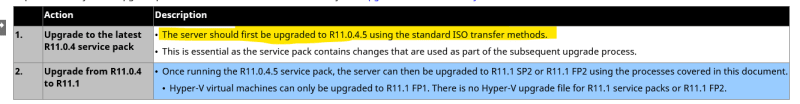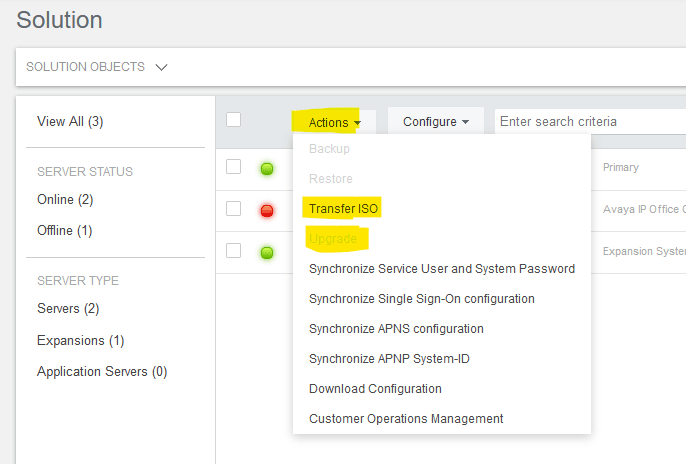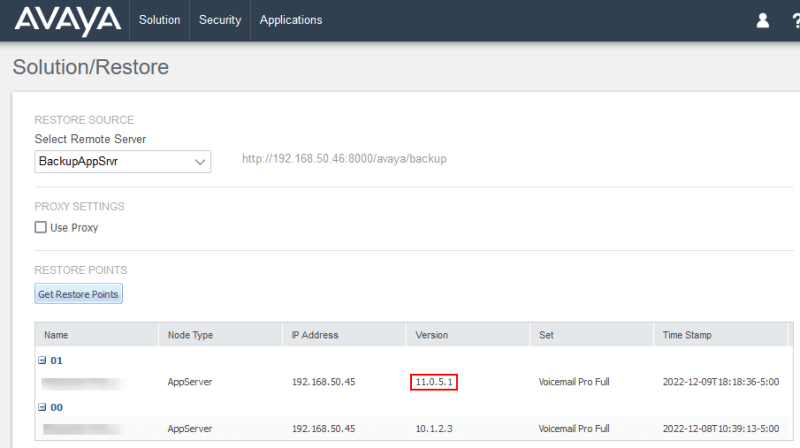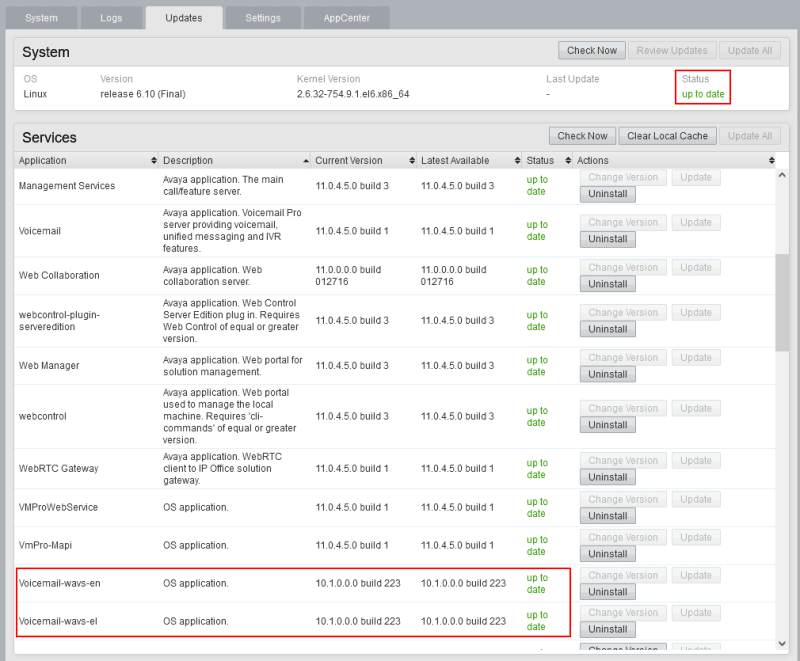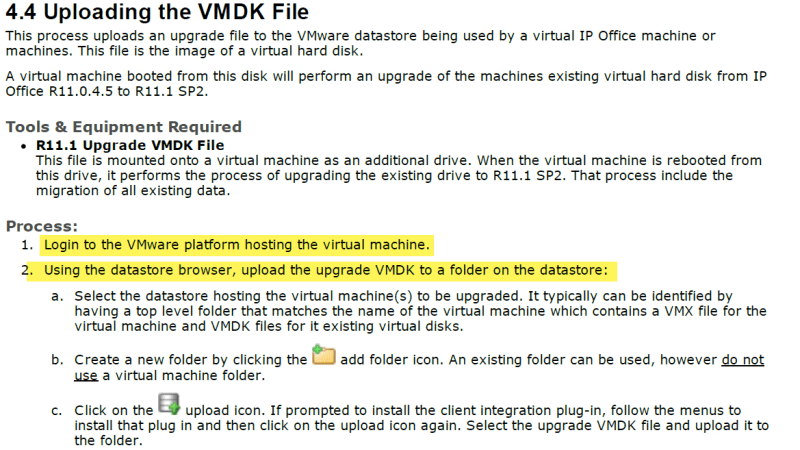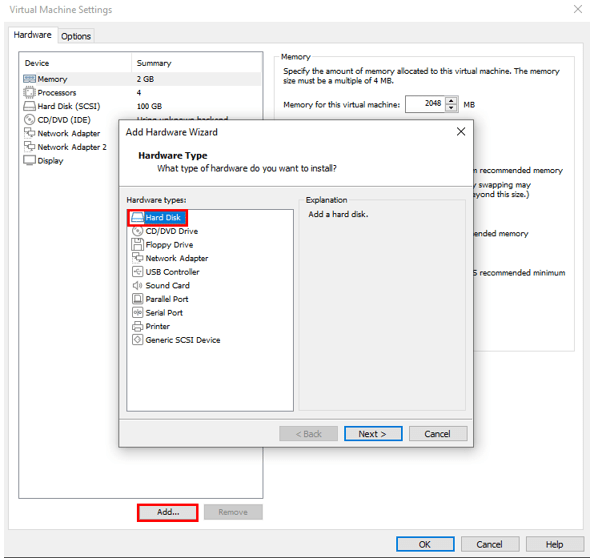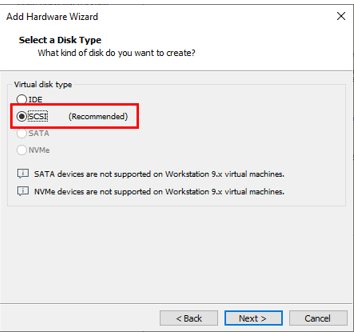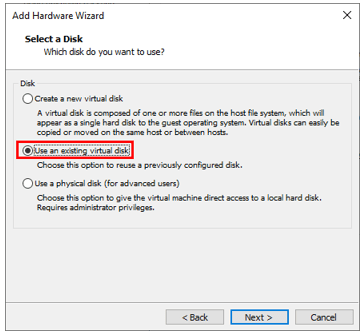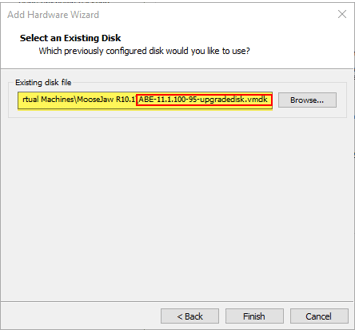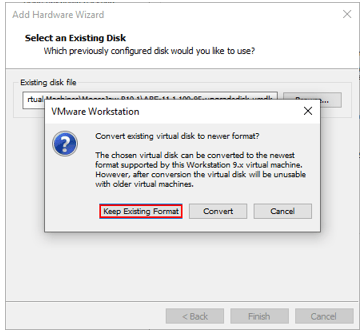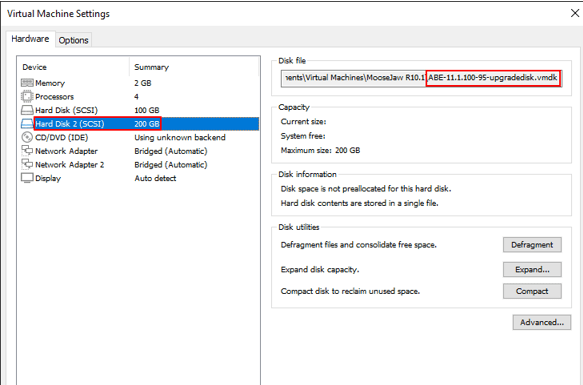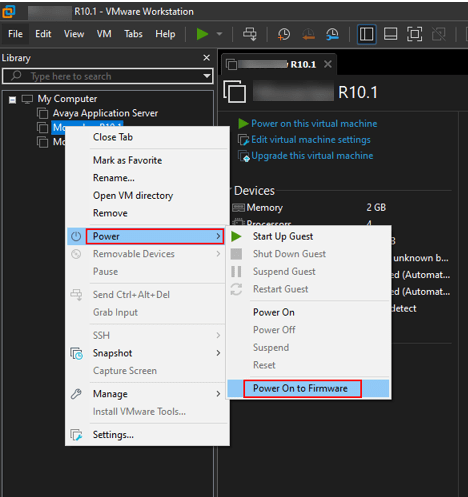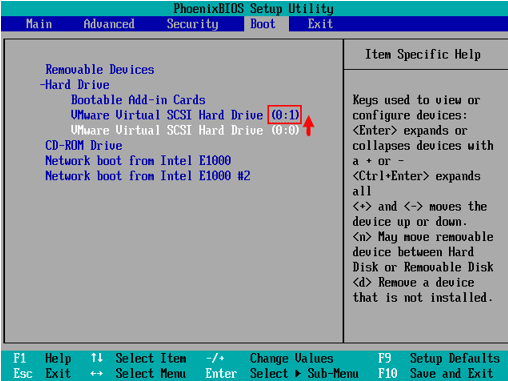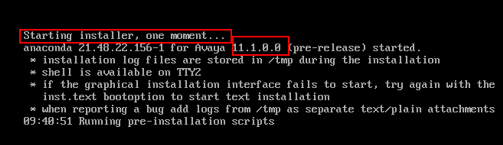Hello all,
I am doing an Application Server Upgrade From R10.1 to R11.1
I have spun up another Application Server and backed up the primary to it.
Documentation indicates updating from R10.1 to R11.0.4.5
The documentation indicates to preform this update "using the standard ISO transfer methods" - Its been awhile since I have done one so I forgot the "Standard ISO transfer methods".
Just want to confirm this is the correct spot to do so:
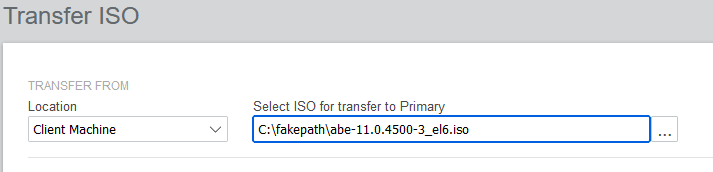
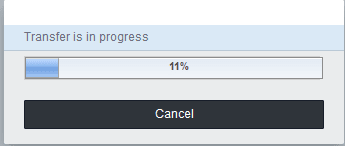
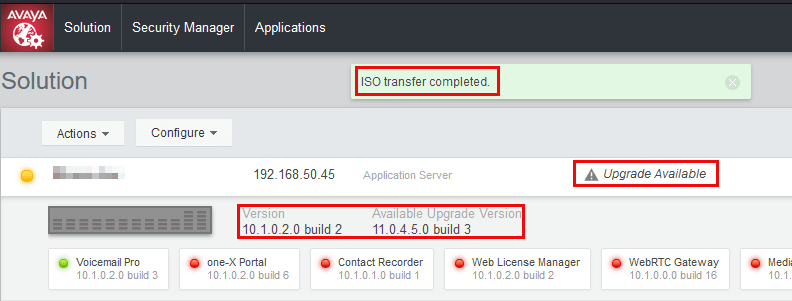
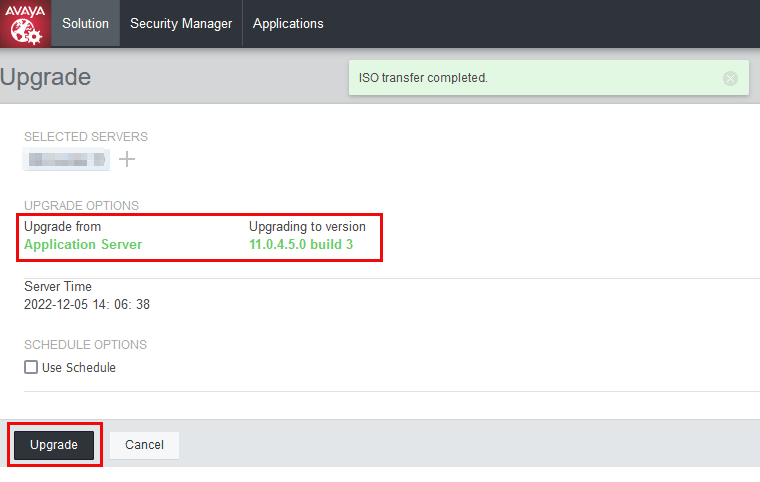
ACSS / ACIS
Dcomm, LLC
I am doing an Application Server Upgrade From R10.1 to R11.1
I have spun up another Application Server and backed up the primary to it.
Documentation indicates updating from R10.1 to R11.0.4.5
The documentation indicates to preform this update "using the standard ISO transfer methods" - Its been awhile since I have done one so I forgot the "Standard ISO transfer methods".
Just want to confirm this is the correct spot to do so:
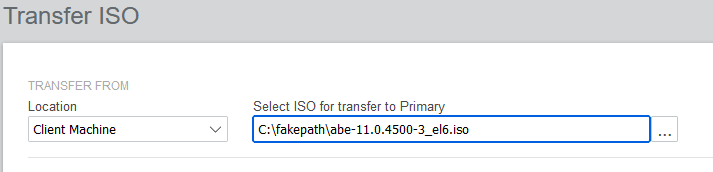
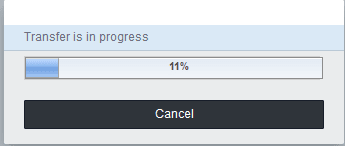
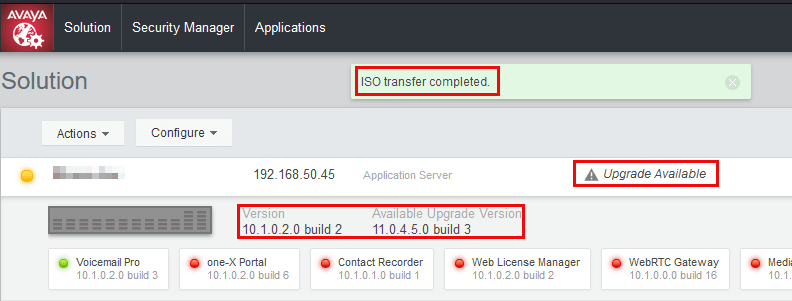
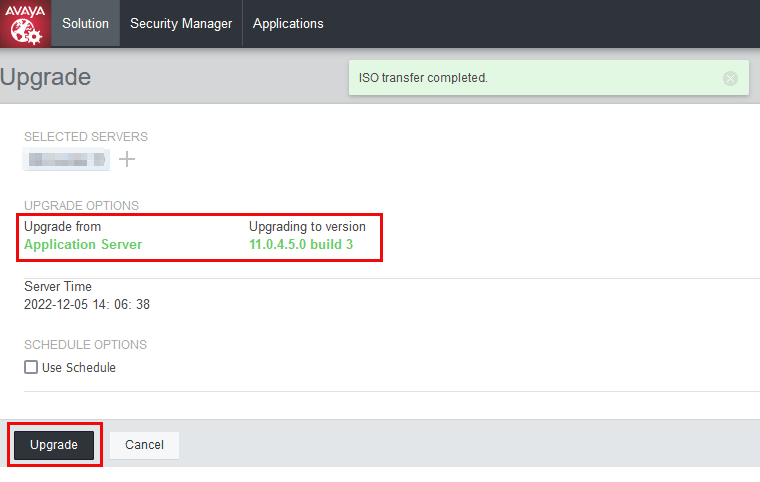
ACSS / ACIS
Dcomm, LLC