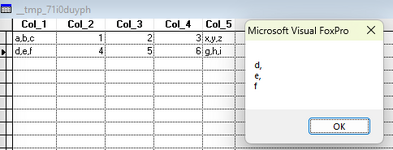Using append from myfile delimited with tab
I have found that if a cell contains "X"Y I get two fields filled with "X" then Y
this moves all subsequent fields right by one with sad side effects.
I don't suppose there's a fix for this and I've written my own unpack so this is just a 'be aware'
Before you ask, I think csv has similar problems with embedded quote marks but I can't use csv so didn't explore further.
I have found that if a cell contains "X"Y I get two fields filled with "X" then Y
this moves all subsequent fields right by one with sad side effects.
I don't suppose there's a fix for this and I've written my own unpack so this is just a 'be aware'
Before you ask, I think csv has similar problems with embedded quote marks but I can't use csv so didn't explore further.