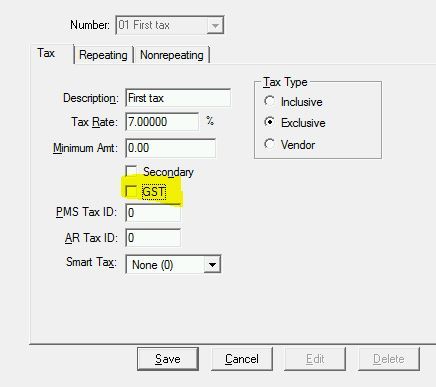Have an issue on a 6.7 site where guest checks are printing G.S.T. on the tax line. Have gone through all tax settings GST is not checked for any type. Also nothing in Store Settings>Printing or Store Settings>International>GST. Looked through the aloha.ini and all GST functions are set to false.
Tax is functioning properly just cannot find where the G.S.T. text is coming from. Seems to be a purely cosmetic issue. It is causing a problem at restaurant because customers see "G" and think they are getting charged a gratuity. Owner is tired of explaining it is Goods&Service Tax.
Anybody seen this before?
Thanks,
Nick Craggs
Associate POS Technician
Interstate Cash Register
Norfolk, VA
Tax is functioning properly just cannot find where the G.S.T. text is coming from. Seems to be a purely cosmetic issue. It is causing a problem at restaurant because customers see "G" and think they are getting charged a gratuity. Owner is tired of explaining it is Goods&Service Tax.
Anybody seen this before?
Thanks,
Nick Craggs
Associate POS Technician
Interstate Cash Register
Norfolk, VA