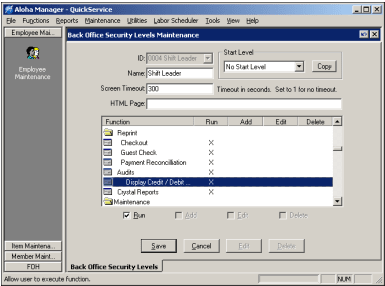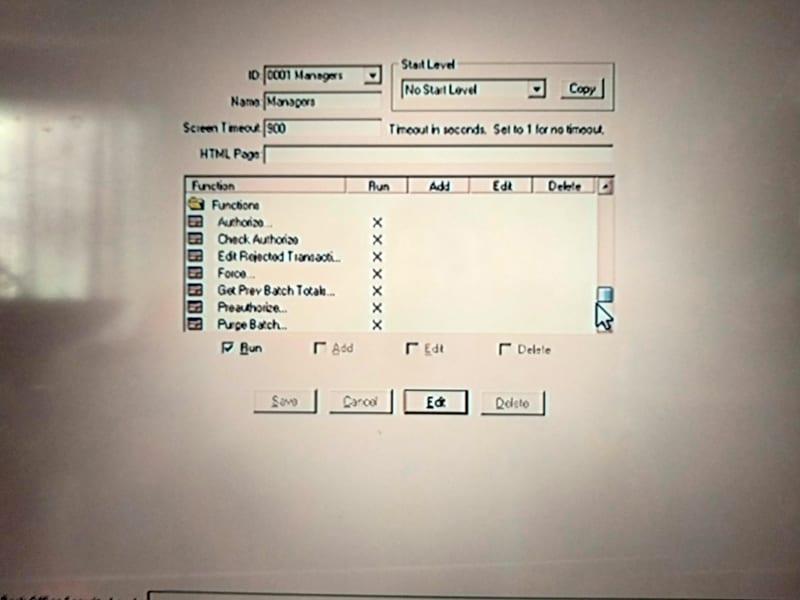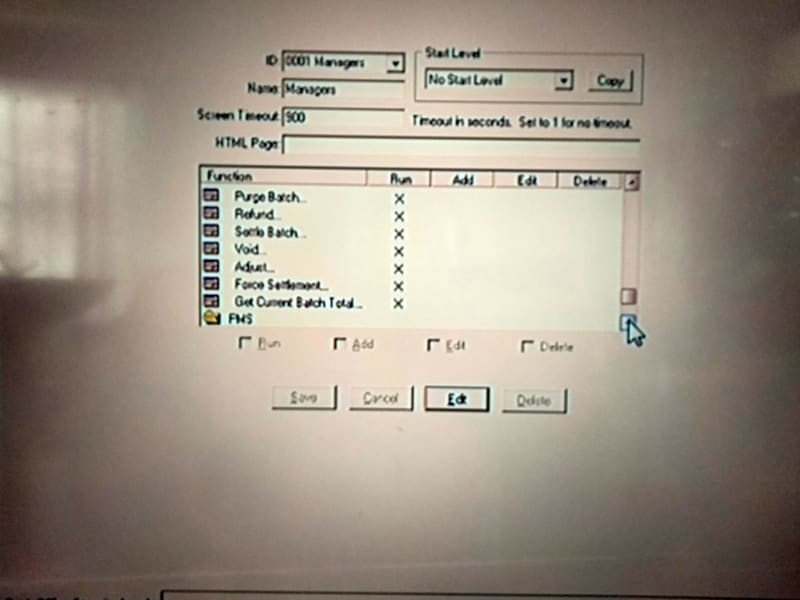RouterRanger
IS-IT--Management
Aloha TableService 6.7.66
Aloha EDC Version 12.3.31
Last week we come in and the "refund" option is greyed out within EDC.
"Oh, I'm not logged in" I thought - so I logged in, but the refund option is still greyed out.
There are a couple more options which are greyed out as well, but the refund option is the big one we need back.
All transactions process normally, batch out and settle OK each day.
We reached out to the payment processor to see if anything changed on their end and they replied back "no".
It's very strange.
Scratching my head on this one.
Aloha EDC Version 12.3.31
Last week we come in and the "refund" option is greyed out within EDC.
"Oh, I'm not logged in" I thought - so I logged in, but the refund option is still greyed out.
There are a couple more options which are greyed out as well, but the refund option is the big one we need back.
All transactions process normally, batch out and settle OK each day.
We reached out to the payment processor to see if anything changed on their end and they replied back "no".
It's very strange.
Scratching my head on this one.