Hello,
I am working with a Mitel 3300 virtual/Physical 3300 icp system with SIP trunks.
MiVoiceBusiness installed OVA version 7.2.1.24
MiCollab 7.2.1.13
Mitel NuPoint Build: 18.2.0.13.01
I need to setup a voicemail box that, when after hours and a voicemail is left, the system will call the on call number and play the message.
When I leave a message, I expect to get a phone call on my cell from the system and be prompted to enter the VM box PIN and then hear the message that was left.
But this is not happening.
I have setup the voicemail box with the FCoS 30 which I listed below.
For the Message Waiting, Message Waiting #1 is set as follows:
The telephone field is a System Speed dial which points to a cell number. The speed dial works when I dial it.
I have also tried using the cell phone number in this field. But that isn't working either.
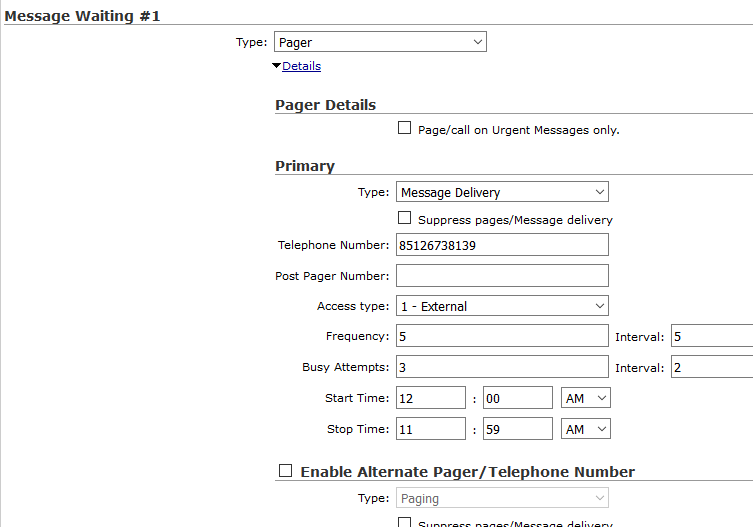
Does anyone know what I am doing wrong?
I do use a system speed call in a different VM Call Flow but it is just transferring the call right to the cell phone.
FCoS 30
001 Login to mailbox
002 Transfer to mailbox attendant
003 Return to welcome prompt
004 Outside caller functions
005 Play outside caller menu prompts
006 Rewind and fast-forward during playback
007 Pause in record or play
014 Outdial for SMSC
020 Make messages
024 Give messages
028 Give with comments
029 Answer messages
032 Make to user distribution list
033 Give to user distribution list
034 Make to master distribution list
035 Give to master distribution list
040 Receive messages from other users
041 Receive messages from outside callers
043 Receive message of the day
044 Receive user dist list messages
045 Receive master dist list messages
050 Play messages
053 Keep messages
055 Discard messages
058 Play unplayed messages in FIFO order
059 Play unplayed messages first
066 Login during greeting in greet-only mbx
070 User options menu
071 Record or change mailbox name
072 Record or change mailbox greeting
073 Enter and change mailbox passcode
074 Create or modify user distribution list
077 Change pager schedule
081 Only one correct passcode for login
092 User will be in Dial-by-Name database
098 Say "Press 0" to caller before beep
110 Make/Give to telephone number
125 Clear user passcode
126 Make/Give to mailbox with empty GCOS
130 Passcode cannot be same as mailbox
133 Don't say: "You may start your msg now"
161 Conditional greetings
190 Receive fax messages
191 Make fax messages
192 Give fax messages
193 Deliver fax to default number
194 Deliver fax online
195 Specify fax delivery number
196 Change default fax number
250 Allow NP PWG View login.
251 Allow NP PWG View telephone playback/record.
260 Allow NP PWG View user to have Caller ID lookup
261 Allow NP PWG View WEB access to messages.
262 Store Caller Line Id as a phone number
263 Store Caller Line Id as a phone or mailbox number
264 Play outside caller user interface (with FCOS bit 280)
280 Enable CLI Outside caller interface (with FCOS bit 264)
289 Enable UM-SMTP
290 Enable UM-Web View
291 Enable RAC (Record a call)
292 Enable Call Director
294 Enable the Mitel embedded player on the UM-Web View web pages
297 Enable Extended Absence Greeting
I am working with a Mitel 3300 virtual/Physical 3300 icp system with SIP trunks.
MiVoiceBusiness installed OVA version 7.2.1.24
MiCollab 7.2.1.13
Mitel NuPoint Build: 18.2.0.13.01
I need to setup a voicemail box that, when after hours and a voicemail is left, the system will call the on call number and play the message.
When I leave a message, I expect to get a phone call on my cell from the system and be prompted to enter the VM box PIN and then hear the message that was left.
But this is not happening.
I have setup the voicemail box with the FCoS 30 which I listed below.
For the Message Waiting, Message Waiting #1 is set as follows:
The telephone field is a System Speed dial which points to a cell number. The speed dial works when I dial it.
I have also tried using the cell phone number in this field. But that isn't working either.
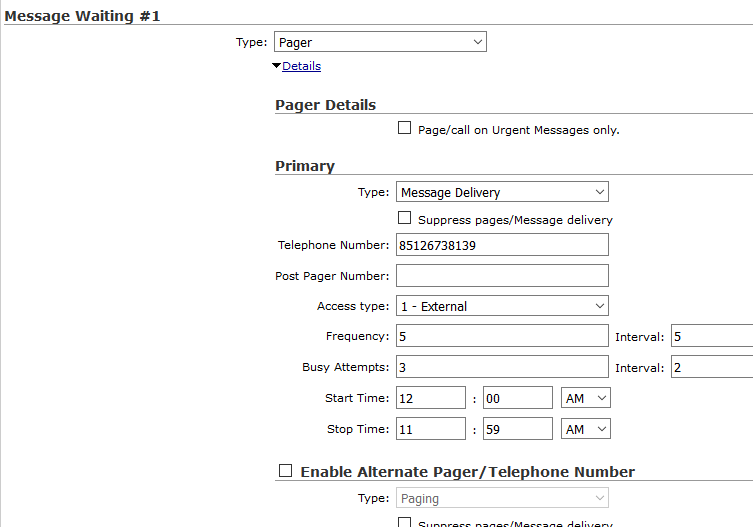
Does anyone know what I am doing wrong?
I do use a system speed call in a different VM Call Flow but it is just transferring the call right to the cell phone.
FCoS 30
001 Login to mailbox
002 Transfer to mailbox attendant
003 Return to welcome prompt
004 Outside caller functions
005 Play outside caller menu prompts
006 Rewind and fast-forward during playback
007 Pause in record or play
014 Outdial for SMSC
020 Make messages
024 Give messages
028 Give with comments
029 Answer messages
032 Make to user distribution list
033 Give to user distribution list
034 Make to master distribution list
035 Give to master distribution list
040 Receive messages from other users
041 Receive messages from outside callers
043 Receive message of the day
044 Receive user dist list messages
045 Receive master dist list messages
050 Play messages
053 Keep messages
055 Discard messages
058 Play unplayed messages in FIFO order
059 Play unplayed messages first
066 Login during greeting in greet-only mbx
070 User options menu
071 Record or change mailbox name
072 Record or change mailbox greeting
073 Enter and change mailbox passcode
074 Create or modify user distribution list
077 Change pager schedule
081 Only one correct passcode for login
092 User will be in Dial-by-Name database
098 Say "Press 0" to caller before beep
110 Make/Give to telephone number
125 Clear user passcode
126 Make/Give to mailbox with empty GCOS
130 Passcode cannot be same as mailbox
133 Don't say: "You may start your msg now"
161 Conditional greetings
190 Receive fax messages
191 Make fax messages
192 Give fax messages
193 Deliver fax to default number
194 Deliver fax online
195 Specify fax delivery number
196 Change default fax number
250 Allow NP PWG View login.
251 Allow NP PWG View telephone playback/record.
260 Allow NP PWG View user to have Caller ID lookup
261 Allow NP PWG View WEB access to messages.
262 Store Caller Line Id as a phone number
263 Store Caller Line Id as a phone or mailbox number
264 Play outside caller user interface (with FCOS bit 280)
280 Enable CLI Outside caller interface (with FCOS bit 264)
289 Enable UM-SMTP
290 Enable UM-Web View
291 Enable RAC (Record a call)
292 Enable Call Director
294 Enable the Mitel embedded player on the UM-Web View web pages
297 Enable Extended Absence Greeting
