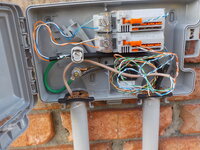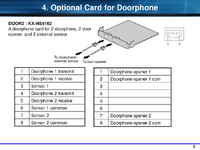Hi everyone,
I'm seeking advice on protecting my home doorbell system from lightning surges. I’ve had success in safeguarding my network equipment (switches, routers, etc.) using Ethernet-to-fiber-optic adapters paired with a UPS system, but I’m still facing issues with my Panasonic KX-NS5162 module connected to an NS 500 PBX system. Every time there’s a strong storm, the doorbell system gets damaged, requiring a module replacement
Has anyone encountered this issue or found a solution? I’d appreciate any suggestions on surge protection devices, grounding methods, or any other ideas that could help protect this setup.
This is the connection scheme, maybe some wires could be protected somehow?
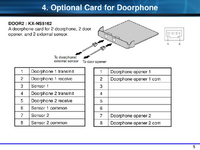
Thanks in advance for your insights!
I'm seeking advice on protecting my home doorbell system from lightning surges. I’ve had success in safeguarding my network equipment (switches, routers, etc.) using Ethernet-to-fiber-optic adapters paired with a UPS system, but I’m still facing issues with my Panasonic KX-NS5162 module connected to an NS 500 PBX system. Every time there’s a strong storm, the doorbell system gets damaged, requiring a module replacement
Has anyone encountered this issue or found a solution? I’d appreciate any suggestions on surge protection devices, grounding methods, or any other ideas that could help protect this setup.
This is the connection scheme, maybe some wires could be protected somehow?
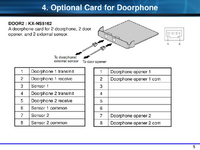
Thanks in advance for your insights!