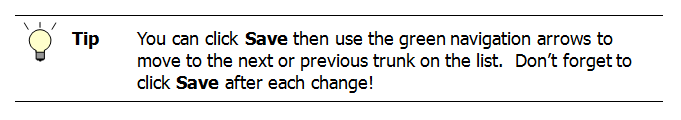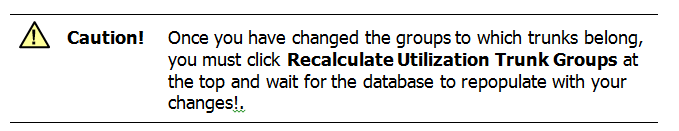- Moderator
- #1
Is anyone aware of an add-in or macro (or maybe it already exists) that would let me click on a button and insert something like the attached files?
I'm doing a huge documentation project, and the boss likes the "tip" and "caution" boxes that he saw on another document. Is there an easy way to do this in word?
Just my 2ó
"What the captain doesn't realize is that we've secretly replaced his Dilithium Crystals with new Folger's Crystals."
--Greg
I'm doing a huge documentation project, and the boss likes the "tip" and "caution" boxes that he saw on another document. Is there an easy way to do this in word?
Just my 2ó
"What the captain doesn't realize is that we've secretly replaced his Dilithium Crystals with new Folger's Crystals."
--Greg