Hello all, this is my first post, so please allow some leeway...tried reading through the forum, but can't find a fix for my problem. Here at our school we have a SV9100 with DT700 6 and 12 button phones. The system is set for 'Plug and Play' (10-46) with SIP port 5080. The original 6 button phones are H/W 09.01.03.00 F/W 05.00.08 and the original 12 buttons are H/W 09.01.06.01 F/W 05.00.01.00. We managed to pick up some secondhands 12 button phones but with H/W 09.01.04.03 F/W 02.02.08.08. I have done the hard reset via the phones maintenance menu, but now it keeps coming up with 'Incomplete config - reboot pending' and keeps cycling through every minute or so. I have IPPhoneManager8.2, but I don't think there is a firmware file I can push. There appears no 'Download menu' on this phone to instigate from the phone. I've set the Vlan etc and it is picking IP address, also I have got the TFTP running and I can see the affected phone trying to download it's *.cfg files (DT-macaddress.cfg DT-macaddress-local.cfg DT-macaddress-History.cfg DT-macaddress-directory.cfg DT-0000000000.cfg). It succeeds with 'DT-macaddress.cfg' only because I managed to backup from another secondhand phone (don't ask me how I did it...), by copying the file and changing the MAC address in the file title, but the existing 'newer' phones don't have this kind of download by the look of it. I'm thinking that the first thing I need to do is to flash the phone, but I can't see any firmware files. Does anyone know what the files are called please? The only file I can see is 'itzisipvg.tgz' which does contain 2 .img and 2 .bin files. The other thing I have noticed in this setup, there are 2 TFTP servers with respective root folders. Obviously only one working at a time, but both seem relevant as the 'normal' one has various files in, but the other (which I assume is brought into play at certain maintenance points) has this 'itzisipvg.tgz' in it. I have read the thread of February 2017 started by omia700 here on Tek-Tips and found it slightly helpful. It's quite a puzzle...but there again, I may not have all the pieces....hopefully this makes sense...;-) Oh and holding the 'Help' button does not give me any options on these secondhand phones :-(
Thanks for reading
Have NEC system here at the school...hoping to move to our own SIP in 2019
Thanks for reading
Have NEC system here at the school...hoping to move to our own SIP in 2019

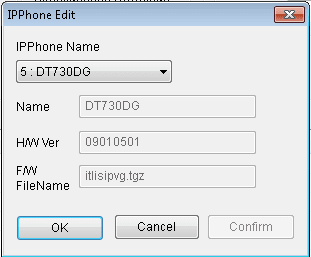
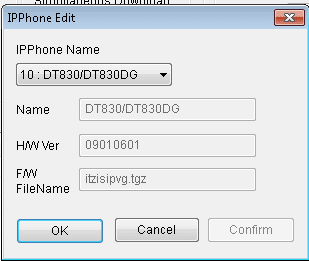
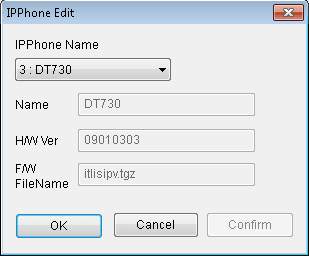
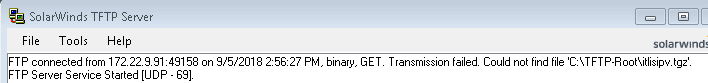
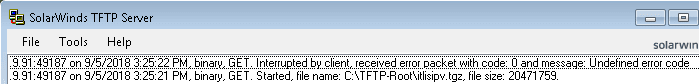
![[sad] [sad] [sad]](/data/assets/smilies/sad.gif)
![[smile] [smile] [smile]](/data/assets/smilies/smile.gif) Thanks for your help and suggestions...
Thanks for your help and suggestions...