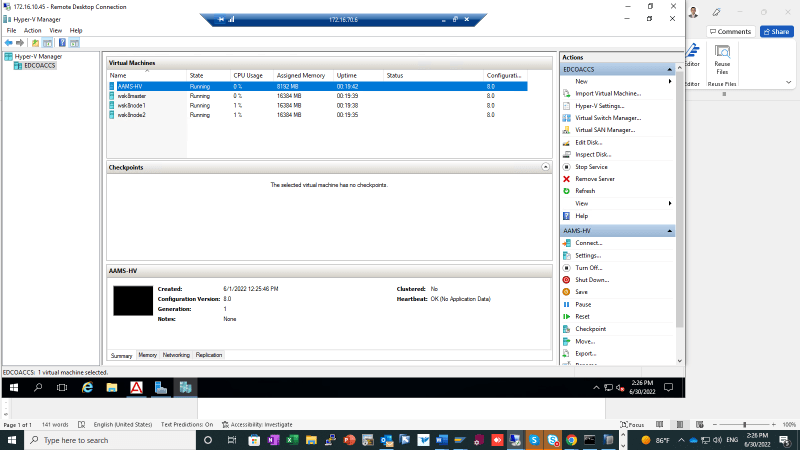BrianCosta
Systems Engineer
Hi ...
I have ACCS 7.0.3 Upgrade it to 7.1.2, After Upgraded, The following Messages appear on the system status:
Avaya Contact Center Select data synchronization failed: authentication failure

The Connection and Registered is ok and green



I found in Access and Partition two locations of it,


I think I must Update the Password after the upgrade, but where and what password should be updated,
Thanks
I have ACCS 7.0.3 Upgrade it to 7.1.2, After Upgraded, The following Messages appear on the system status:
Avaya Contact Center Select data synchronization failed: authentication failure

The Connection and Registered is ok and green



I found in Access and Partition two locations of it,


I think I must Update the Password after the upgrade, but where and what password should be updated,
Thanks