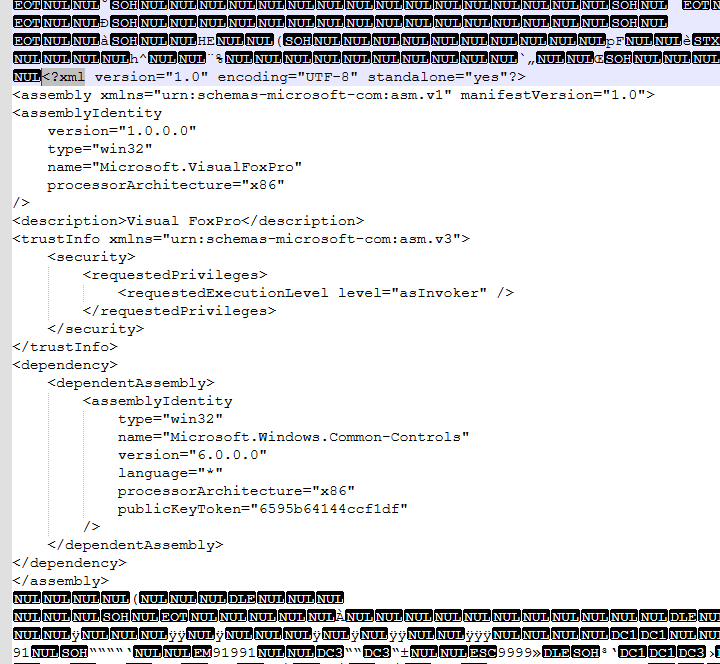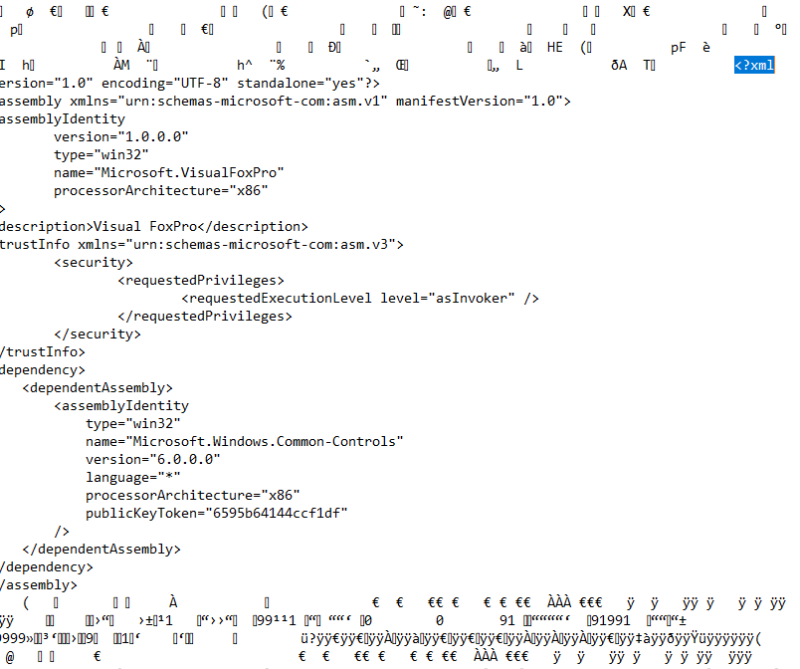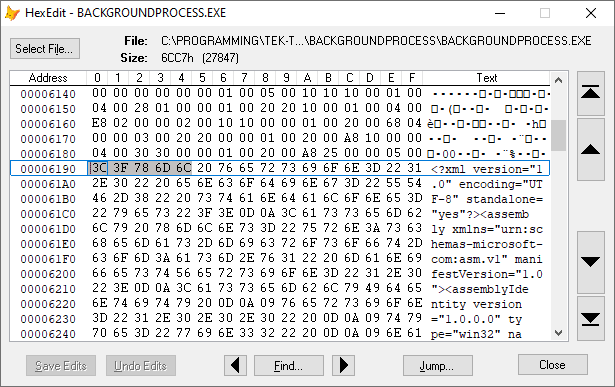Doug Lindauer
Programmer
I need to be able to automate grabbing a binary file from my Android device from within VFP. In this case the device happens to be a Spektrum iX14 r/c transmitter and the binary file I want to grab is a telemetry file.
I can connect my Android device via USB and it shows up in Windows file explorer. But there doesn't seem to be a way for VFP to see it and copy any files over. I also tried running an app called webdav on the device. It lets you map the device via IP to a windows drive letter. It works over wifi, not usb. But even then VFP couldn't see the drive letter. I could call up a command window and then do a dos file copy to wherever but that is really clunky.
So can anyone shed some light on how I might be able to do this?
I can connect my Android device via USB and it shows up in Windows file explorer. But there doesn't seem to be a way for VFP to see it and copy any files over. I also tried running an app called webdav on the device. It lets you map the device via IP to a windows drive letter. It works over wifi, not usb. But even then VFP couldn't see the drive letter. I could call up a command window and then do a dos file copy to wherever but that is really clunky.
So can anyone shed some light on how I might be able to do this?