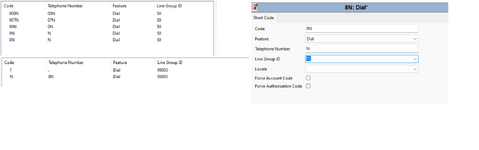William C290
Technical User
Hello ...
How can we make an Expansion Server (L) user access the analog line using 8 access code from Expansion 500v2?
I created the shortcode on ARS and it's working for any user on the Primary server, but for users on Expansion, it is always outed from PRI.
--- User Rights Solutions
Code: 8N
Feature: Dial
Telephone Number: N
Line Group Id: 50:Main
--- 50 Main ARS Primary ( 2 shortcodes)
Code: N
Feature: Dial
Telephone Number: 8N
Line Group Id: 99003 ( Outgoing Line ID to Expansion 500v2)
--- Expansion 500v2 Short Codes
Code: 8N
Feature: Dial
Telephone Number: N
Line Group Id: 72 ( Outgoing Line ID for Line)
I have another shortcode and ARS for PRI outgoing and all is working either on Primary or Expansion (L) using 9 code
also, this analog line is working from any users on primary using the same user rights, but from users on Expansion (L) it's always outed from PRI.
Thanks
How can we make an Expansion Server (L) user access the analog line using 8 access code from Expansion 500v2?
I created the shortcode on ARS and it's working for any user on the Primary server, but for users on Expansion, it is always outed from PRI.
--- User Rights Solutions
Code: 8N
Feature: Dial
Telephone Number: N
Line Group Id: 50:Main
--- 50 Main ARS Primary ( 2 shortcodes)
Code: N
Feature: Dial
Telephone Number: 8N
Line Group Id: 99003 ( Outgoing Line ID to Expansion 500v2)
--- Expansion 500v2 Short Codes
Code: 8N
Feature: Dial
Telephone Number: N
Line Group Id: 72 ( Outgoing Line ID for Line)
I have another shortcode and ARS for PRI outgoing and all is working either on Primary or Expansion (L) using 9 code
also, this analog line is working from any users on primary using the same user rights, but from users on Expansion (L) it's always outed from PRI.
Thanks