Hi
I'm hoping someone can help with what im seeing to be a complicated form. Basically I'm putting together a computer shops database, so far it has every function working as I want it to be but the main form, 'New Sale' is being a real hard one. The form asks the user to chose their Staff ID via combobox, the customer ID via combobox (and should display details of the customer, i.e. address, name, postcode) and then a subform which will display sale items once they have been added. The adding of sales items is what im getting stuck on. I dont see how I can get the user to 'pick' which items to add. Any ideas on how it could/should be done?
Below are a few screenshots which should explain things a bit more:
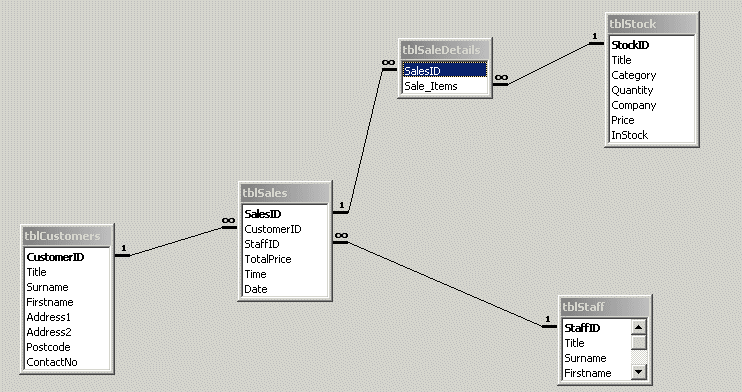
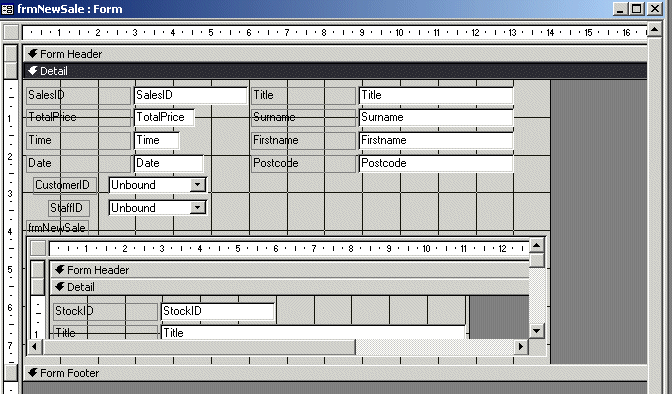
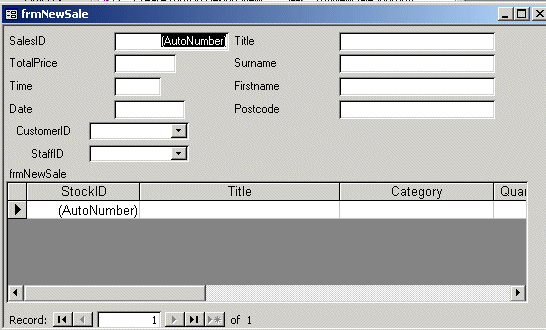
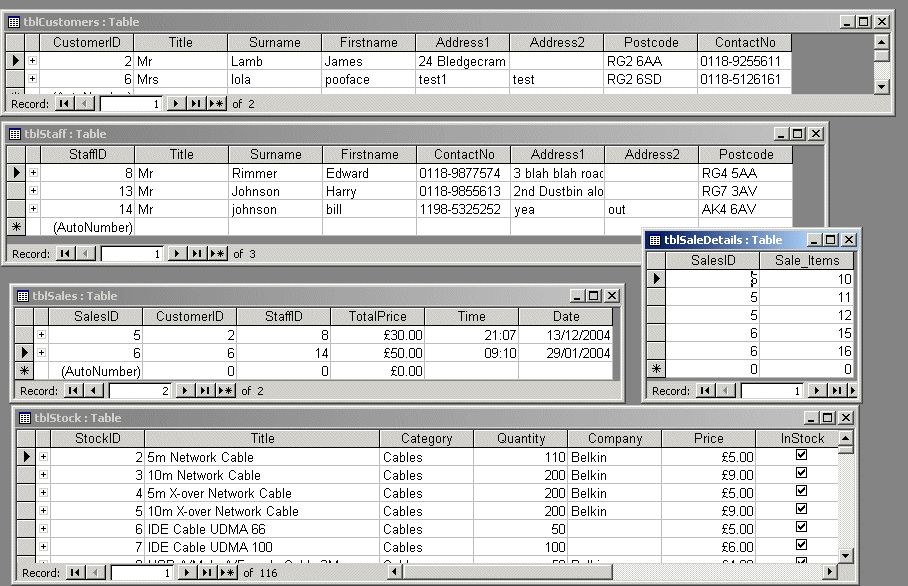
And finally if you think it would help, a link to the database (724kb in size)
I Appreciate any help I get!
Thanks in advance
Edd
I'm hoping someone can help with what im seeing to be a complicated form. Basically I'm putting together a computer shops database, so far it has every function working as I want it to be but the main form, 'New Sale' is being a real hard one. The form asks the user to chose their Staff ID via combobox, the customer ID via combobox (and should display details of the customer, i.e. address, name, postcode) and then a subform which will display sale items once they have been added. The adding of sales items is what im getting stuck on. I dont see how I can get the user to 'pick' which items to add. Any ideas on how it could/should be done?
Below are a few screenshots which should explain things a bit more:
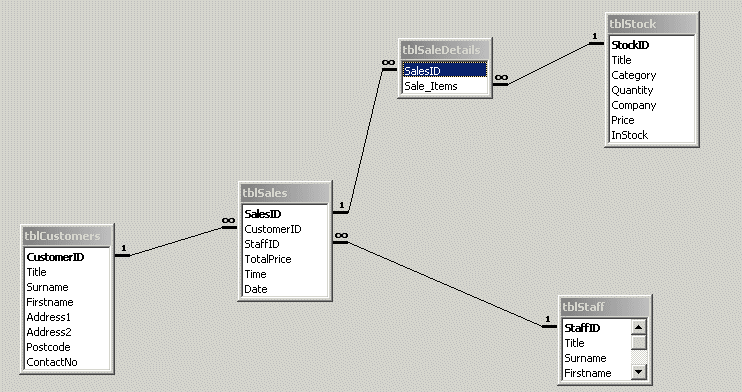
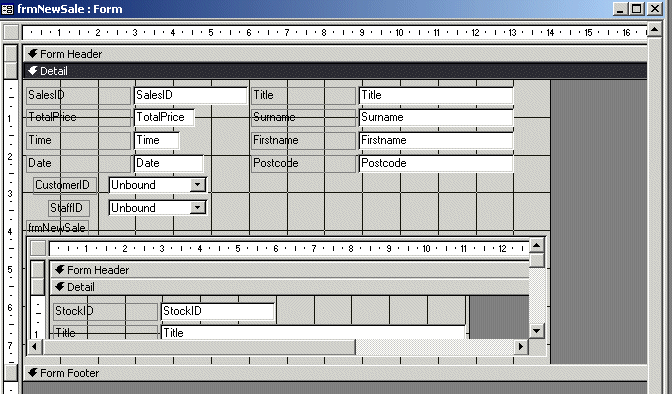
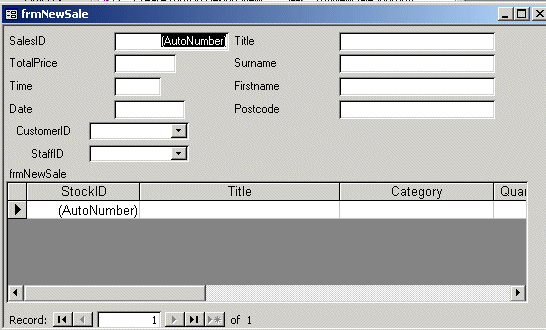
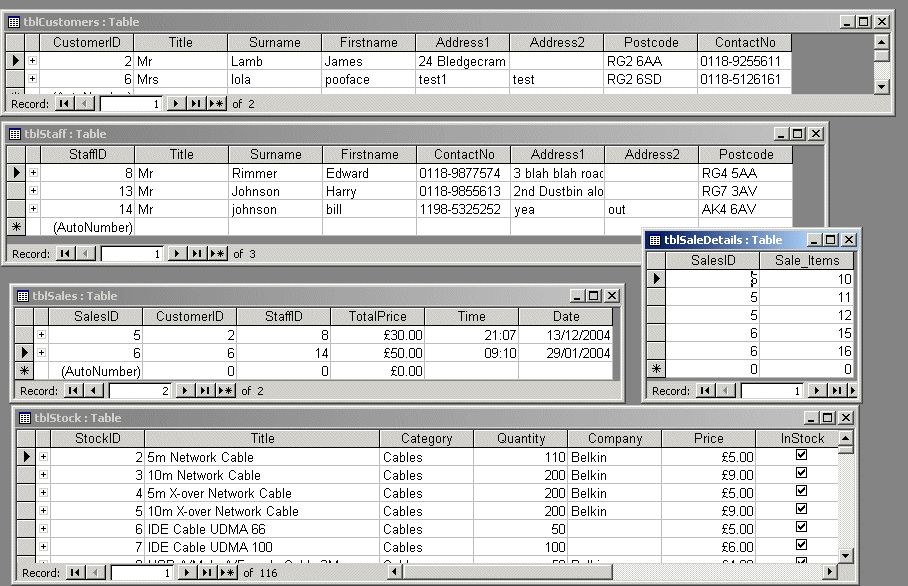
And finally if you think it would help, a link to the database (724kb in size)
I Appreciate any help I get!
Thanks in advance
Edd
