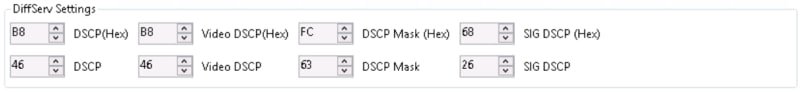Anyone have this setup working? Ive gotten the phones to work with other older ASA devices but having problems with this 5506. If so can you share your settings for the ASA.
Problem Im getting is Aborting Connection: IKEv1 RA client which did not request an assigned IP is attempting to establish a phase 2 SA
Its aborting the connection because the phone isnt requesting an address which the 96xx phones do.
Problem Im getting is Aborting Connection: IKEv1 RA client which did not request an assigned IP is attempting to establish a phase 2 SA
Its aborting the connection because the phone isnt requesting an address which the 96xx phones do.