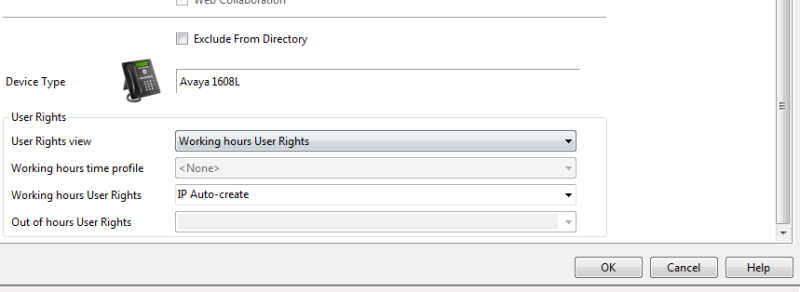zoomatomic
Technical User
Hi
My customer has a 9641 handset that is only showing "Phone" and "Features" in the top corners. I replaced the phone but got the same issue. Customer is on 9.0.4 Server Edition.
Anyone else come across this?
Thanks
G
ACSS - SME
ASPS - SME
My customer has a 9641 handset that is only showing "Phone" and "Features" in the top corners. I replaced the phone but got the same issue. Customer is on 9.0.4 Server Edition.
Anyone else come across this?
Thanks
G
ACSS - SME
ASPS - SME