Shermanchicken
Technical User
Installing a new 9608 phone and it doesn't see the phone system. It is plugged into the same network switch as the phone system with no VLAN established. IP Offce is a 11.1 I have many avaya endpoint licenses available for more phones to install but trying to get one to work first.
Set up of the phone is Phone IP 192.168.1.205
Call Server IP 192.168.1.201
Router IP 192.168.1.1
Mask IP 255.255.255.0
HTTP IP 192.168.1.201
When I programmed the settings is says " waiting for LLDP" then says " contacting call server" then it asks for extension number and password. As soon as I enter the extension number and password it immediately shows " Discover 192.168.1.201.
I can ping the system and phone but nothing else.
Thank you
Set up of the phone is Phone IP 192.168.1.205
Call Server IP 192.168.1.201
Router IP 192.168.1.1
Mask IP 255.255.255.0
HTTP IP 192.168.1.201
When I programmed the settings is says " waiting for LLDP" then says " contacting call server" then it asks for extension number and password. As soon as I enter the extension number and password it immediately shows " Discover 192.168.1.201.
I can ping the system and phone but nothing else.
Thank you

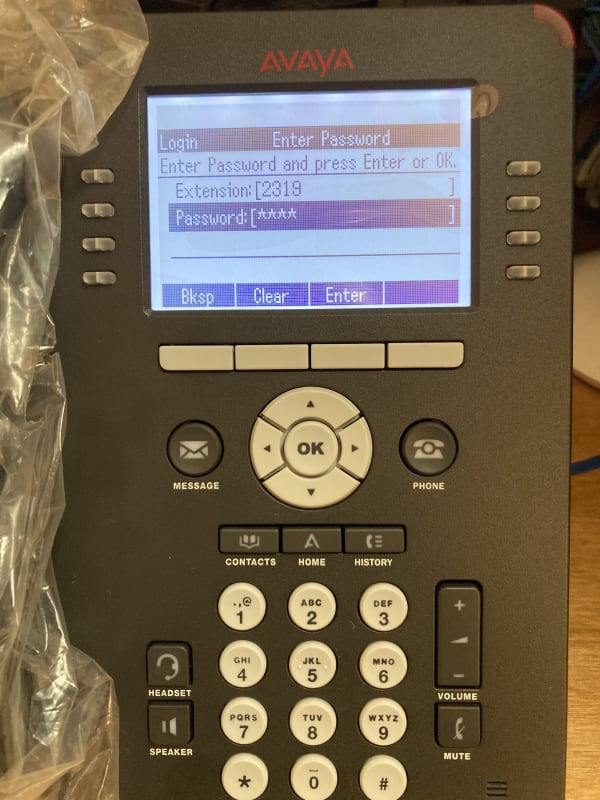
![[banghead] [banghead] [banghead]](/data/assets/smilies/banghead.gif)