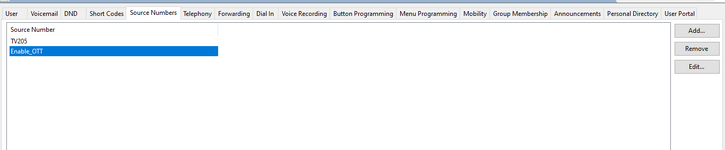We set up a button with a cell phone number so the caller can be transferred to the cell phone without having to manually dial the cell number and when the receptionist pressed the TRANSFER button and then this button for the cell phone she got a busy signal right away.
I have the button on the 9508 programmed as a DIAL including a 9+number
We use conference all the time so yes the analog Trunk to Trunk on all 4 lines is checked on.
Any suggestions to check
I have the button on the 9508 programmed as a DIAL including a 9+number
We use conference all the time so yes the analog Trunk to Trunk on all 4 lines is checked on.
Any suggestions to check