After upgrading to 11.1 FP3, web manager on port 7070 gives a message "IP Office not available. Please try again." Port 7071 responds properly. Any idea what could be causing this? Upgrade was performed because Media Manager recordings could not be retrieved on 11.0.1.0, but now we can't even access web manager. Any help would be appreciated.
Navigation
Install the app
How to install the app on iOS
Follow along with the video below to see how to install our site as a web app on your home screen.
Note: This feature may not be available in some browsers.
More options
-
Congratulations Chriss Miller on being selected by the Tek-Tips community for having the most helpful posts in the forums last week. Way to Go!
You are using an out of date browser. It may not display this or other websites correctly.
You should upgrade or use an alternative browser.
You should upgrade or use an alternative browser.
11.1 FP3 Web Manager not working 3
- Thread starter cmnstr
- Start date
- Status
- Not open for further replies.
IamaSherpa
Instructor
@cmnstr, upgrades on a Server Edition from 11.0 to R11.1 needs a special procedure, you can't go straight as usual, did you follow it?
- Thread starter
- #4
Upgrade was done by loading ISO on the server and performing upgrade. The system was already at 11.1.0.1 so I didn't need to go through the process of going to 11.0.4 before moving to 11.1.3. My workstation that I was using for remote access rebooted overnight so I need to wait or someone to get in to log in before I can check logs. Web Manager shows running on 7071 and I can access the login page on 7070, it just gives me the error when I enter user name and password.
Ekster
Systems Engineer
- Sep 30, 2005
- 300
We have had a similar issue on a couple of customers we upgraded recently, a full server reboot resolved it for us.
“Some humans would do anything to see if it was possible to do it.
If you put a large switch in some cave somewhere, with a sign on it saying 'End-of-the-World Switch. PLEASE DO NOT TOUCH'.
The paint wouldn't even have time to dry.”
Terry Pratchet
“Some humans would do anything to see if it was possible to do it.
If you put a large switch in some cave somewhere, with a sign on it saying 'End-of-the-World Switch. PLEASE DO NOT TOUCH'.
The paint wouldn't even have time to dry.”
Terry Pratchet
- Thread starter
- #6
-
2
- #7
Happen to me on a couple of systems. Following the below solved the issue.
-
1
- #8
The solution posted above has solved the issue everytime I encountered this issue.
I once had an issue where I could not access the 7071 port. I believe the port was being used somewhere else on the network.
I had to change the port in the voicemail settings.ini file to something else. 7072 and I was able to login.
I once had an issue where I could not access the 7071 port. I believe the port was being used somewhere else on the network.
I had to change the port in the voicemail settings.ini file to something else. 7072 and I was able to login.
- Thread starter
- #9
Thank you. I tried to give that a try but ran into a new issue. Apparently, the root password is unknown for this system. Do you guys know if GRUB bootloader is used in the Avaya builds to be able to reset the root password? Or, is there another way to reset the root password?
@cmnstr GRUB is used yes, here's how to reset root on a V11.1 (CentOS 7) system:
[ol 1]
[li]Shut down the IPOSE[/li]
[li]Boot up and get onto console session (I recommend VMWare Remote Console or Workstation)[/li]
[li]Press e on bootup to change boot options[/li]
[li]Find the 'linux16' line and scroll through to the end of the line, then add 'rd.break setenforce=0'[/li]
[li]Save by pressing enter and then boot by pressing Ctrl+x[/li]
[li]When the terminal starts type:
[/li]
[li]System will relabel and reboot, give it time[/li]
[li]Note you CANNOT log into root via the console command line during normal running, always use SSH[/li]
[/ol]

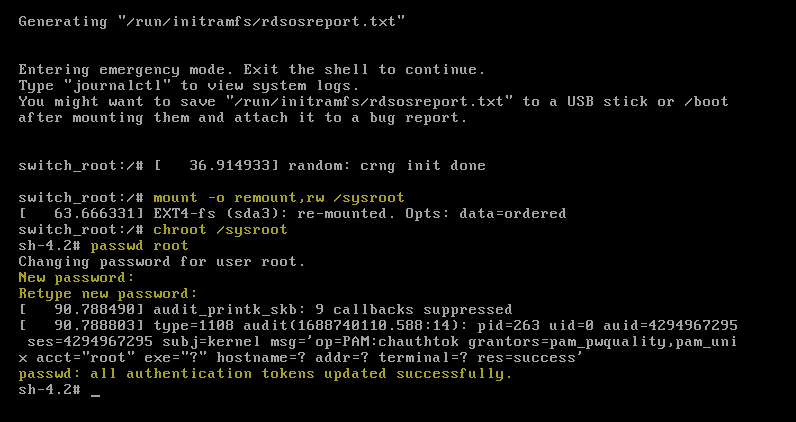
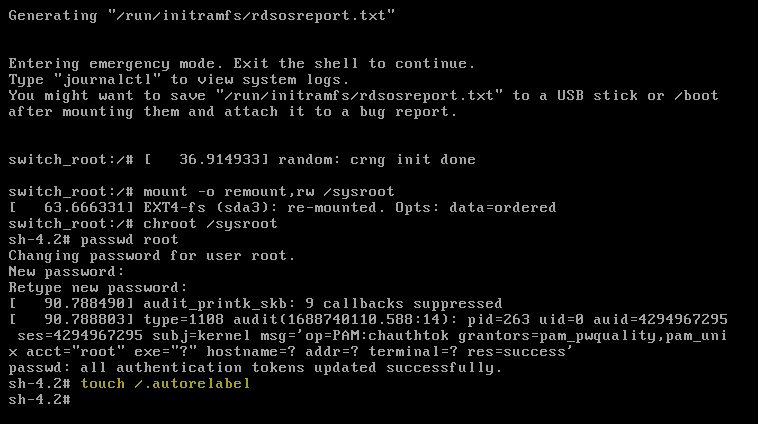
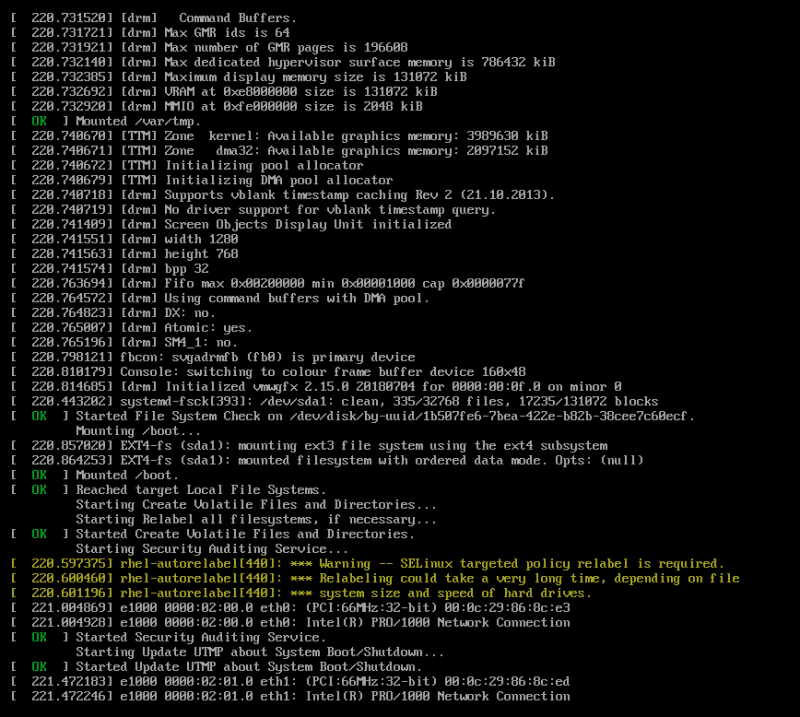

Cheers,
BFG9K
Avaya IPO/ACCS Technician
Melbourne, Australia
[ol 1]
[li]Shut down the IPOSE[/li]
[li]Boot up and get onto console session (I recommend VMWare Remote Console or Workstation)[/li]
[li]Press e on bootup to change boot options[/li]
[li]Find the 'linux16' line and scroll through to the end of the line, then add 'rd.break setenforce=0'[/li]
[li]Save by pressing enter and then boot by pressing Ctrl+x[/li]
[li]When the terminal starts type:
Code:
mount -o remount,rw /sysroot
chroot /sysroot
passwd root
Enter new password for root
touch /.autorelabel <= THIS IS IMPORTANT TO UPDATE SELINUX
exit
exit[li]System will relabel and reboot, give it time[/li]
[li]Note you CANNOT log into root via the console command line during normal running, always use SSH[/li]
[/ol]

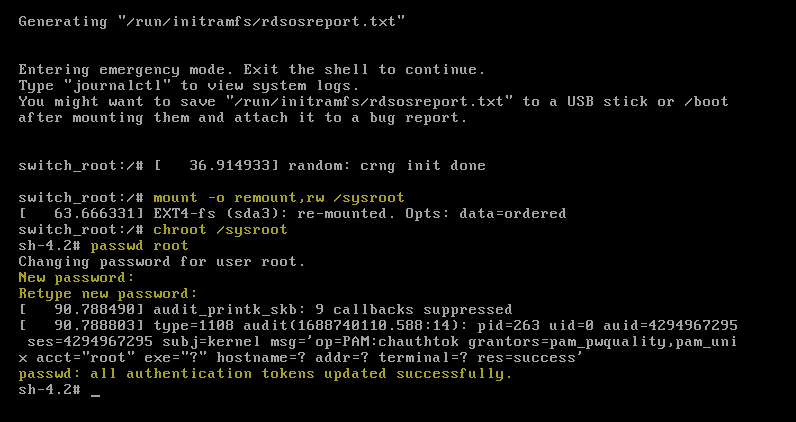
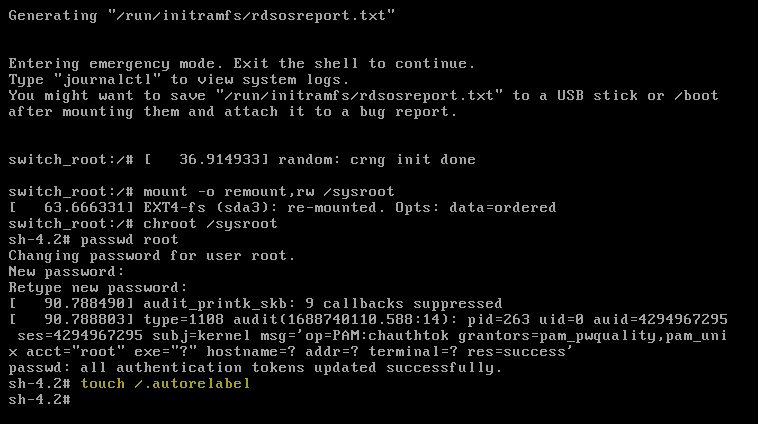
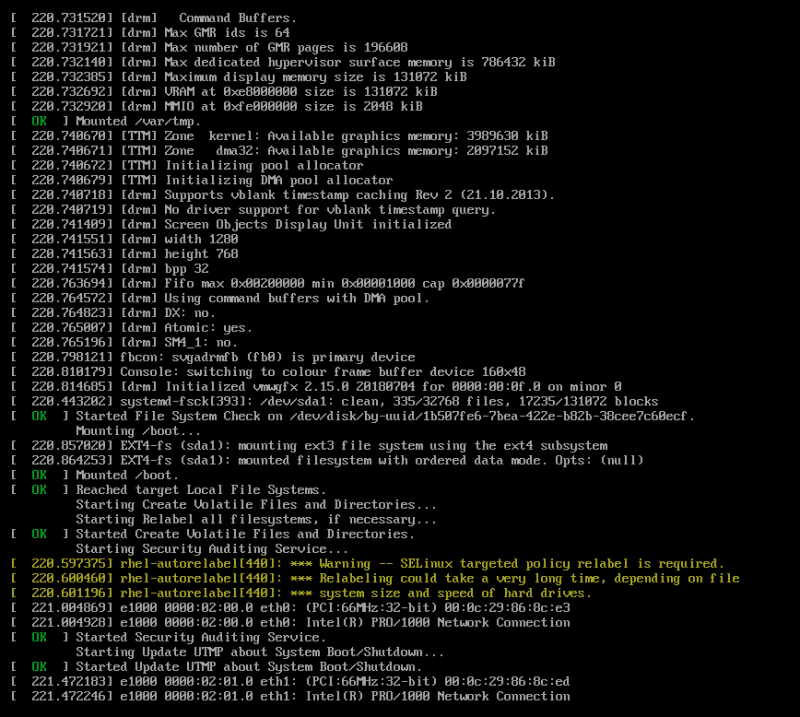

Cheers,
BFG9K
Avaya IPO/ACCS Technician
Melbourne, Australia
- Thread starter
- #11
- Status
- Not open for further replies.
Similar threads
- Replies
- 7
- Views
- 1K
- Replies
- 7
- Views
- 416
- Replies
- 8
- Views
- 1K
- Locked
- Question
- Replies
- 2
- Views
- 402
Part and Inventory Search
Sponsor
-
This site uses cookies to help personalise content, tailor your experience and to keep you logged in if you register.
By continuing to use this site, you are consenting to our use of cookies.
