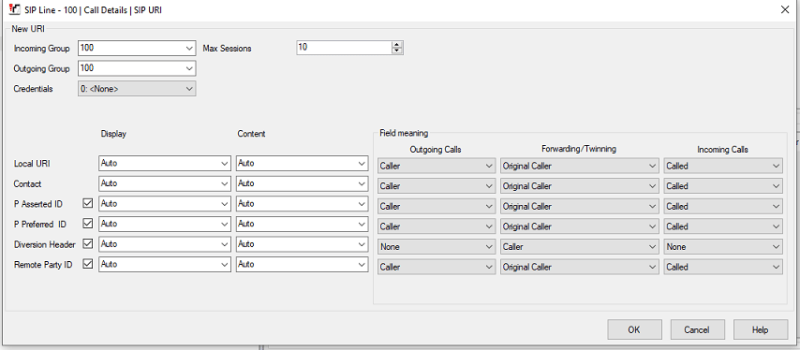IPO 11.1.2.2
Control unit is part of server edition.
Calls come into the Control Unit from PSTN on a PRI from carrier.
Calls to one number on the PRI are being forwarded to a dispatch SIP trunk.
Incoming number is 212-555-4000. Incoming call route points to "4000". 4000 is a short code pushing 4000 to the SIP line. SIP line is line 100 and set to Auto.
The SIP Gateway gets the call just fine. Audio is good. Calls is good. The SIP side gets CID, but no CID name.
I also tried sending calls to 212-555-4000 to an extension, and then have that extension Twinned to 4000. Same issue.
The call on the PRI shows CID and Caller ID Name (CNAM), but the IPO's INVITE to the SIP shows this. (numbers changed for privacy)
SIP Tx: UDP 192.168.43.1:5060 -> 192.168.43.2:5060
INVITE sip:4000@192.168.43.2 SIP/2.0
Via: SIP/2.0/UDP 192.168.43.1:5060;rport;branch=z9hG4bK476665c7ee82bb5e0e3b33c444ec04fd
From: "92125551234" <sip:92125551234@192.168.43.2>;tag=447f8f12564b7c4b
To: <sip:4000@192.168.43.2>
Call-ID: 16bd2472e187c304541709f69357eb00
CSeq: 2124389404 INVITE
Contact: "92125551234" <sip:92125551234@192.168.43.1:5060;transport=udp>
Max-Forwards: 70
Allow: INVITE,ACK,CANCEL,OPTIONS,BYE,INFO,REFER,NOTIFY,UPDATE
Supported: timer,uui
User-Agent: IP Office 11.1.2.2.0 build 20
P-Asserted-Identity: "92125551234" <sip:99737665691@192.168.43.1:5060>
P-Preferred-Identity: "92125551234" <sip:99737665691@192.168.43.1:5060>
Remote-Party-Id: "92125551234" <sip:92125551234@192.168.43.1:5060>;screen=yes
Content-Type: application/sdp
Content-Length: 275
User-to-User: 04;encoding=hex;purpose=isdn-uui;content=isdn-uui
v=0
o=UserA 1073272047 2041348526 IN IP4 192.168.43.1
s=Session SDP
c=IN IP4 192.168.43.1
t=0 0
m=audio 46750 RTP/AVP 9 0 18 101
a=rtpmap:9 G722/8000
a=rtpmap:0 PCMU/8000
a=rtpmap:18 G729/8000
a=fmtp:18 annexb=no
a=rtpmap:101 telephone-event/8000
a=fmtp:101 0-15
What we should be seeing is:
SIP Tx: UDP 192.168.43.1:5060 -> 192.168.43.2:5060
INVITE sip:4000@192.168.43.2 SIP/2.0
Via: SIP/2.0/UDP 192.168.43.1:5060;rport;branch=z9hG4bK476665c7ee82bb5e0e3b33c444ec04fd
From: "JOHN SMITH" <sip:92125551234@192.168.43.2>;tag=447f8f12564b7c4b
To: <sip:4000@192.168.43.2>
I dont know why the IPO is not inserting the CNAM. I can clearly see "JOHN SMTITH" when I watch the call come in on the PRI in System Status.
Control unit is part of server edition.
Calls come into the Control Unit from PSTN on a PRI from carrier.
Calls to one number on the PRI are being forwarded to a dispatch SIP trunk.
Incoming number is 212-555-4000. Incoming call route points to "4000". 4000 is a short code pushing 4000 to the SIP line. SIP line is line 100 and set to Auto.
The SIP Gateway gets the call just fine. Audio is good. Calls is good. The SIP side gets CID, but no CID name.
I also tried sending calls to 212-555-4000 to an extension, and then have that extension Twinned to 4000. Same issue.
The call on the PRI shows CID and Caller ID Name (CNAM), but the IPO's INVITE to the SIP shows this. (numbers changed for privacy)
SIP Tx: UDP 192.168.43.1:5060 -> 192.168.43.2:5060
INVITE sip:4000@192.168.43.2 SIP/2.0
Via: SIP/2.0/UDP 192.168.43.1:5060;rport;branch=z9hG4bK476665c7ee82bb5e0e3b33c444ec04fd
From: "92125551234" <sip:92125551234@192.168.43.2>;tag=447f8f12564b7c4b
To: <sip:4000@192.168.43.2>
Call-ID: 16bd2472e187c304541709f69357eb00
CSeq: 2124389404 INVITE
Contact: "92125551234" <sip:92125551234@192.168.43.1:5060;transport=udp>
Max-Forwards: 70
Allow: INVITE,ACK,CANCEL,OPTIONS,BYE,INFO,REFER,NOTIFY,UPDATE
Supported: timer,uui
User-Agent: IP Office 11.1.2.2.0 build 20
P-Asserted-Identity: "92125551234" <sip:99737665691@192.168.43.1:5060>
P-Preferred-Identity: "92125551234" <sip:99737665691@192.168.43.1:5060>
Remote-Party-Id: "92125551234" <sip:92125551234@192.168.43.1:5060>;screen=yes
Content-Type: application/sdp
Content-Length: 275
User-to-User: 04;encoding=hex;purpose=isdn-uui;content=isdn-uui
v=0
o=UserA 1073272047 2041348526 IN IP4 192.168.43.1
s=Session SDP
c=IN IP4 192.168.43.1
t=0 0
m=audio 46750 RTP/AVP 9 0 18 101
a=rtpmap:9 G722/8000
a=rtpmap:0 PCMU/8000
a=rtpmap:18 G729/8000
a=fmtp:18 annexb=no
a=rtpmap:101 telephone-event/8000
a=fmtp:101 0-15
What we should be seeing is:
SIP Tx: UDP 192.168.43.1:5060 -> 192.168.43.2:5060
INVITE sip:4000@192.168.43.2 SIP/2.0
Via: SIP/2.0/UDP 192.168.43.1:5060;rport;branch=z9hG4bK476665c7ee82bb5e0e3b33c444ec04fd
From: "JOHN SMITH" <sip:92125551234@192.168.43.2>;tag=447f8f12564b7c4b
To: <sip:4000@192.168.43.2>
I dont know why the IPO is not inserting the CNAM. I can clearly see "JOHN SMTITH" when I watch the call come in on the PRI in System Status.