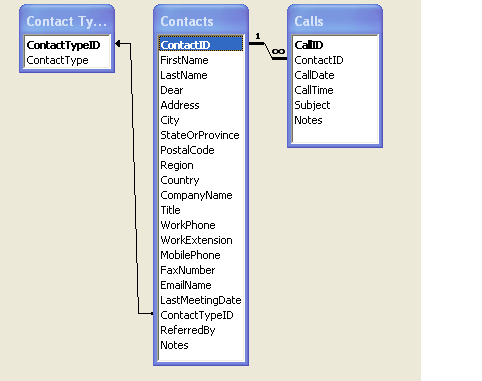Guys
I think first we have to give a big star for sharing how to import a graphic in a posting! Anybody else want to also give him a pat on the back??
Next, Roy gets a star for referential integrity. A sadly missed step in many databases. Here is to all the orphans we have known.
Ken and LittleSmudge also have made a real good point about the contact type.
The brit's rule in this thread!!!
To answer your question regarding a relationship defined in the relationship window vs the query window...
A relationship defined in the relationship window becomes part of the schema or database design. As Roy has implied this is the best place to ensure data integrity. It also saves time and preserves consistancy when creating forms and queries later on.
But this is one gotcha. A relationship can be defined in the schema, say with DAO or ADO coding that will not appear in the relationship design window! If you delete a table, but not the join, the relationship will still be present. This is a minor beef of mine with Access. But for those who work with a large number of tables, the relationship view can be extremely overwhelming.
A relationship defined at the query level is specific to the query, and defines the query - LEFT, RIGHT, EQUI Join type of thing. If the defined query is used, the relationship and data integrity should be maintained.
Two gotchas. First, the obvious. If you create a form or report without using the query, then the relationship will have to be recreated. Now what happens if you don't create the join the same way???
Second, if you use the defined query for a combo box or something, and you change the query, you just changed the query every where else it is used. Is this what you wanted? For example, for a form you want to see all records on a LEFT join, but for the report you only want to see the EQUI joined info.
Back to using the relationship design view to define relations. Some details...
- After doing this step properly, everytime you create a query, form or report using the impacted tables, the relationship will be defined for you.
- By enformcing referential integrity, you will prevent data integrity errors -- avoid lost orphans, etc.
I can't wait to try importing a graphic.
Richard