Colleagues,
Another problem was encountered:
Program: FileWatcher_C ("C" stands for "Console");
Based on FileSystemWatcher class;
When run (Debug mode) in VS 2022 IDE, throws the following error:
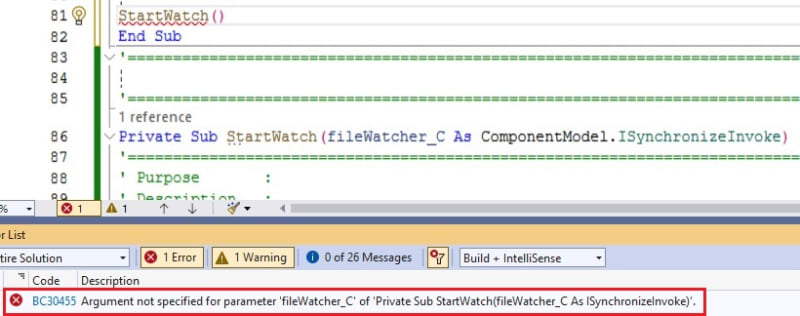
Here's the starting code:
In the WinForms app, it was the Start Watch button's Private Sub StartWatch_Click(sender As Object, e As EventArgs) Handles StartWatch.Click
In the Console app, the argument "ComponentModel.ISynchronizeInvoke" was entered by the IntelliSence suggestion.
What am I doing wrong?
AHWBGA!
Regards,
Ilya
Another problem was encountered:
Program: FileWatcher_C ("C" stands for "Console");
Based on FileSystemWatcher class;
When run (Debug mode) in VS 2022 IDE, throws the following error:
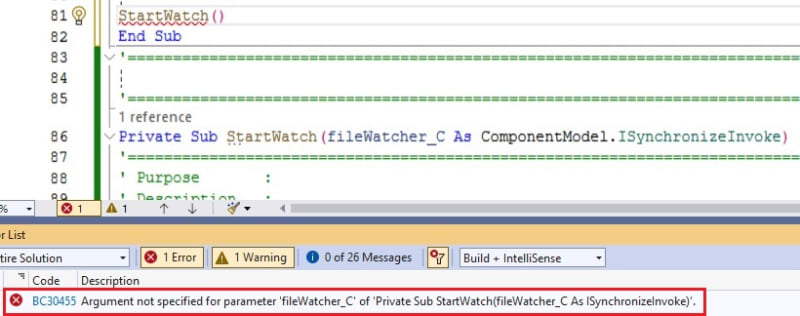
Here's the starting code:
Code:
'====================================================================================================================================
Private Sub StartWatch(fileWatcher_C As ComponentModel.ISynchronizeInvoke)
'====================================================================================================================================
fsWatch = New FileSystemWatcher(gsWorkDir)
fsWatch.SynchronizingObject = fileWatcher_CIn the WinForms app, it was the Start Watch button's Private Sub StartWatch_Click(sender As Object, e As EventArgs) Handles StartWatch.Click
In the Console app, the argument "ComponentModel.ISynchronizeInvoke" was entered by the IntelliSence suggestion.
What am I doing wrong?
AHWBGA!
Regards,
Ilya
