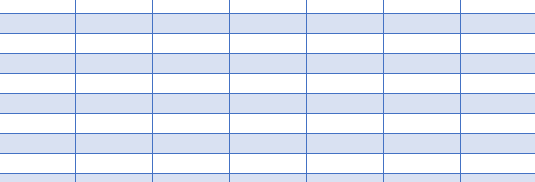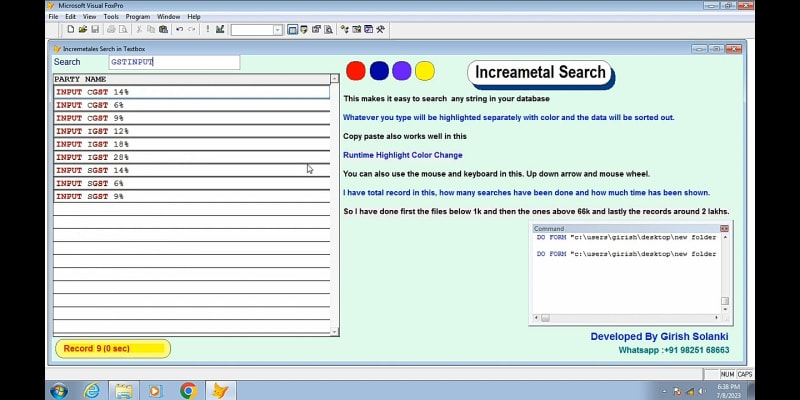Hi everyone.... I am designing a POS system currently... everything is almost working, but i wanted the row to change shade evertime an item is added...(as shown in the picture)
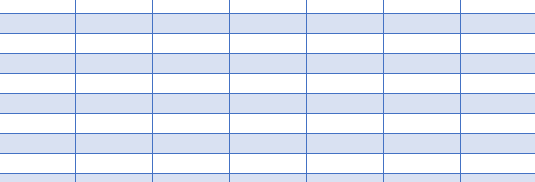 Would everyone teach me please and show me an example code for me to study and probably adapt to my system? Thanks in adavnce and God bless...
Would everyone teach me please and show me an example code for me to study and probably adapt to my system? Thanks in adavnce and God bless...