-
1
- #1
Everybody says: “No. Outlook does not have a macro recording feature.”
or “there is NO macro recording capability in Outlook. You can not record macros in Outlook, period.”
or “macro recording is not possible with Outlook”
ChatGPT disagrees and says:
Yes, it is possible to record macros in Microsoft Outlook. Macros can automate repetitive tasks, such as sending emails, creating appointments, or performing custom actions. To record a macro in Outlook, you can use the Developer tab, which can be enabled in the Ribbon by going to File > Options > Customize Ribbon and checking the Developer option. Then, you can [blue]click on the Record Macro button in the Developer tab[/blue] and follow the prompts to perform the actions you want to automate. Once you stop the macro recording, you can save the macro and assign it to a button or keyboard shortcut for easy access.
My Outlook does not have a Record Macro button on the Developer tab :-(
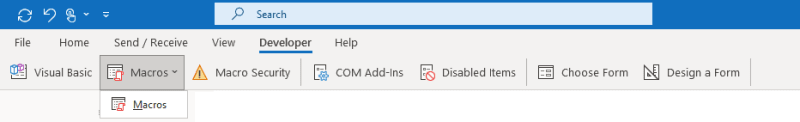
Is ChatGPT pulling my leg![[ponder] [ponder] [ponder]](/data/assets/smilies/ponder.gif)
---- Andy
"Hmm...they have the internet on computers now"--Homer Simpson
or “there is NO macro recording capability in Outlook. You can not record macros in Outlook, period.”
or “macro recording is not possible with Outlook”
ChatGPT disagrees and says:
Yes, it is possible to record macros in Microsoft Outlook. Macros can automate repetitive tasks, such as sending emails, creating appointments, or performing custom actions. To record a macro in Outlook, you can use the Developer tab, which can be enabled in the Ribbon by going to File > Options > Customize Ribbon and checking the Developer option. Then, you can [blue]click on the Record Macro button in the Developer tab[/blue] and follow the prompts to perform the actions you want to automate. Once you stop the macro recording, you can save the macro and assign it to a button or keyboard shortcut for easy access.
My Outlook does not have a Record Macro button on the Developer tab :-(
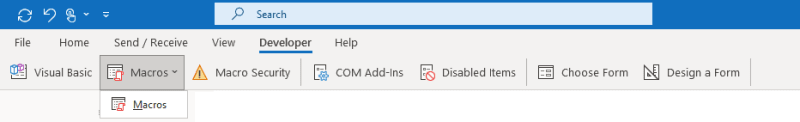
Is ChatGPT pulling my leg
![[ponder] [ponder] [ponder]](/data/assets/smilies/ponder.gif)
---- Andy
"Hmm...they have the internet on computers now"--Homer Simpson
