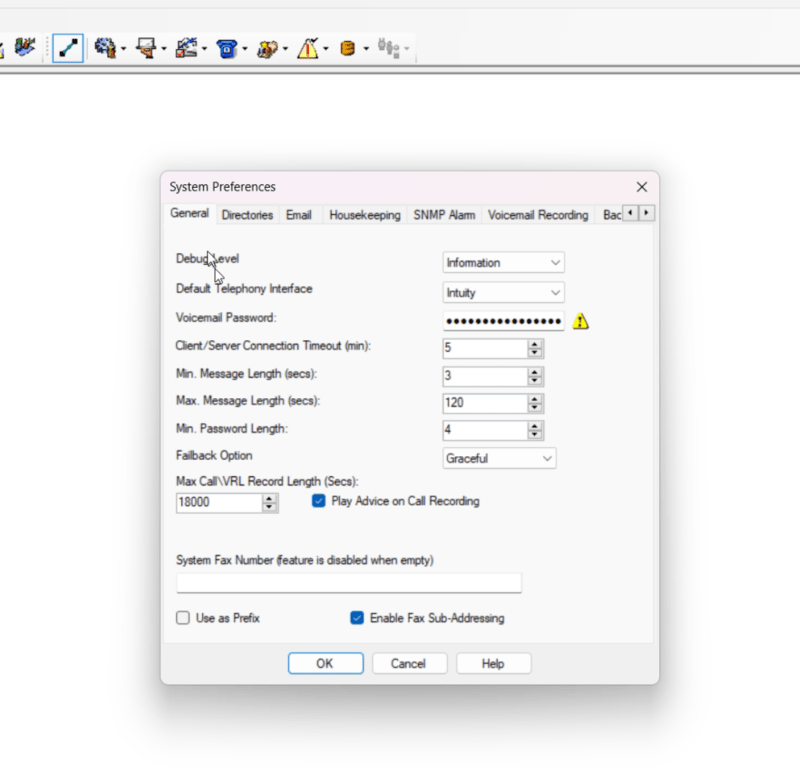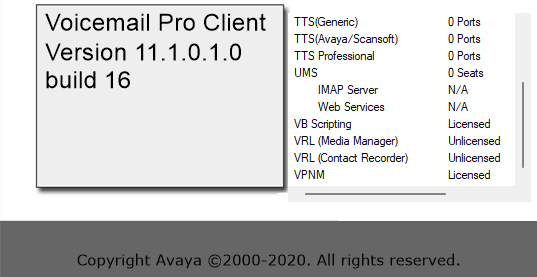homemade88
Technical User
Hi,
There's a client that has an IP Office 500v2 and wants "call recording". They have Preferred Edition and a Media Manager License on the IPO. They purchased an Avaya ASP 110 R240 server with two hard drives inside of it. My question is, Am I able to use that server as an Application Server where I can run call recording and store the recordings on one or both of the drives and do I have to use VMware for it to work? They just need a storage environment to supplement the existing IP Office set up. Let me know if you need more information.
There's a client that has an IP Office 500v2 and wants "call recording". They have Preferred Edition and a Media Manager License on the IPO. They purchased an Avaya ASP 110 R240 server with two hard drives inside of it. My question is, Am I able to use that server as an Application Server where I can run call recording and store the recordings on one or both of the drives and do I have to use VMware for it to work? They just need a storage environment to supplement the existing IP Office set up. Let me know if you need more information.