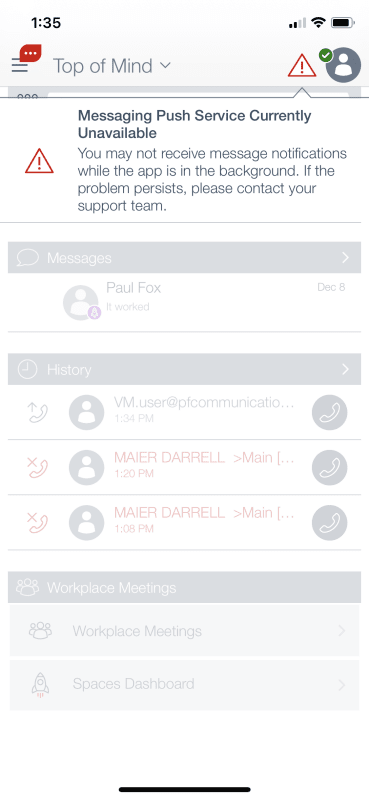Navigation
Install the app
How to install the app on iOS
Follow along with the video below to see how to install our site as a web app on your home screen.
Note: This feature may not be available in some browsers.
More options
-
Congratulations Mike Lewis on being selected by the Tek-Tips community for having the most helpful posts in the forums last week. Way to Go!
You are using an out of date browser. It may not display this or other websites correctly.
You should upgrade or use an alternative browser.
You should upgrade or use an alternative browser.
IX Workplace - Messaging Push Service Currently Unavailable 1
- Thread starter dsm600rr
- Start date
- Status
- Not open for further replies.
I just did this. Do you have your domain in ?
Then you need to add the API and Key in the security settings on the IP Office.
Of course make sure push notification are enabled under system - AVAYA push notification services.
AJ-
Then you need to add the API and Key in the security settings on the IP Office.
Of course make sure push notification are enabled under system - AVAYA push notification services.
AJ-
- Thread starter
- #3
I just did this. Do you have your domain in ? - Yes I do
Then you need to add the API and Key in the security settings on the IP Office. Already have it
Of course make sure push notification are enabled under system - AVAYA push notification services. I am on R11.0
It Just randomly popped that up today. It has been up and running for months now. Strangely enough, it stopped showing that massage a few minutes later.
ACSS
Then you need to add the API and Key in the security settings on the IP Office. Already have it
Of course make sure push notification are enabled under system - AVAYA push notification services. I am on R11.0
It Just randomly popped that up today. It has been up and running for months now. Strangely enough, it stopped showing that massage a few minutes later.
ACSS
-
1
- #4
So your IP Office talks to a service hosted by Avaya that talks to a service hosted by Apple that talks to your iOS device. Somewhere in that chain a service was down for a few minutes or connection was blocked. Maybe it was maintenance. Maybe it was a network glitch somewhere. But nothing to worry about unless it occurs frequently or for a prolonged period.
Stuck in a never ending cycle of file copying.
Stuck in a never ending cycle of file copying.
Apple Push Notification is supported starting in R11.1
IP Office remote service
IP Office certificate check
CLI based call blocking
SCN fallback over PSTN
IP Office remote service
IP Office certificate check
CLI based call blocking
SCN fallback over PSTN
- Thread starter
- #6
- Status
- Not open for further replies.
Similar threads
- Replies
- 3
- Views
- 217
- Locked
- Question
- Replies
- 6
- Views
- 306
Part and Inventory Search
Sponsor
-
This site uses cookies to help personalise content, tailor your experience and to keep you logged in if you register.
By continuing to use this site, you are consenting to our use of cookies.