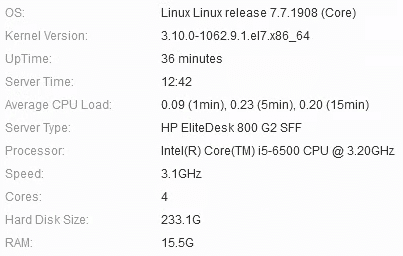Just wondering what everyone is doing when upgrading customers up to R11.1 and migrating the voicemail to an application server. Most customer these days have virtual environments so they are no problem. But what are you doing for those that need a physical appliance? We have moved some on the UCM modules, but for those that want a physical App server what are you using? I know some people have had problems installing the ISO on something like a HP or Dell server. Or trying to run it on an existing Windows PC running voicemail to convert it to an app server. Aside from getting the prebuilt Avaya Application Server from Avaya, what other hardware have you had success with?
Navigation
Install the app
How to install the app on iOS
Follow along with the video below to see how to install our site as a web app on your home screen.
Note: This feature may not be available in some browsers.
More options
Style variation
-
Congratulations derfloh on being selected by the Tek-Tips community for having the most helpful posts in the forums last week. Way to Go!
You are using an out of date browser. It may not display this or other websites correctly.
You should upgrade or use an alternative browser.
You should upgrade or use an alternative browser.
What are you using for an application server on R11.1 2
- Thread starter bdelmar
- Start date
- Status
- Not open for further replies.
bdelmar: For HP, I had to do the following to get it to work:
- Insert the USB
- Boot up HP Desktop and repeatedly press the “Esc” Key
- Select “Boot Menu”
- Select “Legacy – Lexar USB Flash Drive:” or whatever your flash drive is.
ACSS
- Insert the USB
- Boot up HP Desktop and repeatedly press the “Esc” Key
- Select “Boot Menu”
- Select “Legacy – Lexar USB Flash Drive:” or whatever your flash drive is.
ACSS
- Thread starter
- #4
@janni78, thanks. Thats what I was thinking also but after configuring something, its costs just as much as a prebuilt avaya app server pretty much.
@dsm600rr, I know that part. But I, and others Ive seen on here, run in to problems once the iso is installing. What HP server are you using?
@dsm600rr, I know that part. But I, and others Ive seen on here, run in to problems once the iso is installing. What HP server are you using?
You might get it cheaper if you plan on running on desktop hardware, but any serer hardware could run ESXi instead of just running the Application Server.
Cost is always a factor but going to cheap usually ends up costing more in the end
"Trying is the first step to failure..." - Homer
Cost is always a factor but going to cheap usually ends up costing more in the end
"Trying is the first step to failure..." - Homer
What's the view on the UCM these days? I know the initial release wasn't popular as there were issues with the drives?
It doesn't have all the features of the server but some have been added - but these probably aren't needed for smaller setups.
We asked our disty for the general opinion on them from other dealers, and the V2 modules are far better than the V1. We have avoided them like the plague, but they are a really good option for smaller sites.
The proof will be in the pudding and we have only sold a couple.
I won't even take a V1 on maintenance from another dealer. We get them to give us a machine and leave the UCM in the kit just for the license!!!
Jamie Green
[bold]A[/bold]vaya [bold]R[/bold]egistered [bold]S[/bold]pecialist [bold]E[/bold]ngineer
The proof will be in the pudding and we have only sold a couple.
I won't even take a V1 on maintenance from another dealer. We get them to give us a machine and leave the UCM in the kit just for the license!!!
Jamie Green
[bold]A[/bold]vaya [bold]R[/bold]egistered [bold]S[/bold]pecialist [bold]E[/bold]ngineer
- Thread starter
- #9
- Thread starter
- #10
-
1
- #11
I don't know where you get your prices from 
If your only goal is to run AppServer you can get hardware very cheap and ESXi doesn't cost anything.
Just for that purpose I could get a Dell Tower server for $250 plus the cost of harddrives.
If you really want you could also run it on desktop hardware as most CPUs today support VT-x.
I suppose you could even use VirtualBox on a Windows 10 desktop, I use Virtual box for my own PBX and testing (building replicas of customers solutions), I have several SE/Appservers installed on that alongside with other Windows/Linux servers.
I like to virtualize since if something happens and I can't access the AppServer I can still reboot, access console and worst case reinstall from the VM management.
"Trying is the first step to failure..." - Homer
If your only goal is to run AppServer you can get hardware very cheap and ESXi doesn't cost anything.
Just for that purpose I could get a Dell Tower server for $250 plus the cost of harddrives.
If you really want you could also run it on desktop hardware as most CPUs today support VT-x.
I suppose you could even use VirtualBox on a Windows 10 desktop, I use Virtual box for my own PBX and testing (building replicas of customers solutions), I have several SE/Appservers installed on that alongside with other Windows/Linux servers.
I like to virtualize since if something happens and I can't access the AppServer I can still reboot, access console and worst case reinstall from the VM management.
"Trying is the first step to failure..." - Homer
The free version of Esxi has some limitations, many of which aren't relevant for this, but you can't use external back up software.
The actual hardware depends on the workload and Avaya do give some guidance in the installation manual.
With the free ESXi version you are at least as good as with a direct installation on bare metal. And you always have the option to create a snapshot before you do any major changes to have a fall back option.
IP Office remote service
IP Office certificate check
CLI based call blocking
SCN fallback over PSTN
IP Office remote service
IP Office certificate check
CLI based call blocking
SCN fallback over PSTN
- Thread starter
- #14
-
1
- #15
TheMitelGuy
IS-IT--Management
We purchase Lenovo servers. They are excellent servers and are what replaced all of IBM's servers. I like the Lenovo servers because when it came to telecommunications and PC-based servers, all of the BIG telco providers and even the PBX manufactures always selected IBM servers (100%). So we purchase the SR250 line from Lenovo (not too costly - and they've got flexibility to save money or add RAID1, dual power supplies, etc.). You can customize a Lenovo server pretty easily and they are rock-solid (it was IBM after all). We always install ESXi on top and then start installing the call control and other telephony apps. It works well for us. We install call control and telephony apps on either the dedicated servers that we sell (as I said) or on a customer's existing VMware (or Hyper-V) infrastructure. 50% of customers want it installed on their VMware (not a problem). The other 50% either don't have capacity to install on existing ESXi infrastructure or they don't want "telephony apps" installed on their VMware. So in these cases we sell them a Lenovo SR250 server with ESXi and that becomes their "dedicated virtualized voice server." We are starting to get more and more requests for Nutanix. It's becoming pretty popular, so we are working with our largest manufacture to ensure the call control apps we install will work on it.
Travis Harper
Technical User
I am using an old Dell.
I had to disable the hardware raid, as the new R11 software does not detect it during the install.
Travis
I had to disable the hardware raid, as the new R11 software does not detect it during the install.
Travis
- Status
- Not open for further replies.
Similar threads
- Replies
- 6
- Views
- 201
- Locked
- Question
- Replies
- 0
- Views
- 234
- Replies
- 0
- Views
- 408
- Replies
- 7
- Views
- 1K
Part and Inventory Search
Sponsor
-
This site uses cookies to help personalise content, tailor your experience and to keep you logged in if you register.
By continuing to use this site, you are consenting to our use of cookies.