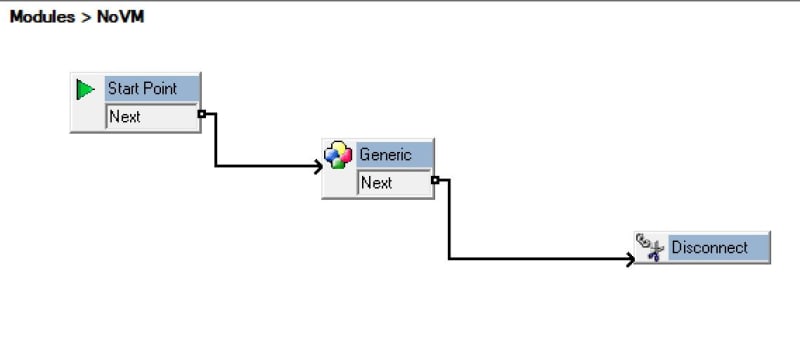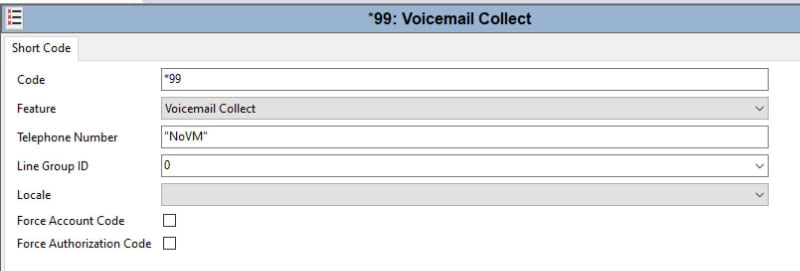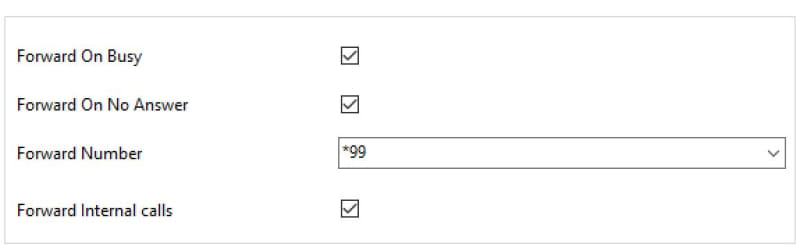sanniadnan
Technical User
Hi guys, hope you are all doing great. I've been facing an issue that if an user gets a call and doesn't receive/pickup the call then it's keep ringing until caller hangup. It's IP Office Server Edition. I've checked, default system no answer time has set to 15sec. If I enable voice mail then it's working but without voice mail, it is not. Any suggestion? Thanks.