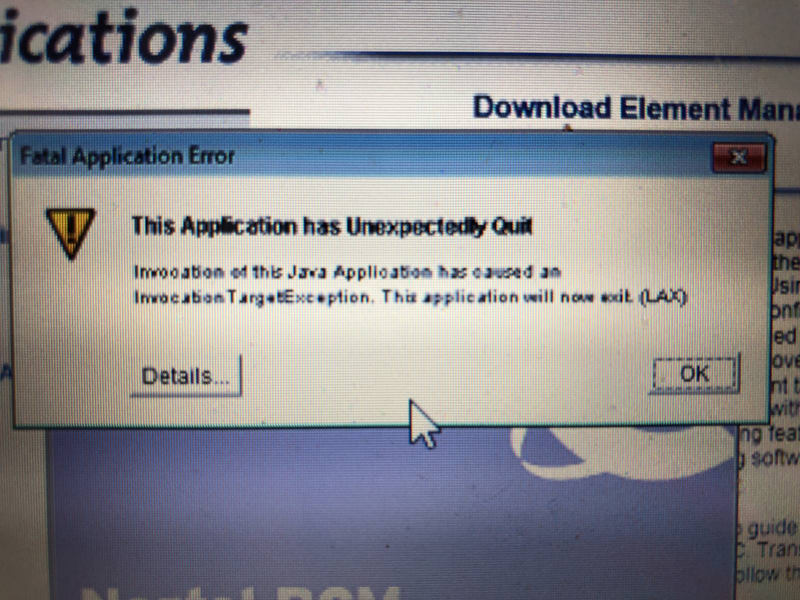Hello!
I'm currently trying to remotely install (through Team.....) Element Manager or even LAN/CTE on a windows 7 32bit machine. When I attempted to install Element Manager a few times it would get to the install tab, but never complete? I look in the file directories and see that the files are installed? Is this a situation where I have to install Java on this machine first for either of these to work? LAN/CTE seems to complete requesting a reboot. Although I have not confirmed this as I am wanting to get in to change main password first. If I need Java since it probably needs an earlier version, is there somewhere "safe" to get it?
I'm currently trying to remotely install (through Team.....) Element Manager or even LAN/CTE on a windows 7 32bit machine. When I attempted to install Element Manager a few times it would get to the install tab, but never complete? I look in the file directories and see that the files are installed? Is this a situation where I have to install Java on this machine first for either of these to work? LAN/CTE seems to complete requesting a reboot. Although I have not confirmed this as I am wanting to get in to change main password first. If I need Java since it probably needs an earlier version, is there somewhere "safe" to get it?