In the VFP IDE I can do this...
...and obtain
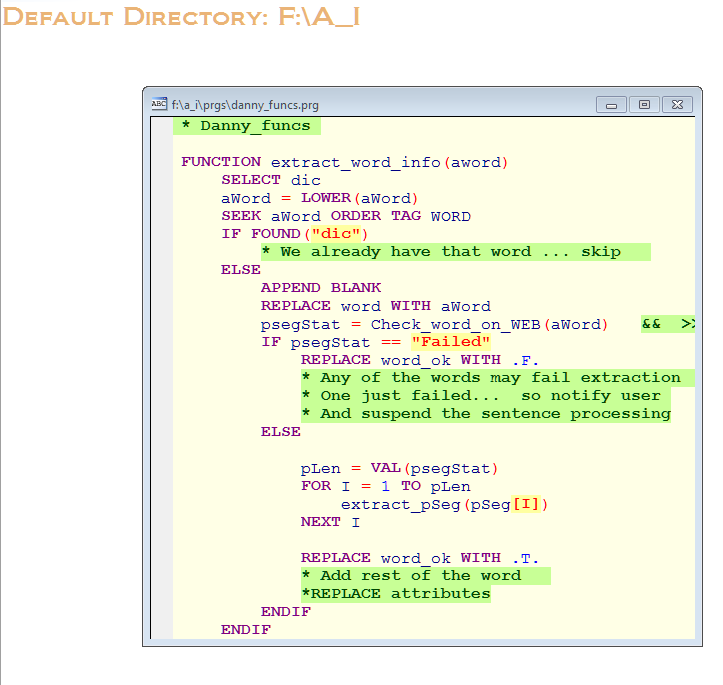
Now I can edit this file to my heart's content, save it and execute it. The trouble is that I want to impart this ability to an application which will be compiled and running independently of the VFP IDE.
So, for that I can change the DEFINE statement with the IN DESKTOP option and all will be Honky-Dorey. Vive La France mes amis!!!
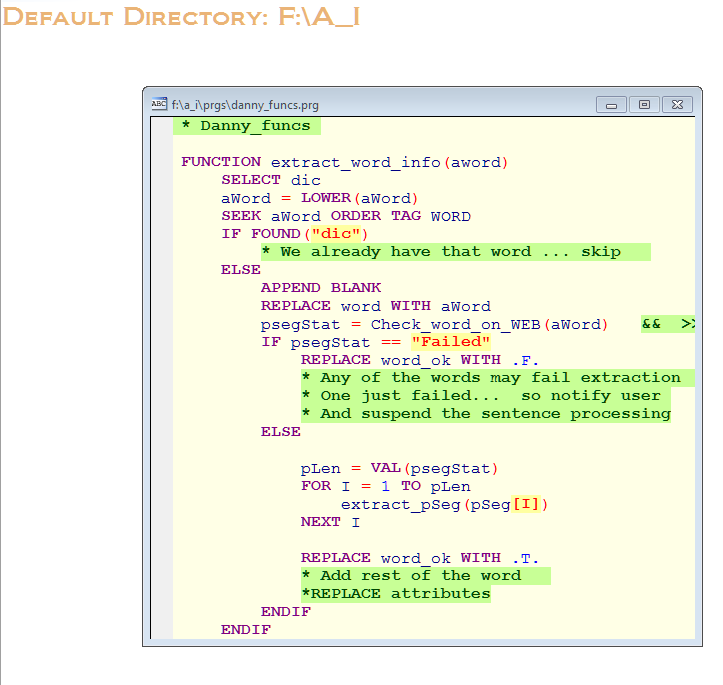
WAIT A MINUTE! CARRAMBA!! That is not right!!! We should be getting that file in a Windows WINDOW, not a VFP WINDOW!?? What's going on?! From experience I know that I can create Windows type of WONDOW with the IN DESKTOP option.
Let's do this step by step to see what happens when we Use an ACTIVATE statement to view the window, before we try to open the file and edit it!

Great! Just what we wanted! Now let's edit the file inside this WINDOW which we called "lala"! Now we are getting somewhere. :
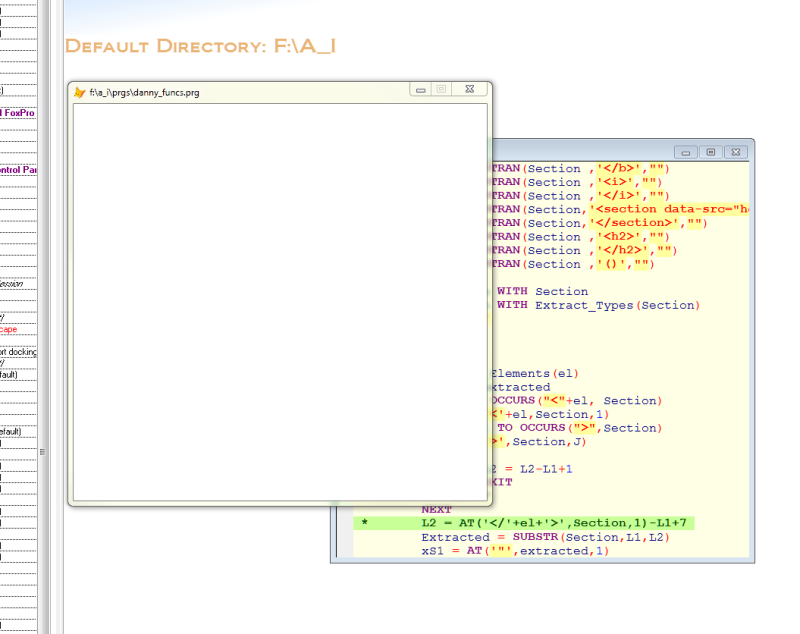
HEIN???! What is going on??? If we use an IN WINDOW option, which is not the same as the MODIFY COMMAND ..... WINDOW option, then we get this!
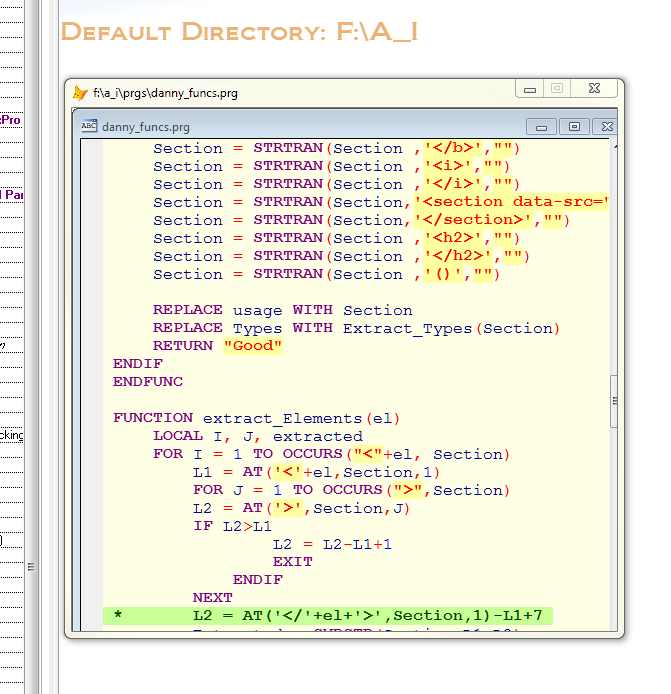
I am exasperated, by now. I tried all sorts of wacky and dumb ways to get it to open in the Windows style and not have a DOUBLE window which requires more manipulations to resize when you want to see more code in it.
If anyone knows the solution, please let me know. This is the desired result, but it is Photoshopped.
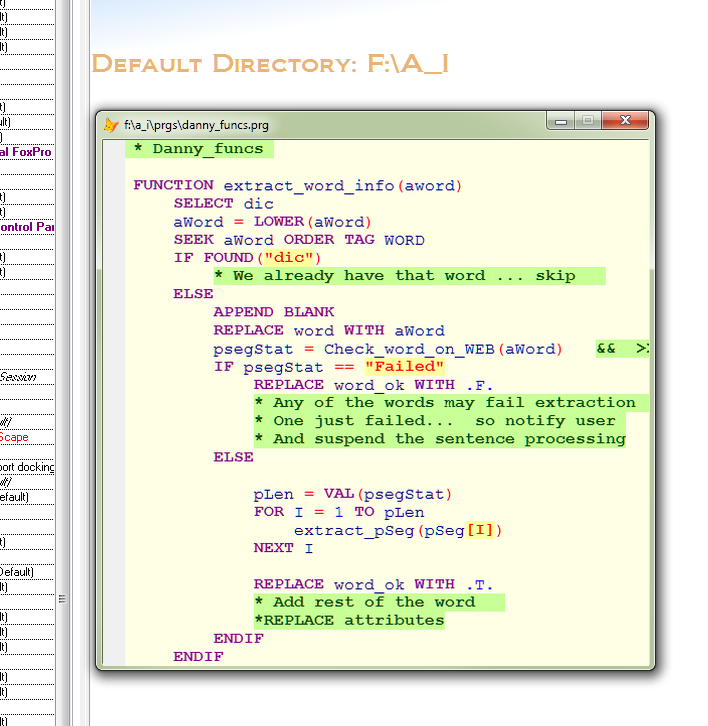
TIA
Dennis Kean
Simplicity is the extreme degree of sophistication.
Leonardo da Vinci
Code:
OpenFile = "f:\a_i\ff4.prg"
DEFINE WINDOW lala FROM 10,10 TO 30,50 TITLE OpenFile FLOAT GROW CLOSE MINIMIZE FONT "Courier New",10
MODIFY COMMAND &OpenFile NOWAIT WINDOW lala...and obtain
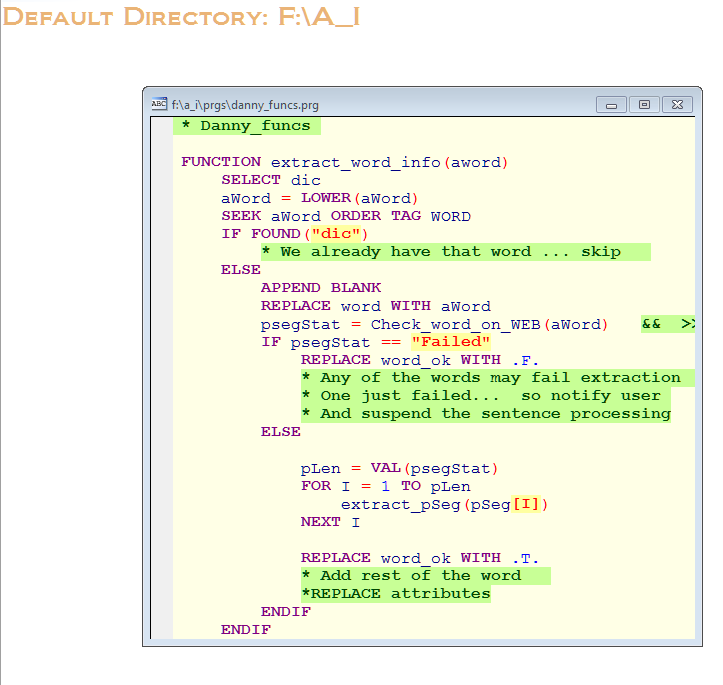
Now I can edit this file to my heart's content, save it and execute it. The trouble is that I want to impart this ability to an application which will be compiled and running independently of the VFP IDE.
So, for that I can change the DEFINE statement with the IN DESKTOP option and all will be Honky-Dorey. Vive La France mes amis!!!
Code:
OpenFile = "f:\a_i\prgs\danny_funcs.prg"
DEFINE WINDOW lala FROM 10,10 TO 30, 50 IN DESKTOP NAME ZOB TITLE OpenFile FLOAT GROW CLOSE MINIMIZE FONT "Courier New",12
MODIFY COMMAND &OpenFile NOWAIT WINDOW lala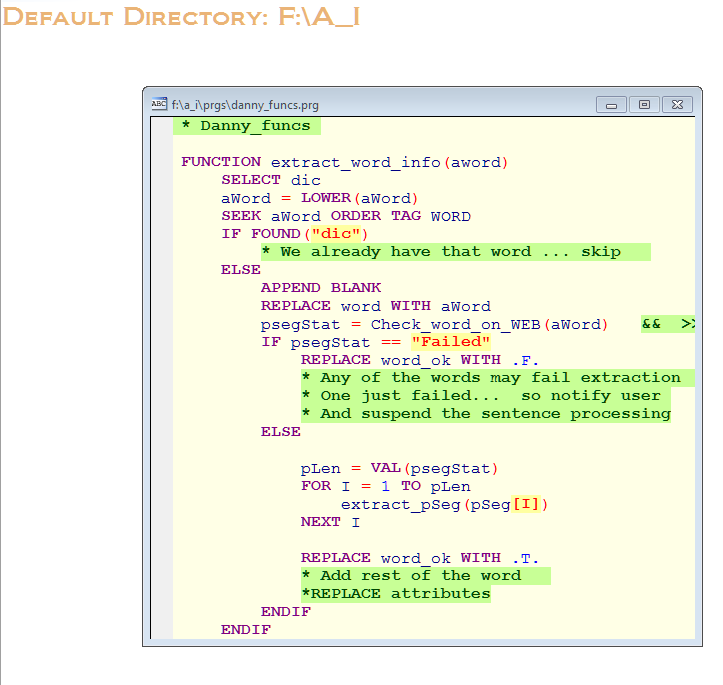
WAIT A MINUTE! CARRAMBA!! That is not right!!! We should be getting that file in a Windows WINDOW, not a VFP WINDOW!?? What's going on?! From experience I know that I can create Windows type of WONDOW with the IN DESKTOP option.
Let's do this step by step to see what happens when we Use an ACTIVATE statement to view the window, before we try to open the file and edit it!
Code:
OpenFile = "f:\a_i\prgs\danny_funcs.prg"
DEFINE WINDOW lala FROM 10,10 TO 30, 50 IN DESKTOP NAME ZOB TITLE OpenFile FLOAT GROW CLOSE MINIMIZE FONT "Courier New",12
ACTIVATE WINDOW lala && This is going to show what is going on!
Great! Just what we wanted! Now let's edit the file inside this WINDOW which we called "lala"! Now we are getting somewhere. :
Code:
MODIFY COMMAND &OpenFile NOWAIT WINDOW lala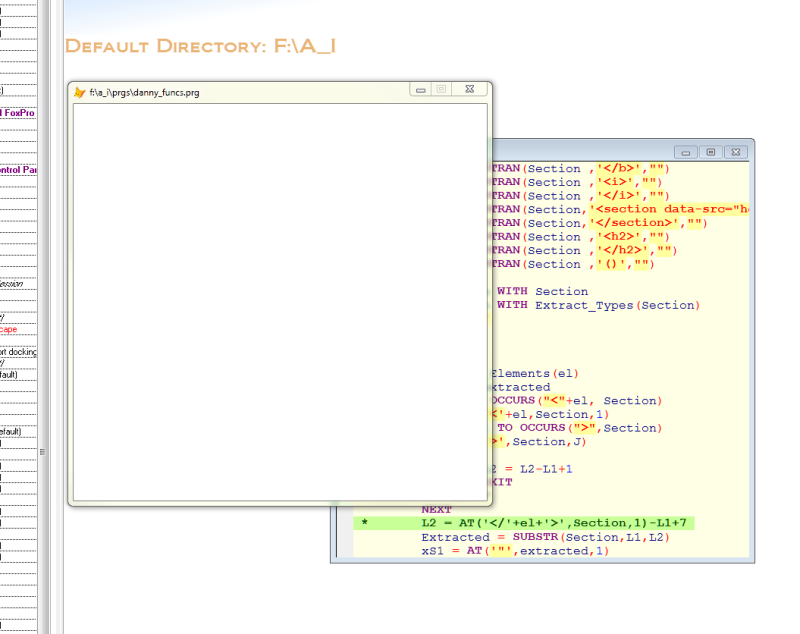
HEIN???! What is going on??? If we use an IN WINDOW option, which is not the same as the MODIFY COMMAND ..... WINDOW option, then we get this!
Code:
MODIFY COMMAND &OpenFile NOWAIT IN WINDOW lala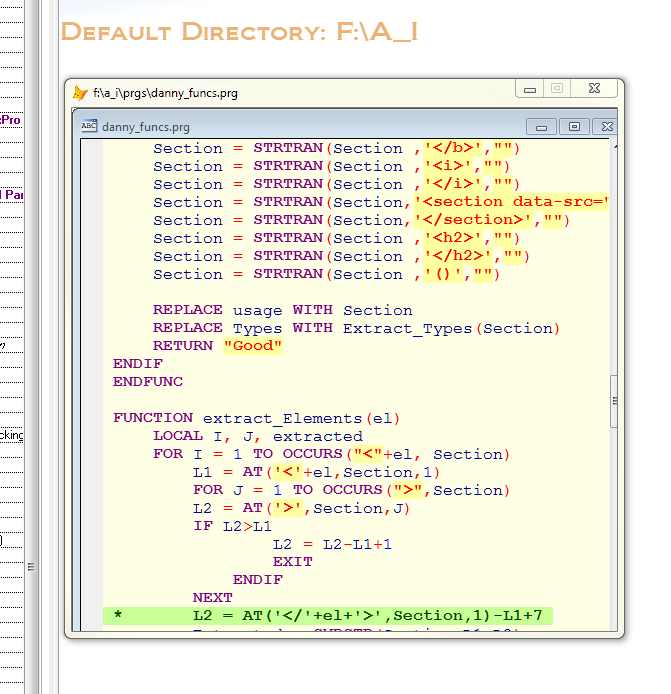
I am exasperated, by now. I tried all sorts of wacky and dumb ways to get it to open in the Windows style and not have a DOUBLE window which requires more manipulations to resize when you want to see more code in it.
If anyone knows the solution, please let me know. This is the desired result, but it is Photoshopped.
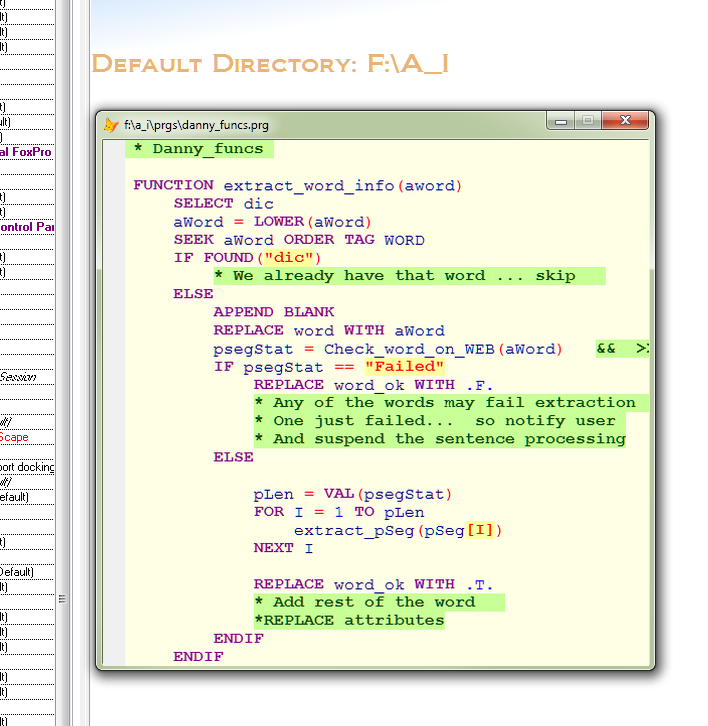
TIA
Dennis Kean
Simplicity is the extreme degree of sophistication.
Leonardo da Vinci

![[peace] [peace] [peace]](/data/assets/smilies/peace.gif) .
.