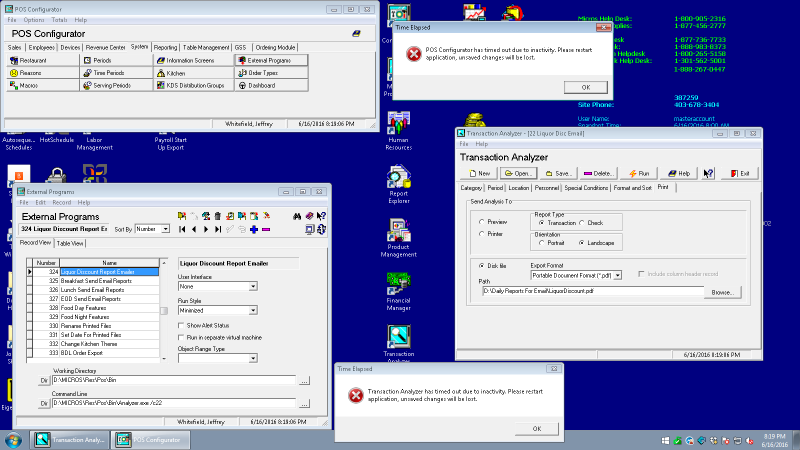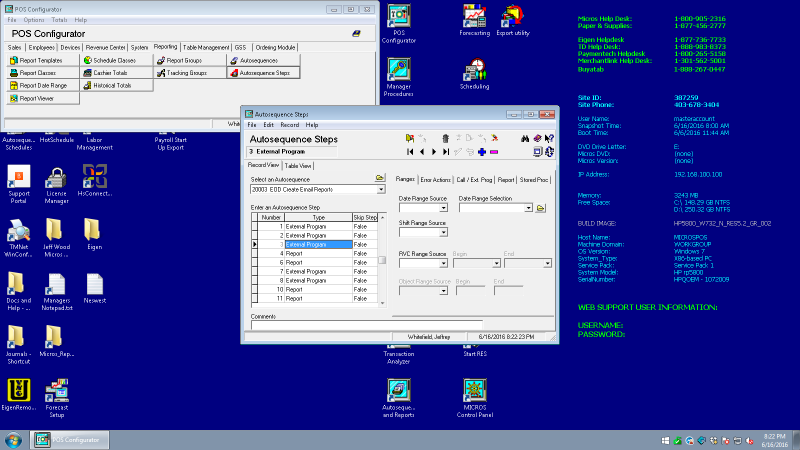wewantphil
Programmer
I have created a new Autosequence, the associated Autosequence Steps (two steps each run a report to PDF), and a Schedule class to schedule the Autosequence to run. No matter what schedule parameters I try, the Autosequence will not fire on the schedule. I've tried stop on error, ignore error but no help because the autosequence never actually runs.
There is nothing in the 3700d.log and nothing in the Micros Event log.
I can run the autosequence just fine in the AutoSequences and Reports app.
Other previously configured Autosequences run on their schedules just fine...
Does anyone have any ideas on what I might be doing wrong or something else to try ? (any way to just use task scheduler to fire an autosequence with associated steps perhaps?)
UPDATE for anyone else struggling with this type of setup: although I went as far as reloading the database and even restarting the server, apparently what I hadn't tried until now was simply Restarting the Micros Autosequence Windows Service. I am guessing perhaps the Autosequence Service cannot load it's information until the Micros database is fully loaded? I am thinking of setting the Micros Autosequence Service to Autostart (Delayed) to give the database a chance to load before the Autosequence Service attempts to gather it's scheduled items... anyway...Once I did a restart of the Windows Service I do now see that the scheduled Autosequences show up in the Autosequence Scheduler Status app (under Micros Applications>Utilities). One of the two PDFs I wanted to generate worked! It is of type Report. The other PDF I am trying to generate is based on an Analyzer.exe view of the data. Again, this runs fine when I manually run it in Autosequences and Reports, and, although it created a log entry saying the step completed, it did not produce the file. It is an External Application step based on an Analyzer custom report.
For the External Program settings I had originally left User Interface and Run Style blank. Also tried Console interface and Normal Run Style but neither worked as a scheduled step
Working directory is: $(MICROS_DIR_POS_BIN)
command line is: analyzer.exe /c1
I don't have any other Analyzer.exe reports in my External Programs list to compare settings to.
If anyone has experience with scheduling an analyzer report to External Program Autosequence Step please let me know. I will update here again if I make it past this hurdle.
thanks in advance.
There is nothing in the 3700d.log and nothing in the Micros Event log.
I can run the autosequence just fine in the AutoSequences and Reports app.
Other previously configured Autosequences run on their schedules just fine...
Does anyone have any ideas on what I might be doing wrong or something else to try ? (any way to just use task scheduler to fire an autosequence with associated steps perhaps?)
UPDATE for anyone else struggling with this type of setup: although I went as far as reloading the database and even restarting the server, apparently what I hadn't tried until now was simply Restarting the Micros Autosequence Windows Service. I am guessing perhaps the Autosequence Service cannot load it's information until the Micros database is fully loaded? I am thinking of setting the Micros Autosequence Service to Autostart (Delayed) to give the database a chance to load before the Autosequence Service attempts to gather it's scheduled items... anyway...Once I did a restart of the Windows Service I do now see that the scheduled Autosequences show up in the Autosequence Scheduler Status app (under Micros Applications>Utilities). One of the two PDFs I wanted to generate worked! It is of type Report. The other PDF I am trying to generate is based on an Analyzer.exe view of the data. Again, this runs fine when I manually run it in Autosequences and Reports, and, although it created a log entry saying the step completed, it did not produce the file. It is an External Application step based on an Analyzer custom report.
For the External Program settings I had originally left User Interface and Run Style blank. Also tried Console interface and Normal Run Style but neither worked as a scheduled step
Working directory is: $(MICROS_DIR_POS_BIN)
command line is: analyzer.exe /c1
I don't have any other Analyzer.exe reports in my External Programs list to compare settings to.
If anyone has experience with scheduling an analyzer report to External Program Autosequence Step please let me know. I will update here again if I make it past this hurdle.
thanks in advance.