Suporte JustGroup
Vendor
Hello Guys, anyone can help me?
I tried to look for a topic about the Server Edition UPGRADE but i didn't found anything like this.
I did all necessary steps to perform the UPGRADE.
When I try to perform the upgrade the system returns me a message saying that the license status is invalid. But the only license I have in my Server Edition is (339107 - IPO R9.1 SE ADI UPG LIC - Server Edition Software Upgrade).
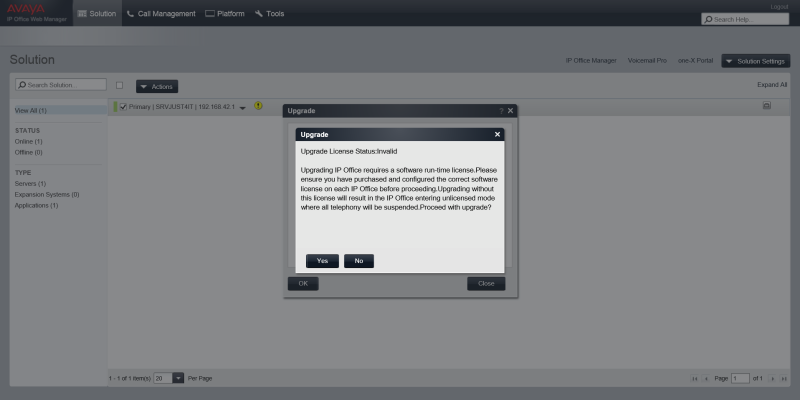
The ISO 9.1 is already in the server waiting for UPGRADE.
Someone can tell me which license is missing to make the UPGRADE please?
Below is attached the config off my server.
SRVJUST4IT-13-08-2015
Thank you very much guys!
Att,
Gustavo Engel
I tried to look for a topic about the Server Edition UPGRADE but i didn't found anything like this.
I did all necessary steps to perform the UPGRADE.
When I try to perform the upgrade the system returns me a message saying that the license status is invalid. But the only license I have in my Server Edition is (339107 - IPO R9.1 SE ADI UPG LIC - Server Edition Software Upgrade).
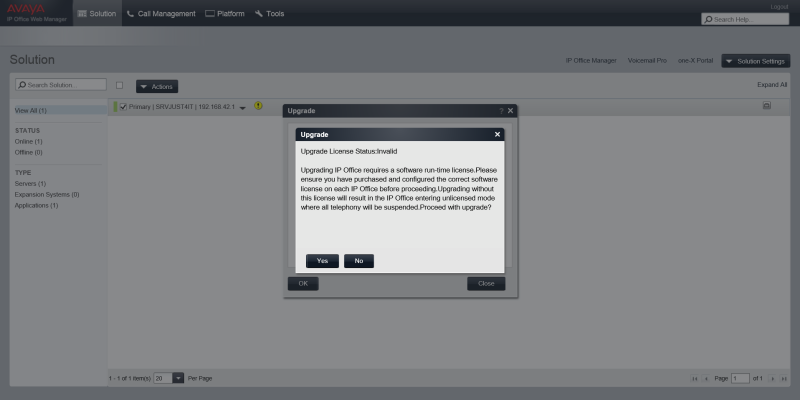
The ISO 9.1 is already in the server waiting for UPGRADE.
Someone can tell me which license is missing to make the UPGRADE please?
Below is attached the config off my server.
SRVJUST4IT-13-08-2015
Thank you very much guys!
Att,
Gustavo Engel

