I have a form based filter that that will show "Yes" or "No" for a checkbox but this changes to "-1" or "0" once any on the combo boxes used to set the filters are used.
On initial loading:
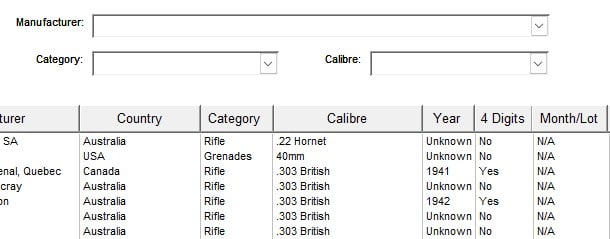
Once the manufacturer is selected (same with any field selected):

The filter was created by MajP for another database that I use and it has been adapted to suite this one. The columns that are shown are displayed in a list box, which has the various columns call as such
SELECT tblTool_Log.ToolID, tblTool_Log.ManufacturerID, tblTool_Log.LocationID, tblTool_Log.CategoryID, tblTool_Log.SubCategoryID, tblTool_Log.YearID, tblTool_Log.FullYear, tblTool_Log.Lot, tblTool_Log.SourceID, tblTool_Log.Acquired, tblTool_Log.Quantity, PLAINTEXT(tblTool_Log.Description) AS DESCRIPTION, tblTool_Log.StatusID FROM tblTool_Log ORDER BY tblTool_Log.ToolID, tblTool_Log.Acquired, tblTool_Log.SourceID, tblTool_Log.ManufacturerID, tblTool_Log.YearID, tblTool_Log.CategoryID;
There is also a custom class module and whenever I have been adding new fields, I have simply copied existing fields and modified them until I can get it to work. I am sure that I need to format something to show -1 as Yes and 0 as No but I cannot see where I might do that. I am unsure which code is going to be helpful to include and don't want to simply dump every line in here. Please let me know what additional info I need to provide.
In the table (Tool_Log), the FullYear field is set to Yes/No and in the Form in which I input data, this is simply a check box that sits adjacent to the Year field.
Any help would be greatly appreciated. Thank you.
On initial loading:
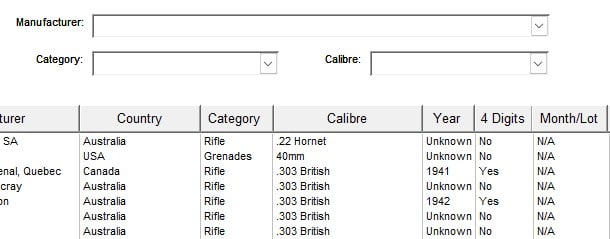
Once the manufacturer is selected (same with any field selected):

The filter was created by MajP for another database that I use and it has been adapted to suite this one. The columns that are shown are displayed in a list box, which has the various columns call as such
SELECT tblTool_Log.ToolID, tblTool_Log.ManufacturerID, tblTool_Log.LocationID, tblTool_Log.CategoryID, tblTool_Log.SubCategoryID, tblTool_Log.YearID, tblTool_Log.FullYear, tblTool_Log.Lot, tblTool_Log.SourceID, tblTool_Log.Acquired, tblTool_Log.Quantity, PLAINTEXT(tblTool_Log.Description) AS DESCRIPTION, tblTool_Log.StatusID FROM tblTool_Log ORDER BY tblTool_Log.ToolID, tblTool_Log.Acquired, tblTool_Log.SourceID, tblTool_Log.ManufacturerID, tblTool_Log.YearID, tblTool_Log.CategoryID;
There is also a custom class module and whenever I have been adding new fields, I have simply copied existing fields and modified them until I can get it to work. I am sure that I need to format something to show -1 as Yes and 0 as No but I cannot see where I might do that. I am unsure which code is going to be helpful to include and don't want to simply dump every line in here. Please let me know what additional info I need to provide.
In the table (Tool_Log), the FullYear field is set to Yes/No and in the Form in which I input data, this is simply a check box that sits adjacent to the Year field.
Any help would be greatly appreciated. Thank you.
