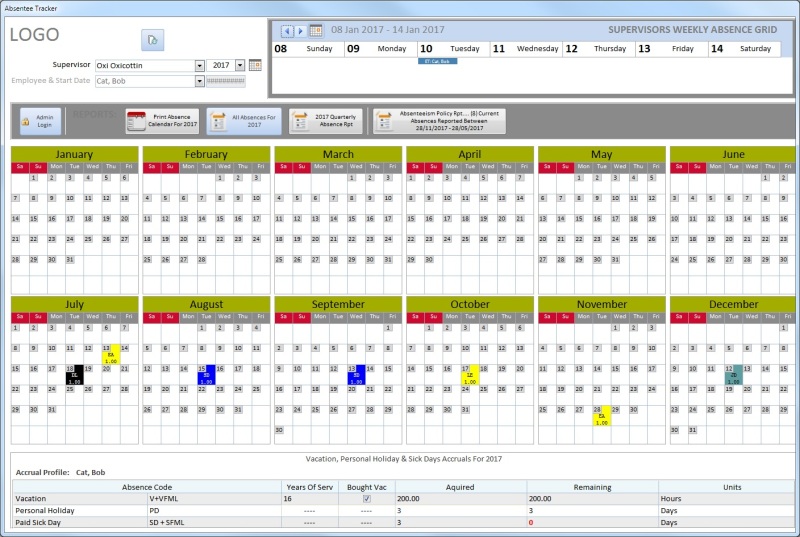thread702-1723375
Hi,
I have just come across the amazing database developed by OXICOTTIN & MAJP, version 5.00 from the link in thread 702-1723375 in 2014.
I have a problem that maybe OXICOTTIN or MAJP or others can help with;
After entering activities in any of the months Jan-Jun the cells do not get shaded in, the activity correctly shows in the weekly absence grid.
After entering activities in any of the months Jul-Dec everything appears to work as expected.
Thank you so much for any help and advise that can be given.
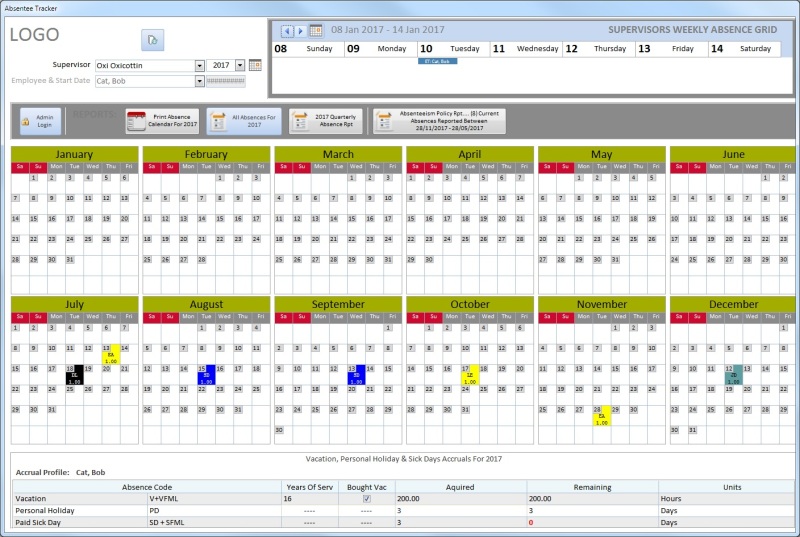
Hi,
I have just come across the amazing database developed by OXICOTTIN & MAJP, version 5.00 from the link in thread 702-1723375 in 2014.
I have a problem that maybe OXICOTTIN or MAJP or others can help with;
After entering activities in any of the months Jan-Jun the cells do not get shaded in, the activity correctly shows in the weekly absence grid.
After entering activities in any of the months Jul-Dec everything appears to work as expected.
Thank you so much for any help and advise that can be given.