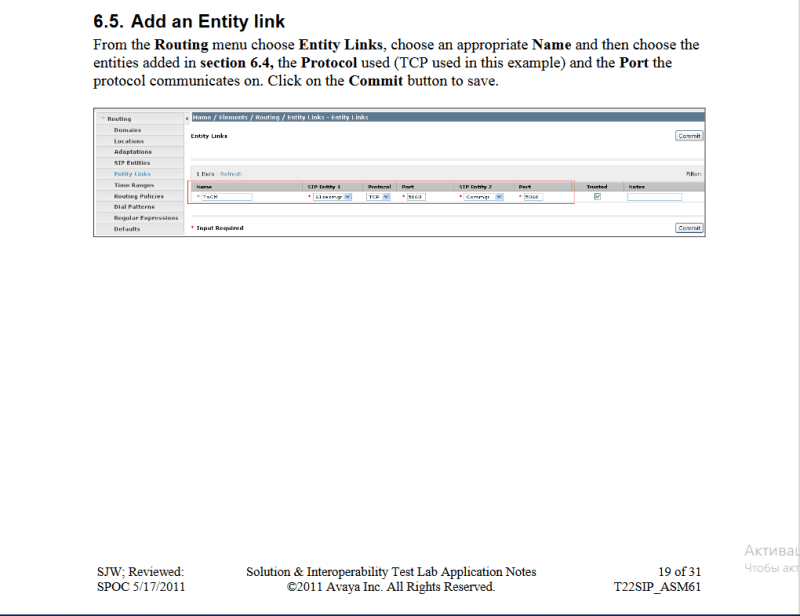FreD_WriteR
Technical User
I am trying to set up a Yealink T27P SIP phone on the new Session Manager. I connected my CM to the System Manager. Synchronization passed, CM settings were loaded on SMGR. Session Manager passes all tests. Configured according to this instruction. Although it is for T22 and Session Manager 6.1, I think it is configured in the same way. The user, when saving the settings in Home / Users / User Management / Manage Users, is created on the CM. In the phone settings, I specify ip Security Module in the "SIP server address", but a registration error occurs. On the Session Manager, the SIP registration log is empty. A phone appears in Home / Elements / Session Manager / System Status / User Registrations but not registered. TraceSM does not see any attempts to register a phone. TraceSM provides data only via SIP and CallP:
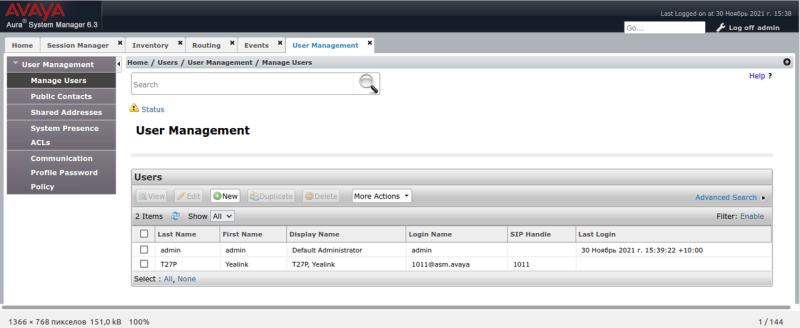
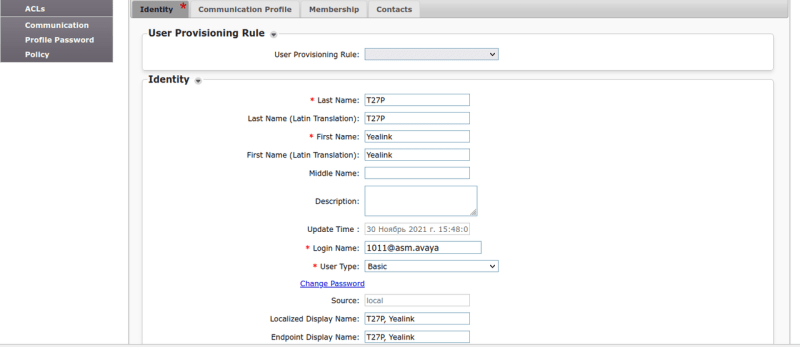
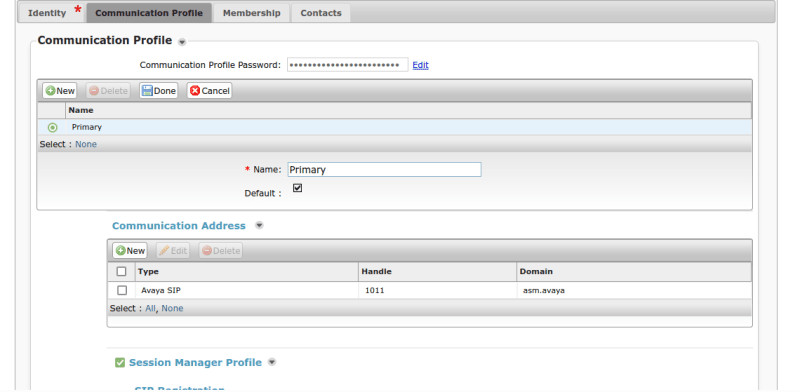
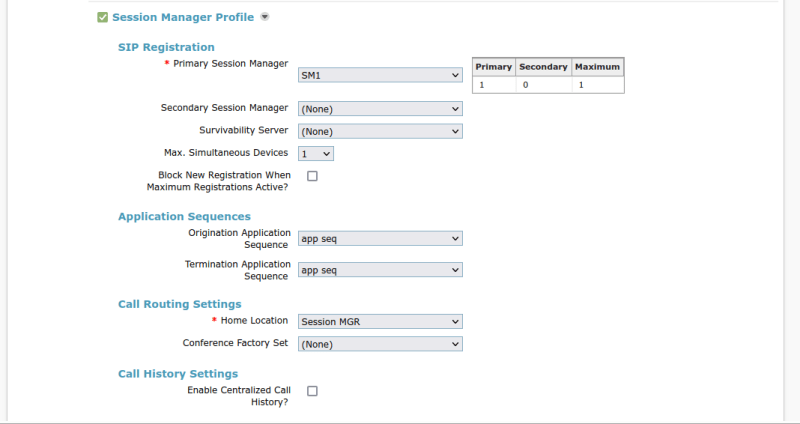
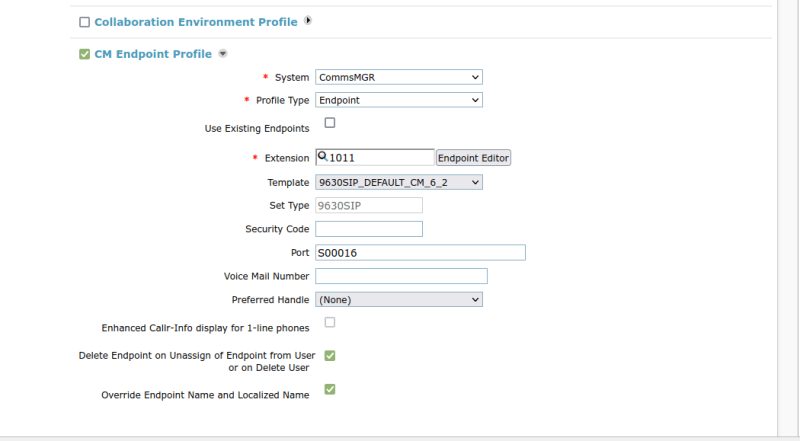
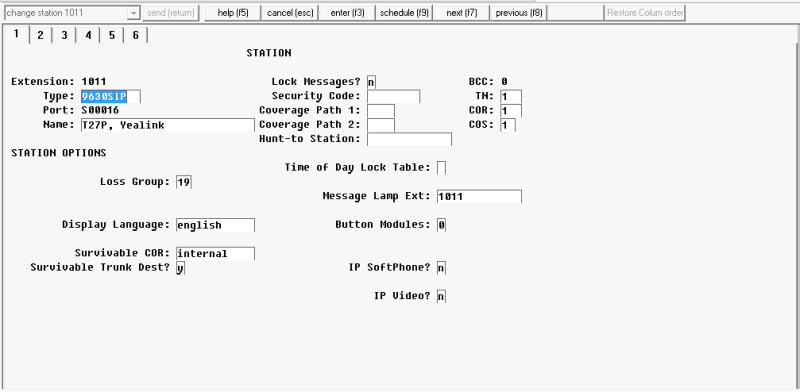
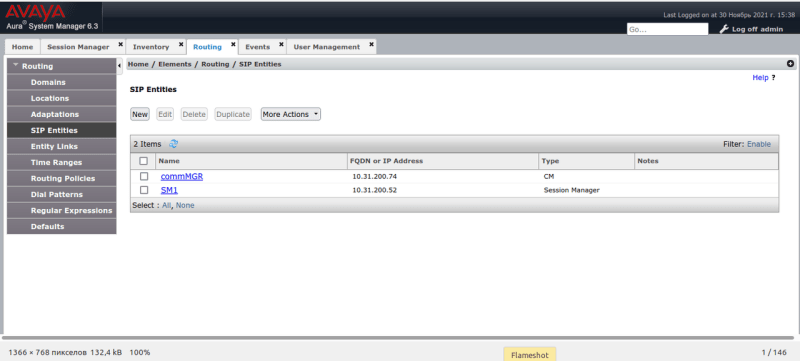
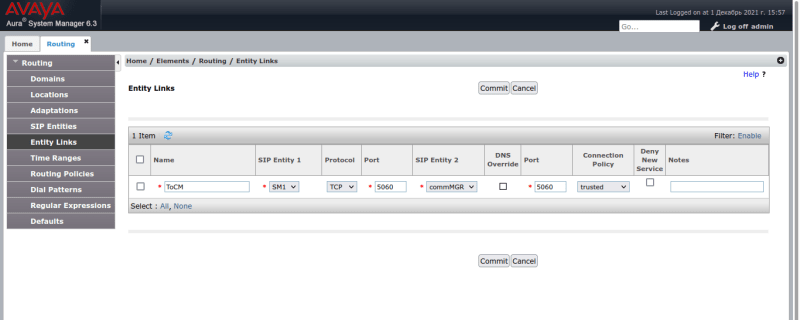
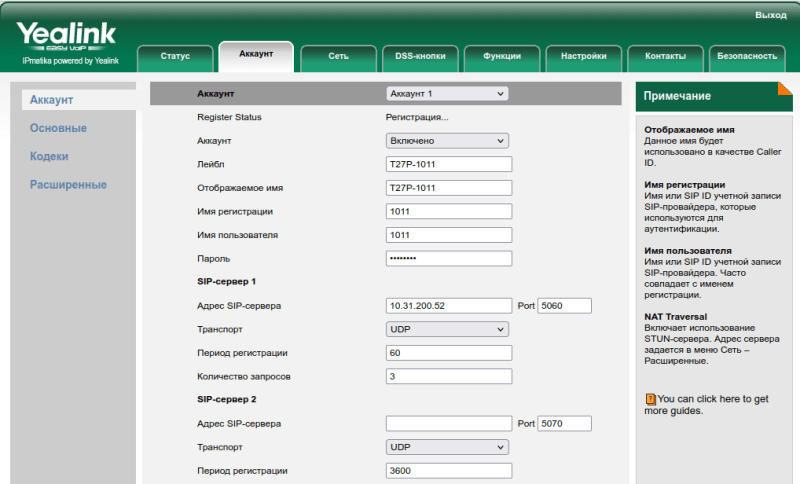
I set up the phone to tls, and changed the Entity Link settings to tls in Routing, now TraceSM gives out via TSL handshaking:
Code:
11:47:54,030 │ Remote host is not trusted │ Host not trusted
11:49:24,235 │ Remote host is not trusted │ Host not trusted
11:49:30,089 │ Request Dial Pattern route │ for: sip:10.31.200.50:15061;transport=tls Location: null
11:49:30,090 │ No hostname resolution required │ Routing to: sip:10.31.200.50:15061;transport=tls
11:49:40,089 │ Request Dial Pattern route │ for: sip:10.31.200.50:15061;transport=tls Location: null
11:49:40,090 │ No hostname resolution required │ Routing to: sip:10.31.200.50:15061;transport=tls
11:49:50,089 │ Request Dial Pattern route │ for: sip:10.31.200.50:15061;transport=tls Location: null
11:49:50,090 │ No hostname resolution required │ Routing to: sip:10.31.200.50:15061;transport=tls
11:49:54,167 │ Remote host is not trusted │ Host not trusted
11:49:54,236 │ Remote host is not trusted │ Host not trusted
11:50:00,089 │ Request Dial Pattern route │ for: sip:10.31.200.50:15061;transport=tls Location: null
11:50:00,090 │ No hostname resolution required │ Routing to: sip:10.31.200.50:15061;transport=tls
11:50:10,088 │ Request Dial Pattern route │ for: sip:10.31.200.50:15061;transport=tls Location: null
11:50:10,090 │ No hostname resolution required │ Routing to: sip:10.31.200.50:15061;transport=tls
11:50:20,089 │ Request Dial Pattern route │ for: sip:10.31.200.50:15061;transport=tls Location: null
11:50:20,091 │ No hostname resolution required │ Routing to: sip:10.31.200.50:15061;transport=tls
11:50:24,205 │ Remote host is not trusted │ Host not trusted
11:50:24,235 │ Remote host is not trusted │ Host not trusted
11:50:30,089 │ Request Dial Pattern route │ for: sip:10.31.200.50:15061;transport=tls Location: null
11:50:30,090 │ No hostname resolution required │ Routing to: sip:10.31.200.50:15061;transport=tls
Code:
12:37:10.090 │◄──OPTIONS─│ │ │ (107) sip:10.31.200.50:15061 12:37:10.091 │──200 OK──►│ │ │ (107) 200 OK (OPTIONS)
12:37:10.091 │◄──200 OK──│ │ │ (107) 200 OK (OPTIONS) 12:37:20.089 │──OPTIONS─►│ │ │ (108) sip:10.31.200.50:15061
12:37:20.089 │◄──OPTIONS─│ │ │ (108) sip:10.31.200.50:15061 12:37:20.090 │──200 OK──►│ │ │ (108) 200 OK (OPTIONS)
12:37:20.090 │◄──200 OK──│ │ │ (108) 200 OK (OPTIONS) 12:37:30.089 │──OPTIONS─►│ │ │ (109) sip:10.31.200.50:15061
12:37:30.090 │◄──OPTIONS─│ │ │ (109) sip:10.31.200.50:15061 12:37:30.090 │──200 OK──►│ │ │ (109) 200 OK (OPTIONS)
12:37:30.091 │◄──200 OK──│ │ │ (109) 200 OK (OPTIONS) 12:37:40.089 │──OPTIONS─►│ │ │ (110) sip:10.31.200.50:15061
12:37:40.089 │◄──OPTIONS─│ │ │ (110) sip:10.31.200.50:15061 12:37:40.090 │──200 OK──►│ │ │ (110) 200 OK (OPTIONS)
12:37:40.090 │◄──200 OK──│ │ │ (110) 200 OK (OPTIONS)
12:37:50.090 │──OPTIONS─►│ │ │ (111) sip:10.31.200.50:15061
12:37:50.090 │◄──OPTIONS─│ │ │ (111) sip:10.31.200.50:15061
12:37:50.091 │──200 OK──►│ │ │ (111) 200 OK (OPTIONS)
12:37:50.091 │◄──200 OK──│ │ │ (111) 200 OK (OPTIONS)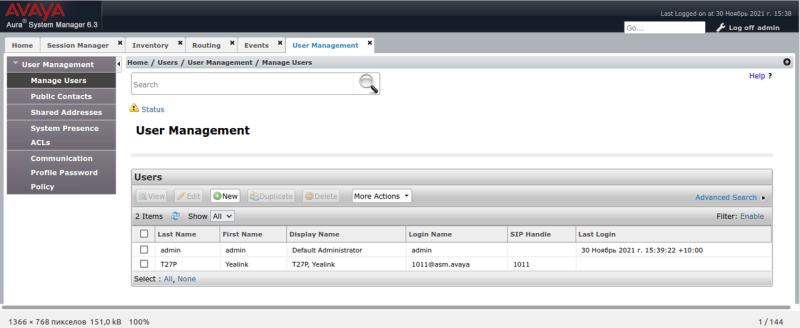
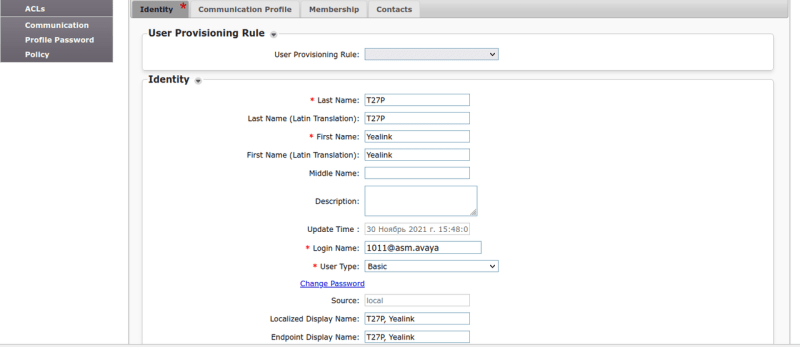
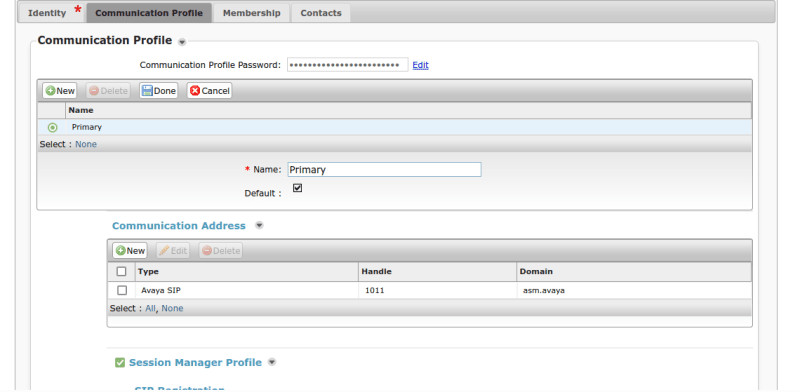
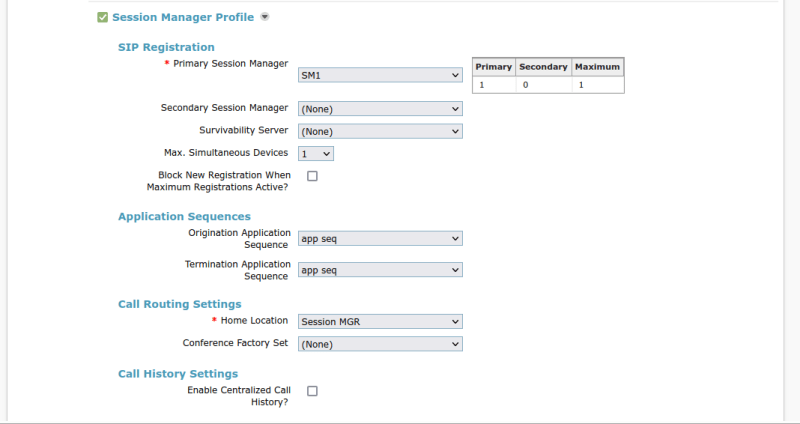
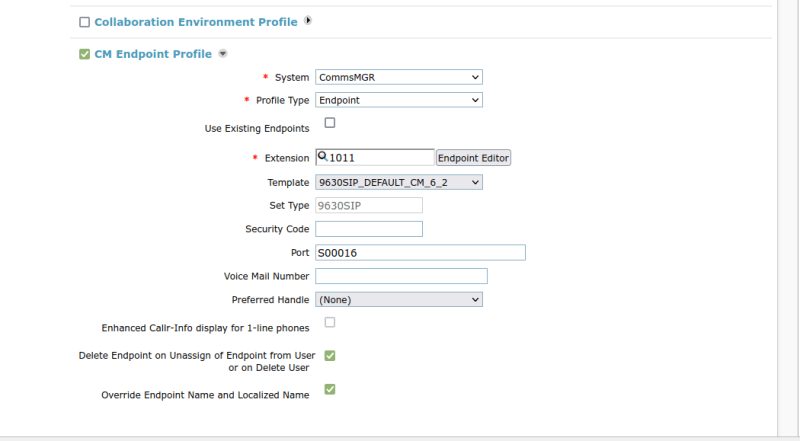
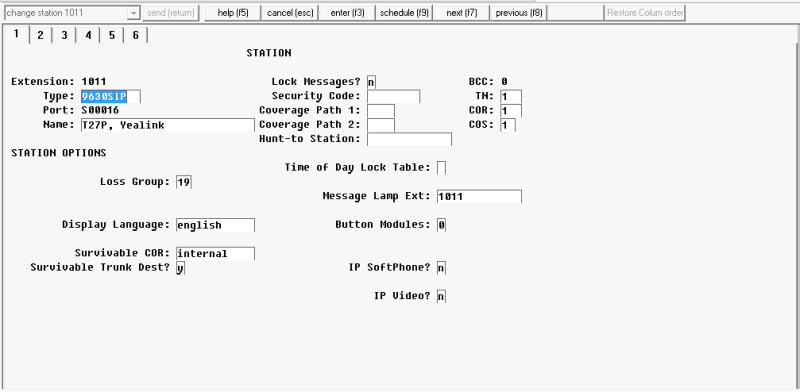
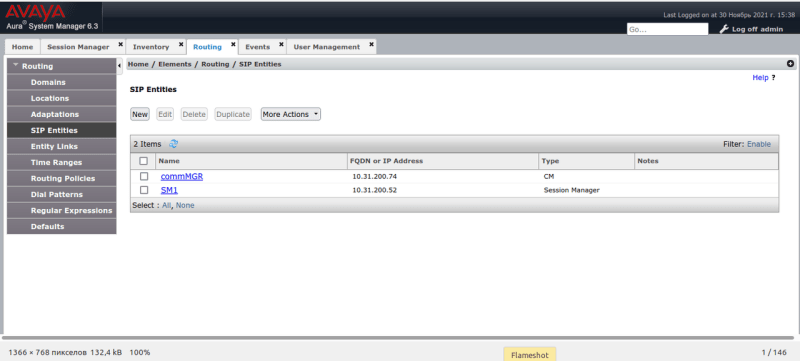
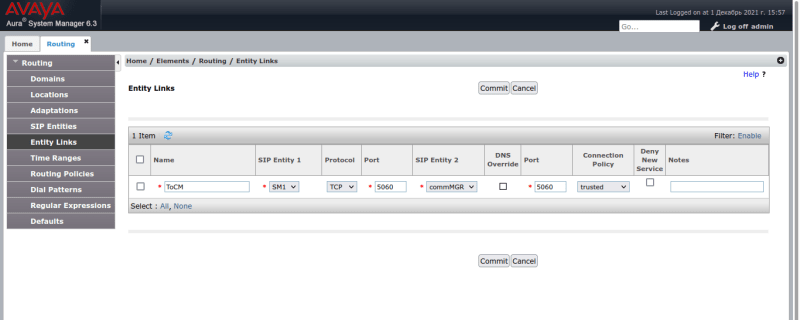
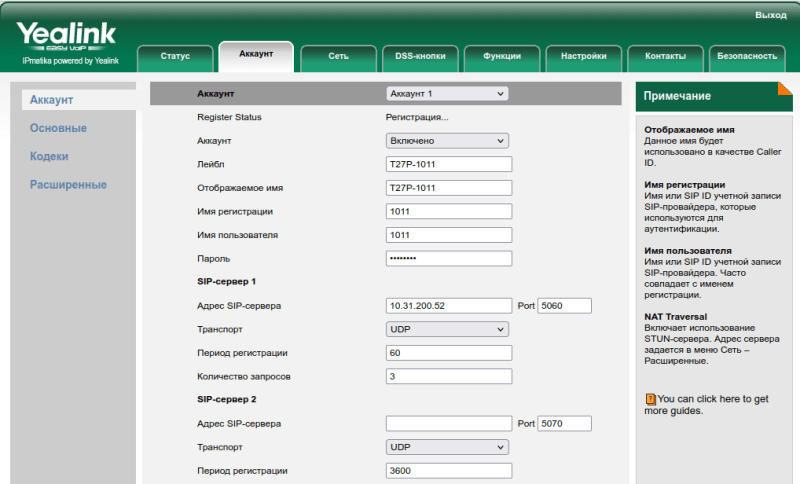
I set up the phone to tls, and changed the Entity Link settings to tls in Routing, now TraceSM gives out via TSL handshaking:
Code:
17:11:05.822 │──CHello──►│ │ │ (T23) Client Hello
17:11:05.824 │◄──SHello──│ │ │ (T23) Server Hello
17:11:05.824 │◄──Cert, S─│ │ │ (T23) Certificate, Server Key Exchange, Server Hello Done
17:11:06.423 │──CKeyEx,─►│ │ │ (T23) Client Key Exchange, Encrypted Handshake Message
17:11:06.424 │◄──EncHand─│ │ │ (T23) Encrypted Handshake Message
17:11:06.429 │───Alert──►│ │ │ (T23) Encrypted Alert
17:11:13.843 │──CHello──►│ │ │ (T24) Client Hello
17:11:13.845 │◄──SHello──│ │ │ (T24) Server Hello
17:11:13.845 │◄──Cert, S─│ │ │ (T24) Certificate, Server Key Exchange, Server Hello Done
17:11:14.522 │──CKeyEx,─►│ │ │ (T24) Client Key Exchange, Encrypted Handshake Message
17:11:14.523 │◄──EncHand─│ │ │ (T24) Encrypted Handshake Message
17:11:14.528 │───Alert──►│ │ │ (T24) Encrypted Alert
17:11:21.858 │──CHello──►│ │ │ (T25) Client Hello
17:11:21.860 │◄──SHello──│ │ │ (T25) Server Hello
17:11:21.860 │◄──Cert, S─│ │ │ (T25) Certificate, Server Key Exchange, Server Hello Done
17:11:22.458 │──CKeyEx,─►│ │ │ (T25) Client Key Exchange, Encrypted Handshake Message
17:11:22.459 │◄──EncHand─│ │ │ (T25) Encrypted Handshake Message
17:11:22.464 │───Alert──►│ │ │ (T25) Encrypted Alert