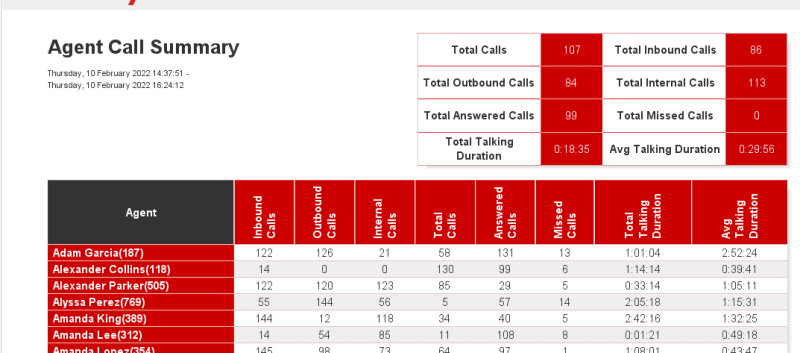DevanteWeary
Systems Engineer
Hey there,
I recently became administrator of our Xima Chronicall system.
A client would like a report. She gave me a list of extensions that she'd like to know the call totals for each extension individually.
I thought this would be simple but looking through all the reports and attempting to create my own, it seems there's no such thing as just making a column the extension, making a total call, incoming, outgoing, missed and answered column.
It's all kind of weird. Internal calls don't get counted with the incoming and outgoing? There's no way to have extensions as their own column? It has to be agent (which puts the name on the extension so I can't sort by extension but rather "agent").
Also I can't select just an extension, I have to select all the past "agents" for that extension if I want to make sure I get everything for the last year in case the employee changed at that extension?
What I created is a report with the columns agent, total calls, inbound, outbound, answered, missed, internal. The issue I have with this is internal is its own thing not counting toward answered, etc. Also I don't really want agents. I want extensions. But it looks like agents is the actual user names with the extensions after (I also tried users).
Is there a simpler way to run what seems like it should be a very standard report?
Using Chronicall 4.4.
Thanks for any advice!
I recently became administrator of our Xima Chronicall system.
A client would like a report. She gave me a list of extensions that she'd like to know the call totals for each extension individually.
I thought this would be simple but looking through all the reports and attempting to create my own, it seems there's no such thing as just making a column the extension, making a total call, incoming, outgoing, missed and answered column.
It's all kind of weird. Internal calls don't get counted with the incoming and outgoing? There's no way to have extensions as their own column? It has to be agent (which puts the name on the extension so I can't sort by extension but rather "agent").
Also I can't select just an extension, I have to select all the past "agents" for that extension if I want to make sure I get everything for the last year in case the employee changed at that extension?
What I created is a report with the columns agent, total calls, inbound, outbound, answered, missed, internal. The issue I have with this is internal is its own thing not counting toward answered, etc. Also I don't really want agents. I want extensions. But it looks like agents is the actual user names with the extensions after (I also tried users).
Is there a simpler way to run what seems like it should be a very standard report?
Using Chronicall 4.4.
Thanks for any advice!