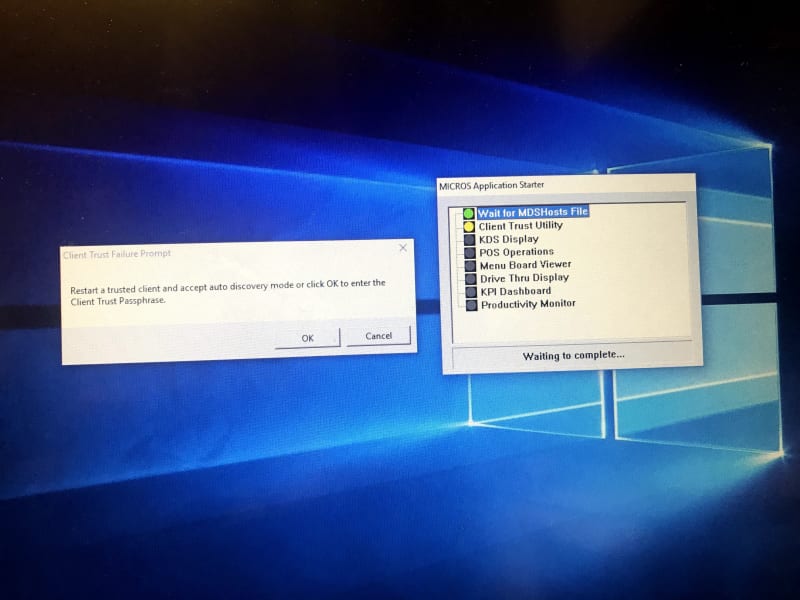chipmotley
Technical User
Hello, I am adding the first WS610 to our 3700 RES 5.6 MR3 network. It was staged by factory resetting the BIOS and CAL completed without issue. I have up-to-date MDSHost files on the server and workstations, but RES will not load.
When the new client is rebooted I receive a green light on MDSHost but fails at "Client Trust Utility" with error "Restart a trusted client and accept auto discovery mode or click OK to enter the passphrase." Meanwhile, the Database manager is in "Active Discovery Mode" the entire time. I tested with the Server and Workstations Firewalls off --- No luck. Back at the server, the workstation shows up in control panel and licensing looks Ok. Strange that the 3700d.log has no messages that this workstation has tried to connect. I double checked the IP address and was able to ping the server. Has anyone run into this issue? Thanks
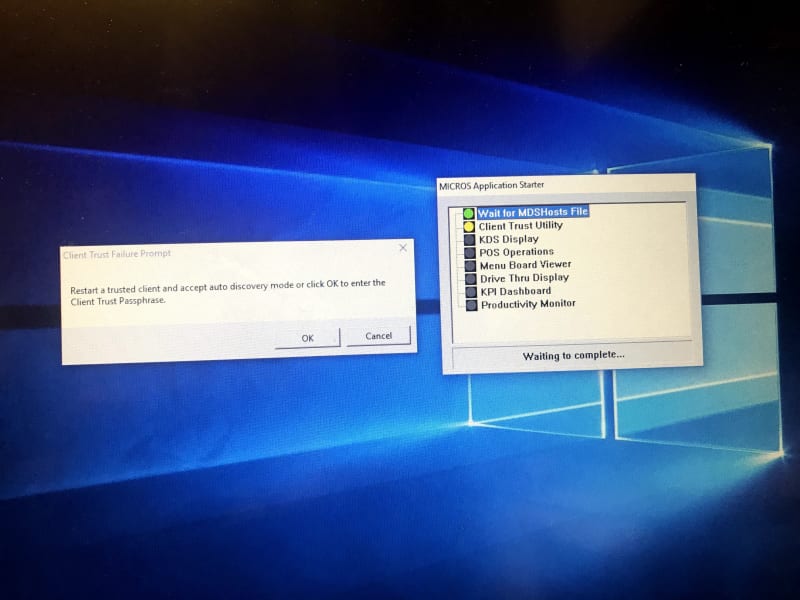
When the new client is rebooted I receive a green light on MDSHost but fails at "Client Trust Utility" with error "Restart a trusted client and accept auto discovery mode or click OK to enter the passphrase." Meanwhile, the Database manager is in "Active Discovery Mode" the entire time. I tested with the Server and Workstations Firewalls off --- No luck. Back at the server, the workstation shows up in control panel and licensing looks Ok. Strange that the 3700d.log has no messages that this workstation has tried to connect. I double checked the IP address and was able to ping the server. Has anyone run into this issue? Thanks