OS: Windows 7 Build 7601 Service Pack 1
Visual FoxPro 09.00.0000.5815 for Windows
I have an Excel spreadsheet, bra456.xls, which has one sheet named bra456
Here is how I access the bra456.xls from VisualFoxPro 9;
Note that the bradford database has been already created.
Here is the DSN Configuration;
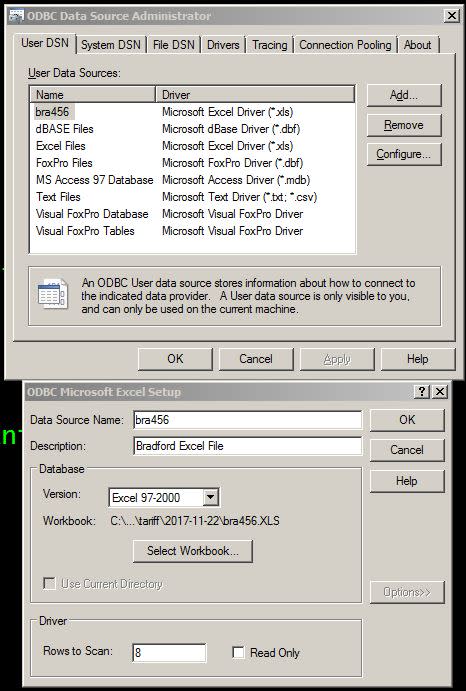
In the above code, I edit a field, save it, and the change is DISPLAYed.
Running the code again shows that the change made was not written to the bra456.xls file.
Opening the bra456.xls file in Excel 2000 also shows that the change was not saved.
Note that in the DSN Configuration I do NOT have the Read Only option selected.
How do I save changes to the bra456.xls file?
Regards,
Joe
Visual FoxPro 09.00.0000.5815 for Windows
I have an Excel spreadsheet, bra456.xls, which has one sheet named bra456
Here is how I access the bra456.xls from VisualFoxPro 9;
Code:
SET SAFETY OFF
OPEN DATABASE bradford
CREATE CONNECTION cnBradford DATASOURCE bra456
CREATE SQL VIEW vwBradford CONNECTION cnBradford AS SELECT * FROM [bra456$]
USE vwBradford
EDIT FIELDS cdescripti
DISPLAY FIELDS cdescripti
CLOSE DATABASESNote that the bradford database has been already created.
Here is the DSN Configuration;
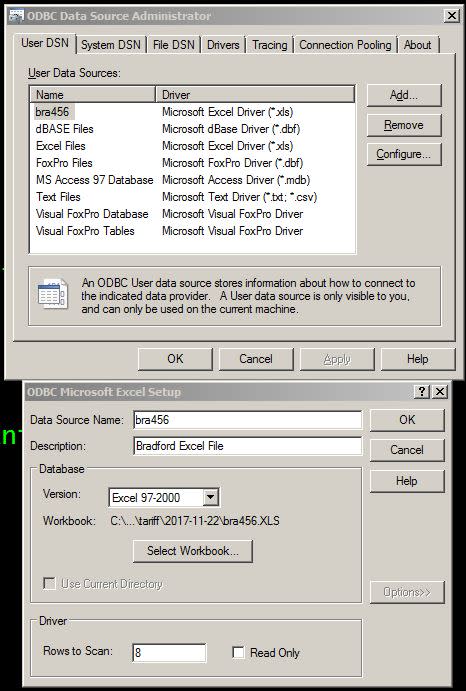
In the above code, I edit a field, save it, and the change is DISPLAYed.
Running the code again shows that the change made was not written to the bra456.xls file.
Opening the bra456.xls file in Excel 2000 also shows that the change was not saved.
Note that in the DSN Configuration I do NOT have the Read Only option selected.
How do I save changes to the bra456.xls file?
Regards,
Joe
