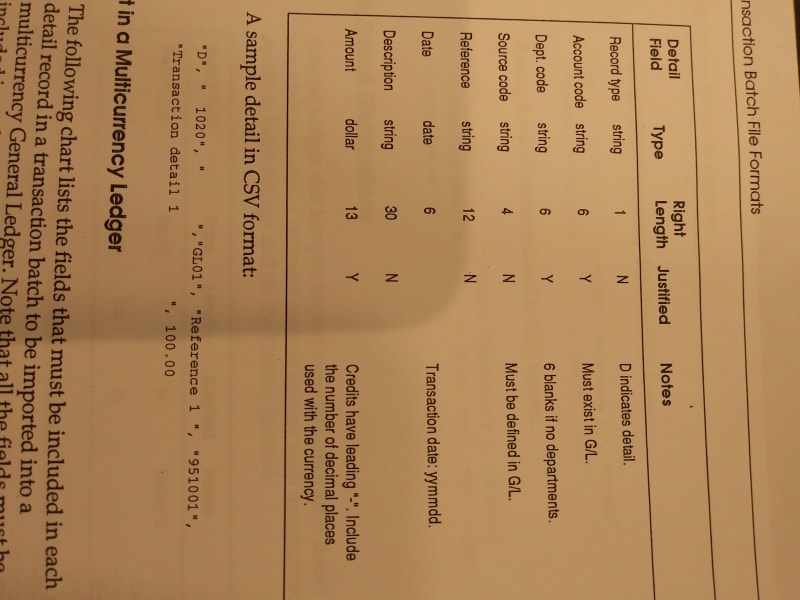Hello,
I am using this code:
Write #TextFile, "D", " " & .Fields(2), " ", "ARCL", REF, MDT, .Fields(3), .Fields(4)
which gives me the following output:
"D"," 105"," ","ARCL","18/11/10","181110","FIRSTDATA DEPOSIT","2400.5"
"D"," 315"," ","ARCL","18/11/10","181110","FIRSTDATA DEPOSIT","-2000.5"
"D"," 315"," ","ARCL","18/11/10","181110","FIRSTDATA DEPOSIT","-500"
"D"," 840"," ","ARCL","18/11/10","181110","FIRSTDATA DEPOSIT","100"
but I need output in this format (last field without quotation marks):
"D"," 105"," ","ARCL","18/11/10","181110","FIRSTDATA DEPOSIT",2400.5
"D"," 315"," ","ARCL","18/11/10","181110","FIRSTDATA DEPOSIT",-2000.5
"D"," 315"," ","ARCL","18/11/10","181110","FIRSTDATA DEPOSIT",-500
"D"," 840"," ","ARCL","18/11/10","181110","FIRSTDATA DEPOSIT",100
Is there any way around to get it in the requested format?
Thanks.
I am using this code:
Write #TextFile, "D", " " & .Fields(2), " ", "ARCL", REF, MDT, .Fields(3), .Fields(4)
which gives me the following output:
"D"," 105"," ","ARCL","18/11/10","181110","FIRSTDATA DEPOSIT","2400.5"
"D"," 315"," ","ARCL","18/11/10","181110","FIRSTDATA DEPOSIT","-2000.5"
"D"," 315"," ","ARCL","18/11/10","181110","FIRSTDATA DEPOSIT","-500"
"D"," 840"," ","ARCL","18/11/10","181110","FIRSTDATA DEPOSIT","100"
but I need output in this format (last field without quotation marks):
"D"," 105"," ","ARCL","18/11/10","181110","FIRSTDATA DEPOSIT",2400.5
"D"," 315"," ","ARCL","18/11/10","181110","FIRSTDATA DEPOSIT",-2000.5
"D"," 315"," ","ARCL","18/11/10","181110","FIRSTDATA DEPOSIT",-500
"D"," 840"," ","ARCL","18/11/10","181110","FIRSTDATA DEPOSIT",100
Is there any way around to get it in the requested format?
Thanks.