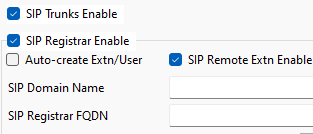john3voltas
Technical User
Hi there.
Here goes.
IPO virtual SE running R11.1.
Workplace for Windows 3.37 but I've tried with releases as old as 3.31 and the result is the same.
IPO's identity certificate was coming to an end, so we regenerated the cert using the same DNS/IP combo.
Customer uploaded the cert to a new Windows 11 Pro PC and installed Workplace. When asked about the setup they chose to use the URL and simply put https://fqdn_of_ipo_server .
Workplace displays an error stating "failed to retrieve system entity ip office".
System Status Application loads perfectly with "secure connection" enabled. No nag stating that it will try to connect unsecure.
How should we debug this issue?
Thanks in advance.
Cheers
Here goes.
IPO virtual SE running R11.1.
Workplace for Windows 3.37 but I've tried with releases as old as 3.31 and the result is the same.
IPO's identity certificate was coming to an end, so we regenerated the cert using the same DNS/IP combo.
Customer uploaded the cert to a new Windows 11 Pro PC and installed Workplace. When asked about the setup they chose to use the URL and simply put https://fqdn_of_ipo_server .
Workplace displays an error stating "failed to retrieve system entity ip office".
System Status Application loads perfectly with "secure connection" enabled. No nag stating that it will try to connect unsecure.
How should we debug this issue?
Thanks in advance.
Cheers